
Vocera Voice Server IP Port Reference Guide

ii VOCERA VOICE SERVER IP PORT REFERENCE GUIDE
Notice
Stryker Corporation or its divisions or other corporate affiliated entities own, use or have applied for the following trademarks or service marks: Stryker, Vocera. All other trademarks are
trademarks of their respective owners or holders. The absence of a product or service name or logo from this list does not constitute a waiver of Stryker's trademark or other intellectual property
rights concerning that name or logo. Copyright © 2024 Stryker.
Last modified: 2024-07-02 04:34
ED-IPP-Production-Docs build 3

iii VOCERA VOICE SERVER IP PORT REFERENCE GUIDE
Contents
Introduction..............................................................................................................................................................................................4
About This Guide........................................................................................................................................................................................ 4
Intended Audience.......................................................................................................................................................................................5
Related Information.................................................................................................................................................................................... 5
Vocera Voice Server IP Ports..............................................................................................................................................................6
Glossary................................................................................................................................................................................................... 13
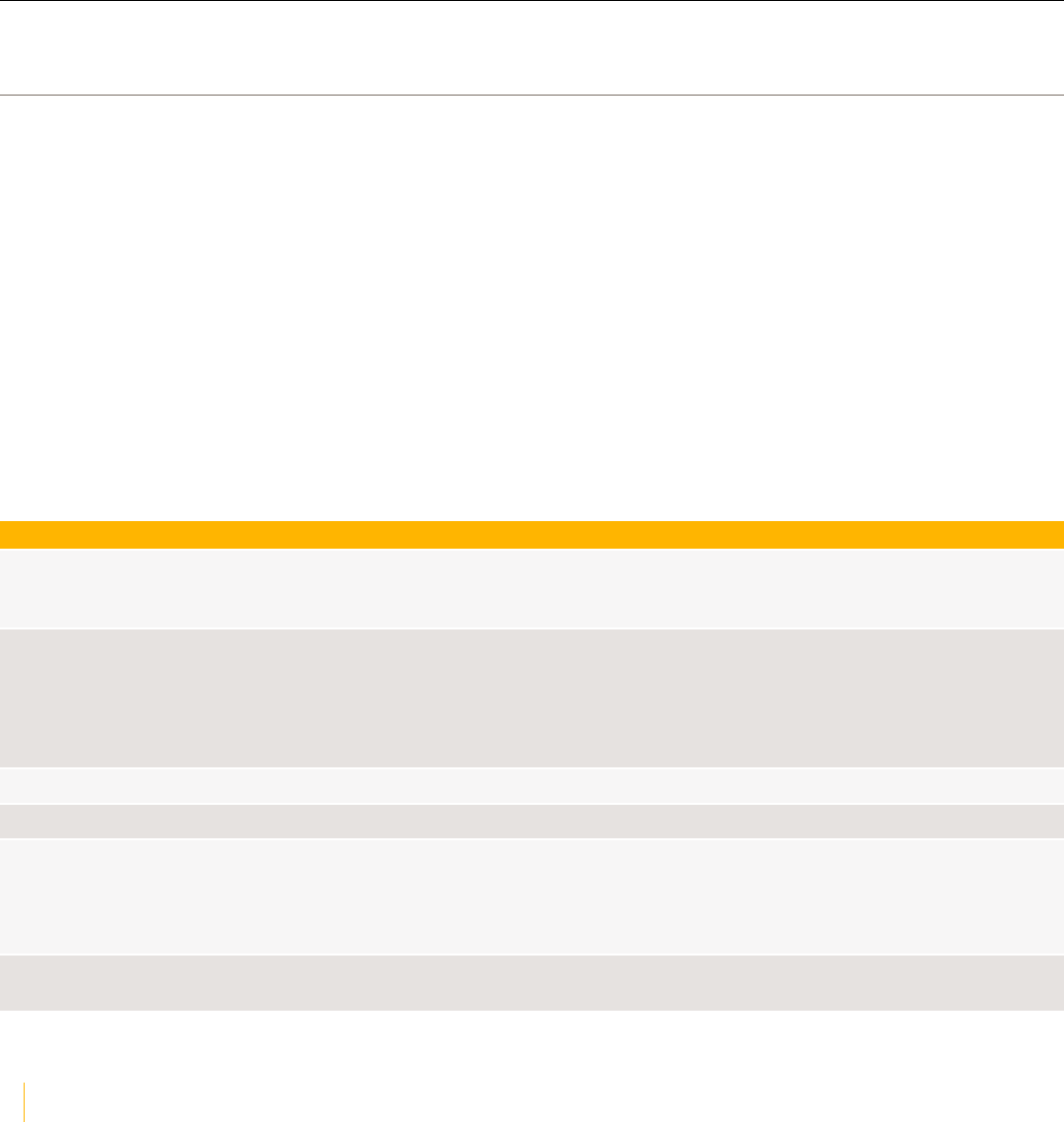
4 VOCERA VOICE SERVER IP PORT REFERENCE GUIDE
Introduction
The section summarizes the information covered in the Vocera IP Port Reference Guide, the intended
audience, and the related documentation that you can refer to.
About This Guide
The primary communication platforms provided by Vocera require you to open specific IP ports to allow
each server and its clients to communicate with each other.
The IP Port Reference guide is available for the following Vocera products and each guide provides a
comprehensive list of the port requirements required for the product:
• Vocera Analytics
• Vocera Engage
• Vocera Messaging Platform
• Vocera Platform
• Vocera Voice Server
Table Conventions
The port information in this guide is presented in a table format. Following are the columns with
description available in each table. For terms and definitions, see Glossary on page 13.
Column Name Column Description
Port The internal or external port number. It is sorted in an ascending order within each
table. For port numbers given in a range, the starting number in the range is used for
sorting.
Protocol The underlying transport protocols used to establish communications are:
• TCP
• UDP
Other protocols include SIP, RTP, REST, STMP, IMAP, POP3, EWS, HTTP/2, GRPC, and
MRCPv2.
Source The local process or application.
Destination The remote process or application.
Direction The direction of communication flowing through the port. It includes:
• Inbound (traffic coming into the network)
• Outbound (traffic going out of the network)
• Bidirectional (inbound and outbound)
Notes Any additional information related to the port, protocol, or the processes involved in the
communication.

INTRODUCTION
5 VOCERA VOICE SERVER IP PORT REFERENCE GUIDE
Intended Audience
This guide is intended primarily for network administrators.
Related Information
Here is a list of recommended Vocera products and reference documentation that support the information
in this guide.
Vocera Product Documentation
• Vocera Analytics documentation
• Vocera Messaging Platform documentation
• Vocera Platform documentation
• Vocera Voice Server documentation
IP Port Reference Guides for Vocera Products
• Vocera Analytics IP Port Reference Guide
• Vocera Engage IP Port Reference Guide
• Vocera Messaging Platform IP Port Reference Guide
• Vocera Platform IP Port Reference Guide
• Vocera Voice Server IP Port Reference Guide
Additional Information
• Internet Assigned Numbers Authority
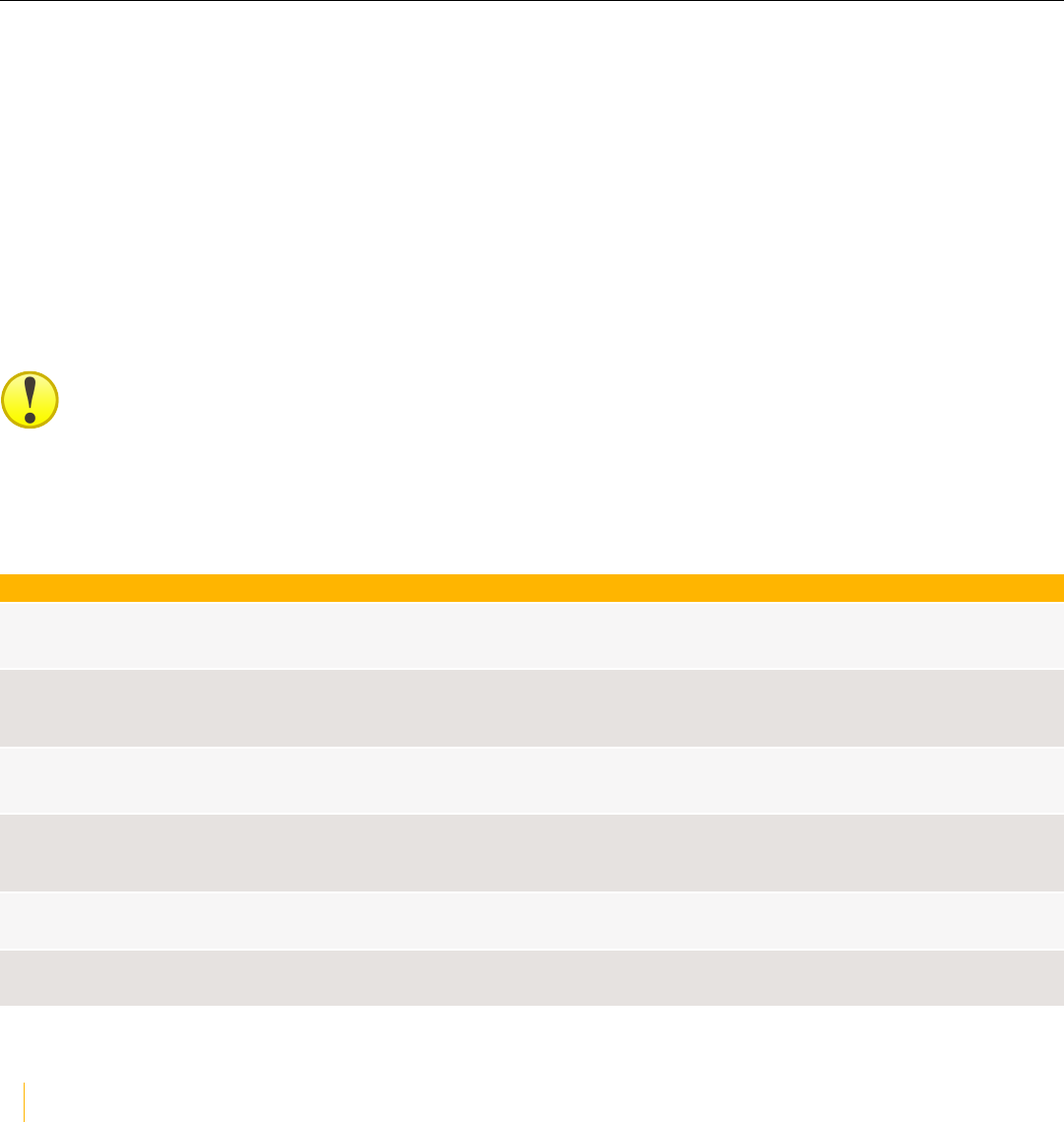
6 VOCERA VOICE SERVER IP PORT REFERENCE GUIDE
Vocera Voice Server IP Ports
The IP port usage information required for Vocera Voice Server is provided in a table format.
Keep the following ports open for effective communications between the source and destination processes.
• Vocera Voice Server Ports on page 6
• Vocera SIP Telephony Gateway Ports on page 8
• Vocera Client Gateway Ports on page 9
• Vocera Report Server Ports on page 9
• Badge Ports on page 9
• Vocera Collaboration Suite Ports on page 10
• WLAN Ports Used by Vocera Clients Ports on page 10
• Vocera Analytics Ports on page 11
• Vocera Auto Sending Logs Ports on page 11
• ASR Broker Ports on page 12
Important: By default, the signaling gateway ports are dynamically assigned to allow clients to
connect. If your organization’s firewall set up blocks clients from connecting with the signaling
gateway’s randomly selected ports, you can specify a value for signaling gateway ports (TCP, UDP,
and DTLS) in the application.properties file. You can find this file in the following directory:
{vocera_drive}/vocera/signalinggateway). Contact Vocera Technical Support to implement any
customizations to the application.properties file.
Vocera Voice Server Ports
Port Protocol Source Destination Direction Notes
80, 443 TCP Browser Apache
Signaling
Bidirectional • Type: Signaling
• These are SSL ports.
8443 TCP Tomcat
HTTP
Connector
Browser Inbound • The server is listening on the port.
3306 TCP Database Listening Inbound • Type: Signaling
• The source is MySQL.
5001 TCP Vocera SIP
Telephony
Gateway
Vocera
Server
Outbound • Type: Signaling
5002 UDP Badge Vocera
Server
Bidirectional • Type: Signaling
5003 TCP RSIP Vocera
Server
Bidirectional • Type: Signaling
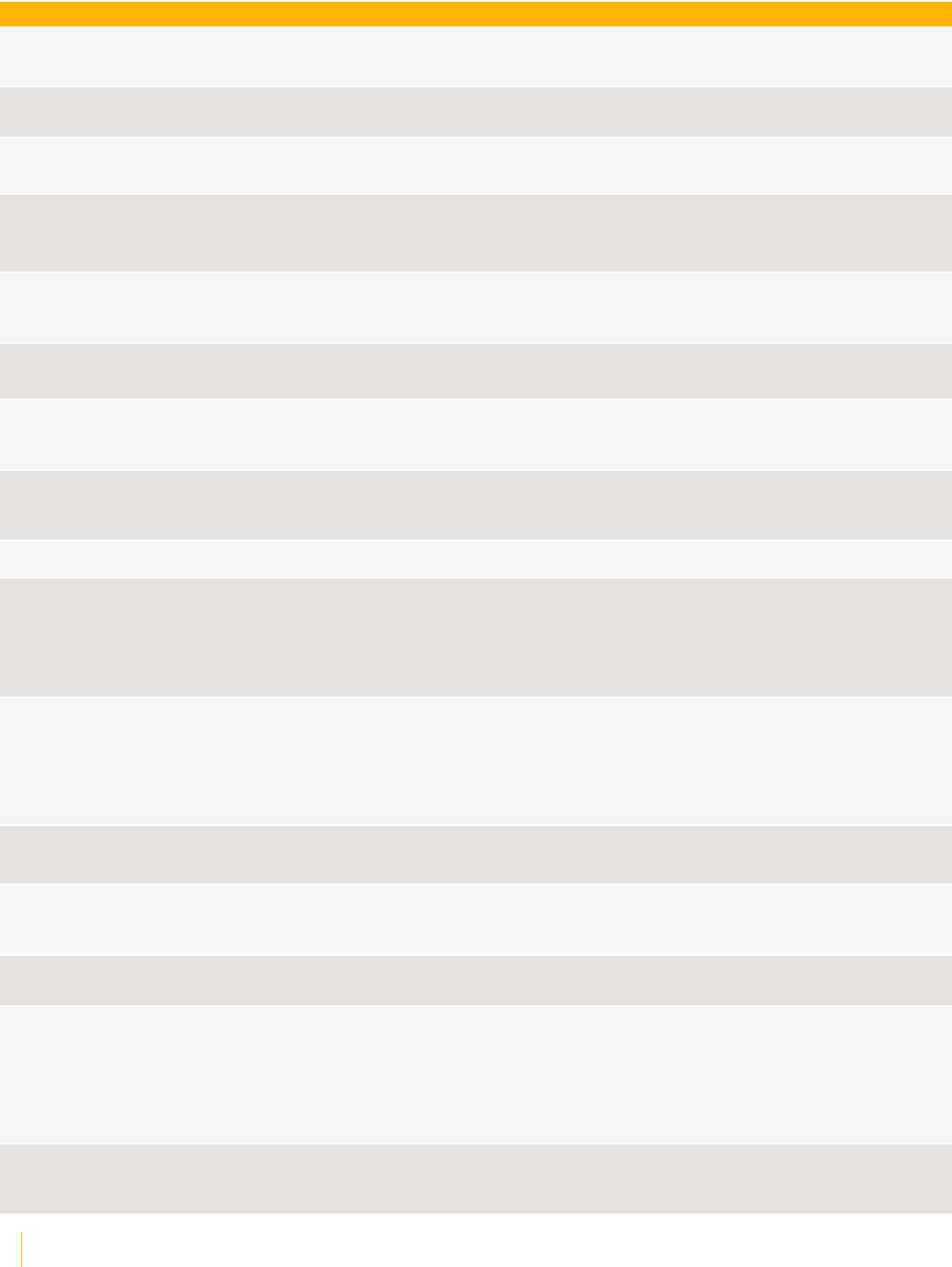
VOCERA VOICE SERVER IP PORTS
7 VOCERA VOICE SERVER IP PORT REFERENCE GUIDE
Port Protocol Source Destination Direction Notes
5005 TCP Vocera
Server
VMI Bidirectional • Type: Connection
• The source includes VMI clients.
5006 TCP VCG Vocera
Server
Outbound • Type: Signaling
5007 TCP Vocera
Server
VMI Bidirectional • The destination includes VMI Clients
(TLS).
5060, 5061,
5062
TCP Nuance
Speech
Server
Listening Inbound • Nuance is on the listening mode.
• Voice server sends MRCP requests to
these ports.
5060, 5062 TCP Nuance
Speech
Server
Listening Inbound • The source allows UDP connections.
5251 TCP Vocera
Server
VAI Clients Bidirectional • The source is Vocera Administration
Interface.
5251 TCP Vocera
Server
Vocera
Report
Server
Bidirectional • Type: Signaling
5251 TCP Vocera
Server
Cluster
Listening Inbound • Type: Signaling
5400 UDP Badge Updater Bidirectional • Type: Signaling
5500 UDP Smartbadge Vocera
Server
Outbound For Vocera Voice Server 5.9 and below.
• Type: Secure Signaling
• Signaling between the Vocera Server
and Vocera Smartbadge using the
underlying TLS/SSL protocol.
49152-65535 UDP/DTLS Smartbadge Vocera
Server
Bidirectional For Vocera Voice Server 5.10.
• Secure Call Signaling and
Notifications.
• Secure DTLS Signaling between the
Vocera Server and Vocera Smartbadge.
5555, 5556 TCP / UDP Badge Vconfig Bidirectional • Type: Vconfig (Vch)
• Signaling during Discovery
7023 TCP Nuance
Watcher
Telnet Client
Listening Inbound
7200-7263 UDP Badge Vocera
Server
Inbound • Type: Audio Recording
7500 - 8700 UDP Vocera
Server
Badge/VCG/
VSTG
Outbound • Type: Audio
• Only even-numbered ports are used.
The range is configurable in the
NSSserver.cfg file available at
\vocera\nuance\SpeechServer
\config.
7777 TCP Nuance
Resource
Manager
Listening Inbound • The source is used only when multiple
recognition servers are configured.

VOCERA VOICE SERVER IP PORTS
8 VOCERA VOICE SERVER IP PORT REFERENCE GUIDE
Port Protocol Source Destination Direction Notes
7780 TCP VA Flume
agent
Vocera
Analytics
Bidirectional
7890 UDP Nuance
Watcher
Listening Inbound
8005 TCP Apache
Tomcat
Listening Inbound
8009 TCP Apache
Tomcat
Connector
Listening Inbound
8011 TCP BPE Localhost
(127.0.0.1)
Bidirectional
8080 TCP Apache
Tomcat
HTTP
Connector
Listening Inbound
8200 TCP Nuance
Recognition
Server
Listening Inbound • The source is nuance-server.exe.
8202, 8204,
8206
TCP Nuance
Recognition
Server
Listening Inbound • The source is nuance-server.exe.
• Each additional port used only when
dual, triple, or quad recognition
servers are configured.
9091 TCP Administration
Console
Vocera
Server
Bidirectional
9445 TCP VA Service
Monitor
Vocera
Analytics
Bidirectional
27000 TCP Nuance
License
Manager
Listening Inbound
Vocera SIP Telephony Gateway Ports
Port Protocol Source Destination Direction Notes
5060 UDP IP PBX Vocera SIP
Telephony
Gateway
Bidirectional • Type: Signaling.
5300-5555 UDP Vocera
Server
Vocera SIP
Telephony
Gateway
Bidirectional • Type: Audio.
• Only even-numbered ports are used.
The range is configurable in the
NSSserver.cfg file available at
\vocera\nuance\SpeechServer\config.
8700 - 9467 UDP IP PBX Vocera SIP
Telephony
Gateway
Bidirectional • Type: Audio (RTP/RTCP).
• The number of ports used is based on
the number of lines configured. The
maximum number of lines is 256 with
2 ports (RTP and RTCP) for each, or
512 total. The server multiplies 512
by 1.5 to reserve additional ports in
case some ports are already in use,
resulting in 768 ports. The base port
for this range is configurable.

VOCERA VOICE SERVER IP PORTS
9 VOCERA VOICE SERVER IP PORT REFERENCE GUIDE
Port Protocol Source Destination Direction Notes
Any free port UDP Vocera
Server
Vocera SIP
Telephony
Gateway
Bidirectional • Type: Signaling.
Vocera Client Gateway Ports
Port Protocol Source Destination Direction Notes
5200-6300 TCP Smartphone VCG Bidirectional • Type: Signaling.
• If the Use VCG client connection
management option is set, the protocol
is TCP. Otherwise, it is UDP.
5200-6300 UDP Badge VCG Bidirectional • Type: audio.
• The number of ports used is based on
the number of lines configured.
6300-6555 UDP Vocera SIP
Telephony
Gateway
VCG Bidirectional • Type: audio.
• The number of ports used is based on
the number of lines configured.
7700-8467 UDP Smartphone VCG Bidirectional • Type: Audio
• The destination uses RTP/RTCP.
• The number of ports used is based on
the number of lines configured.
Any free port TCP Vocera
Server
VCG Bidirectional • Type: Signaling
Vocera Report Server Ports
Port Protocol Source Destination Direction Notes
80 TCP Report
Results
(Listening) Inbound
3306 TCP Database (Listening) Inbound • The source is MySQL.
5251 TCP Vocera
Server
Vocera
Report
Server
Bidirectional • Type: Signaling.
8080 TCP Report
Console
Apache
Tomcat
Bidirectional • The source is Vocera Report console
opened in a browser.
9090 TCP Report
Console
Vocera
Report
Server
Bidirectional
Badge Ports
Port Protocol Source Destination Direction Notes
5000 HTTP Workstations Badge Outbound C1000/V5000 Onboard Diagnostic Portal
5002 UDP Badge Voice Server Bidirectional • Type: Signaling.
5200 UDP Badge Voice Server,
VSTG, and
VCG
Bidirectional • Type: audio
5400 UDP Badge Voice Server Outbound Badge Updater Service
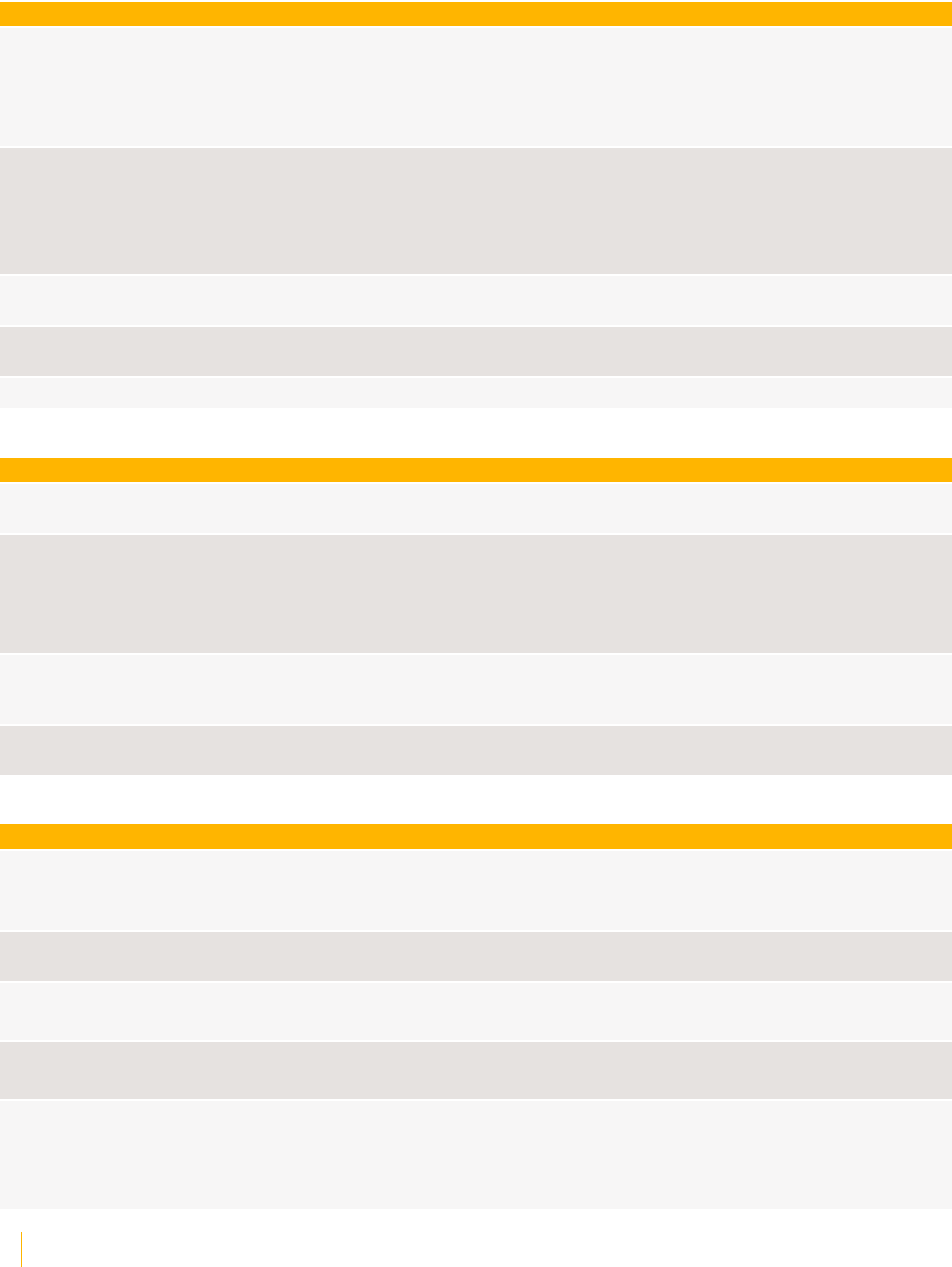
VOCERA VOICE SERVER IP PORTS
10 VOCERA VOICE SERVER IP PORT REFERENCE GUIDE
Port Protocol Source Destination Direction Notes
5500 UDP Badge Voice Server Outbound For Vocera Voice Server 5.9 and below.
• Type: Secure Signaling
• Signaling between the Vocera Server
and Vocera Smartbadge using the
underlying TLS/SSL protocol.
49152-65535 UDP/DTLS Badge Vocera
Server
Bidirectional For Vocera Voice Server 5.10.
• Secure Call Signaling and
Notifications.
• Secure DTLS Signaling between the
Vocera Server and Vocera Smartbadge.
5555 TCP/UDP Badge Vocera
Server
Bidirectional Badge Log Collector Signaling
5556 TCP/UDP Badge Vocera
Server
Bidirectional Badge Log Collector Data
443 TCP/UDP Badge Voice Server Outbound Signaling and Message Data
Vocera Collaboration Suite Ports
Port Protocol Source Destination Direction Notes
80, 443 TCP VCS Push
Notification
(Listening) Inbound • SSL ports.
5060-5080 TCP iPhone and
Android
Smartphone
VCG Bidirectional • SIP ports.
• Type: Signaling.
• If the Use VCG client connection
management option is set, the protocol
is TCP. Otherwise, it is UDP.
7700-8467 UDP iPhone or
Android
Audio
(Listening) Inbound • Type: audio.
7700-8467,
32768-65536
UDP Android
Audio
(Listening) Inbound • Type: audio.
WLAN Ports Used by Vocera Clients Ports
Port Protocol Source Destination Direction Notes
80, 8080 TCP VCS VMP Inbound • Type: Data signaling
• These ports are for NIO.
• The source is for Android and iPhone.
5002 UDP Badge Vocera
Server
Bidirectional • Type: Signaling
5005 TCP VMI Vocera
Server
Bidirectional • Type: Connection
• The source includes VMI clients.
5060, 5888,
5889
UDP VCS Vocera Client
Gateway
Bidirectional • Type: Signaling
• The source is for Android and iPhone.
5200 UDP Badge Badge / Voice
Server /
Vocera SIP
Telephony
Gateway
Bidirectional • Type: Audio
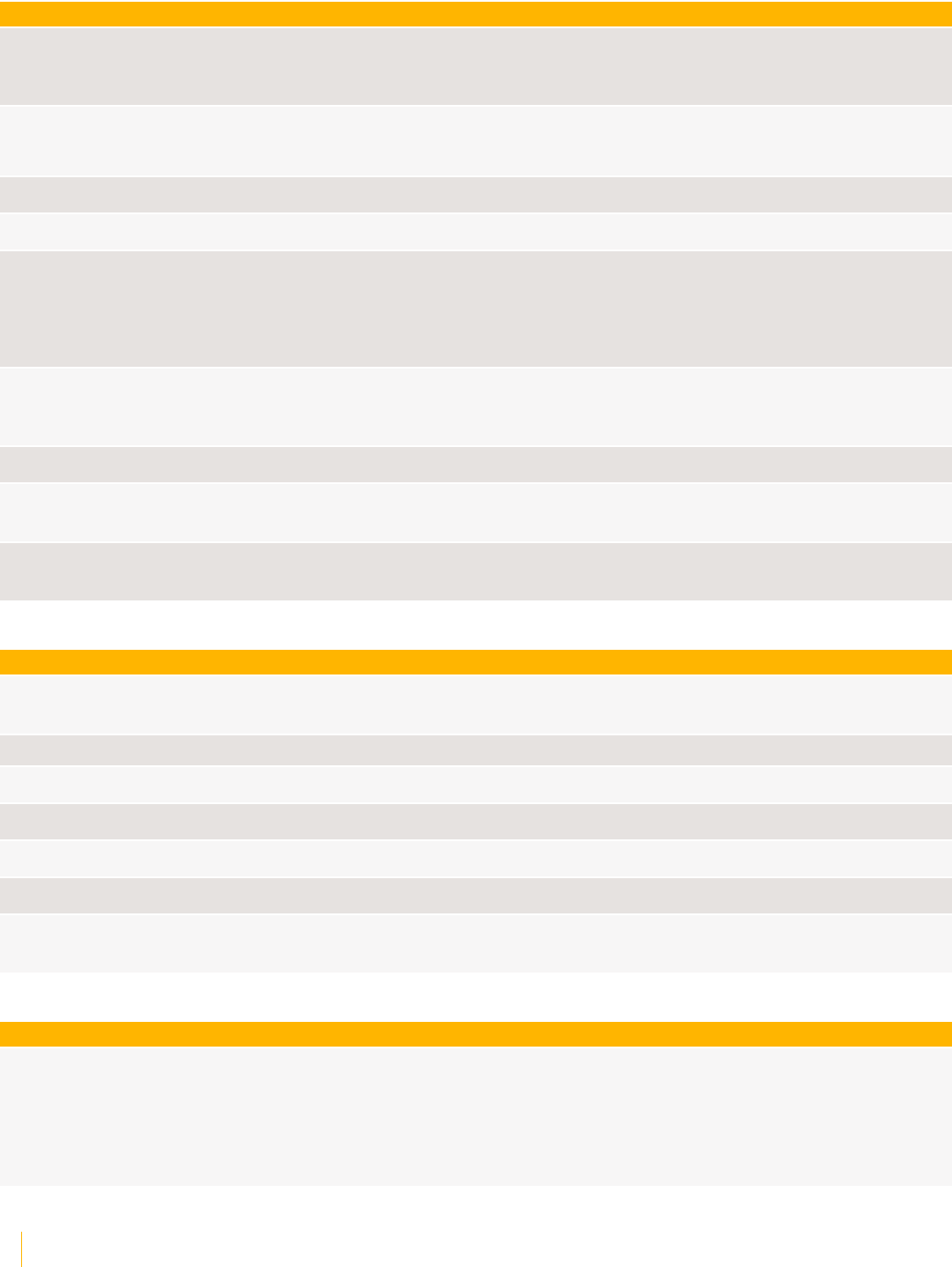
VOCERA VOICE SERVER IP PORTS
11 VOCERA VOICE SERVER IP PORT REFERENCE GUIDE
Port Protocol Source Destination Direction Notes
5251 TCP VAI Vocera
Server
Bidirectional • Type: Connection
• The source includes VAI clients
including Staff Assignment
5300-5555 UDP Badge Vocera SIP
Telephony
Gateway
Inbound • Type: Audio
5400 UDP Badge Updater Bidirectional • Type: Signaling
5555, 5556 UDP Badge Voice Server Bidirectional • Type: Discovery
5555, 5556 TCP Badge Voice Server Bidirectional • Type: Connection
• Ensure that you allow packets from
TCP port 5556 to be received on any
available port on the Vocera Voice
Server.
6300-6555 UDP Badge Vocera
Communication
Gateway
Inbound • Type: Audio
• The base port for this range is
configurable.
7500-8700 UDP Badge Voice Server Inbound • Type: Audio
8080 TCP VCS Vocera
Server
Inbound • Type: Signaling
• The source is for Android and iPhone.
32768-65536 UDP VCS Vocera
Devices
Bidirectional • Type: Audio
• The source is for Android.
Vocera Analytics Ports
Port Protocol Source Destination Direction Notes
3306 TCP Database (Listening) Inbound • Type: Signaling
• The source is Maria DB Signaling.
4040 TCP VA Server Spark UI Inbound
7778 TCP VA Server Spark Bidirectional • The source is a VMP Flume agent.
7779 TCP VA Server Spark Bidirectional • The source is a Engage Flume agent.
7780 TCP Voice Server Spark Bidirectional • The source is a VS Flume agent.
9445 TCP Voice Server (Listening) Inbound • The source is a remote agent.
8443 TCP VA Server (Listening) Inbound • This port is default or user defined.
• The source is a reporting service.
Vocera Auto Sending Logs Ports
Port Protocol Source Destination Direction Notes
22 TCP Vocera
Server
Vocera ASL
Server
Bidirectional • Each Vocera server is bidirectionally
communicating with the destination
server, asl.vocera.com:
• Inbound direction for ASL update
• Outbound direction for sending
logs

VOCERA VOICE SERVER IP PORTS
12 VOCERA VOICE SERVER IP PORT REFERENCE GUIDE
ASR Broker Ports
Port Protocol Source Destination Direction Notes
443 TCP /
HTTP/2 /
GRPC
ASR Broker GCP Services Outbound
5060 UDP / SIP ASR Broker Nuance Bidirectional
6060 UDP / SIP Voice Server ASR Broker Bidirectional
6060 TCP /
MRCPv2
Voice Server ASR Broker Inbound
6075 TCP /
MRCPv2
ASR Broker Nuance Inbound
6080 TCP / HTTP Operational/
Monitoring
ASR Broker Inbound
6100-6499 UDP / RTP Badge ASR Broker Bidirectional For Vocera Voice Server 5.7 and below.
• The range, 6100-6499 includes only
even-numbered ports.
8250-8970 UDP / RTP Badge ASR Broker Bidirectional For Vocera Voice Server 5.8 and above.
• The upper range value is not inclusive.
So if upper value is 8700, it means we
can go to port 8699.
0/* TCP / HTTP ASR Broker Voice Server Inbound • The source is Grizzly HTTP Server.
0/* UDP / RTP ASR Broker Nuance Bidirectional

13 VOCERA VOICE SERVER IP PORT REFERENCE GUIDE
Glossary
A list of networking terms related to IP ports and usage sorted in alphabetical order.
Bidirectional Network Connection
A bidirectional network connection is a connection on which a source and destination can transmit and
receive data and not both at the same time.
See Unidirectional Network Connection on page 17
Destination Port
The destination port number is the number for the communication associated with the destination
application or process on the remote host. The source and destination port numbers are available in the
header of each segment or datagram. The datagram is delivered to the process identified by the destination
port number.
For example, port 80 refers to HTTP or web service. The client specifies port 80 for the server to know
that the request is for web services.
Dynamic Ports
The dynamic ports numbers are in the range between 49152 and 65535. These ports cannot be registered
through IANA or by any other means. This port range is used for private or customized services, for
temporary purposes, and for automatic allocation of ephemeral ports. The dynamic ports are also known
as private ports.
See Port Number on page 15
EWS
Exchange Web Services (EWS)
It is a protocol introduced by Microsoft for Exchange that was intended for desktop email clients such as
Microsoft Outlook. It is a cross-platform API that enables applications to access mailbox items such as
email messages, meetings, and contacts from Exchange Online, Exchange Online as part of Office 365, or
on-premises versions of Exchange starting with Exchange Server 2007.
See Network Protocol on page 14
HTTP
Hypertext Transfer Protocol (HTTP)
It is an application protocol for distributed, collaborative, hypermedia information systems that allows
users to communicate data on the World Wide Web.
As a request-response protocol, HTTP gives users a way to interact with web resources such as HTML
files by transmitting hypertext messages between clients and servers. HTTP clients generally use
Transmission Control Protocol (TCP) connections to communicate with servers.

GLOSSARY
14 VOCERA VOICE SERVER IP PORT REFERENCE GUIDE
See Network Protocol on page 14
IANA
Internet Assigned Numbers Authority (IANA)
The IANA is a standards body that is responsible for global coordination of the Internet Protocol
addressing systems, as well as the Autonomous System Numbers used for routing Internet traffic.
Currently, it is a function of ICANN.
ICANN
Internet Corporation for Assigned Names and Numbers (ICANN)
As the operator of Internet Assigned Numbers Authority (IANA) functions, ICANN allocates IP address
blocks to the Regional Internet Registries (RIRs). The RIRs allocate smaller IP address blocks to ISPs and
other network operators.
IMAP
Internet Message Access Protocol (IMAP)
It is a standard protocol to access email on a remote server from a local client. It uses the underlying
transport layer protocols to establish host-to-host communication services for applications. It is used to
send and receive emails through a remote mail server. IMAP is cross-platform and used to synchronize
your email across all devices. The well-known port address for IMAP is 143.
See Network Protocol on page 14
IP Address
An IP address (Internet Protocol address) is an identifier for a computer or device on a TCP/IP network.
It is used to identify devices connected to a network. There are currently two different versions of IP
addresses in use—IPv4 and IPv6.
Networks using the TCP/IP protocol route messages based on the IP address of the destination.
See Public IP Address on page 15 and Private IP Address on page 15
Network Protocol
It is a standard set of rules that governs the communications between computers on a network. Network
protocols incorporate all the processes requirement and constraints of initiating and accomplishing
communication between computers, routers, servers, and other network enabled devices.
A protocol stack is the complete set of protocol layers that work together to provide networking
capabilities. The following are the networking protocols categories defined by the OSI (Open Systems
Interconnection) Reference Model:
• Physical and Data Link layer protocols define network hardware characteristics, establish
communication between devices at a hardware level, and handle data transfers across the network.
• Network or Internet layer protocols manage data addressing and delivery between networks,
initiate data transfers, and route them over the Internet.
• Transport layer protocols manage data transfer and define how packets are sent, received (in
sequence), and confirmed.
• Application, Presentation, and Session layer protocols contain commands for specific
applications, manage connections and terminations, and maintain the form of data sent and received.
POP3
Post office Protocol (POP)
POP3 is designed for receiving incoming E-mails.

GLOSSARY
15 VOCERA VOICE SERVER IP PORT REFERENCE GUIDE
See Network Protocol on page 14
Port Number
The port numbers are in the range between 1 and 65535. The Internet Assigned Numbers Authority (IANA)
assigns port numbers. See Port Number Registry.
A port is an endpoint to a logical connection. A computer-to-computer connection needs a port number
to identify what type of port it is. Administrators need to keep the ports open on firewalls and routers to
allow the associated protocol into or out of the network. For example, an administrator keeps the port 80
open in order to allow HTTP traffic.
There are three types of ports:
• Well-known ports (0-1023)
• Registered ports (1024-49151)
• Dynamic ports (49152-65535)
Private IP Address
The Private IP Addresses are assigned to hosts that:
• do not require access to hosts in other enterprises or the Internet at large
• do need access to a limited set of outside services (like E-mail, FTP, netnews, remote login) which can
be handled by mediating gateways (like application layer gateways)
The Internet Assigned Numbers Authority (IANA) has reserved the following three blocks of the IP address
space for private internets:
• 24-bit block: Begins with 10.
Example: 10.0.0.0 through 10.255.255.255
• 20-bit block: Begins with 172.16. through 172.31.
Example: 172.31.255.255
• 16-bit block: Begins with 192.168.
Example: 192.168.255.255
Public IP Address
The Public IP Addresses are assigned to hosts that need network layer access outside the enterprise.
See IP Address on page 14
Registered Ports
The registered ports are assigned by IANA and on most systems can be used by ordinary user processes or
programs executed by ordinary users. The registered ports numbers are also known as user ports and in
the range between 1024 and 49151.
Registered ports are temporary ports, usually used by clients, and varies each time a service is used. The
port is then abandoned and can be used by other services.
See Port Number on page 15
RTP
Real-Time Transport Protocol (RTP)
RTP is used to deliver streaming audio and video media over the internet, thereby enabling the Voice
Over Internet Protocol (VoIP). RTP is generally used with a signaling protocol, such as SIP, which sets up
connections across the network. RTP applications can use the Transmission Control Protocol (TCP), but
most use the User Datagram protocol (UDP) instead because UDP allows for faster delivery of data.

GLOSSARY
16 VOCERA VOICE SERVER IP PORT REFERENCE GUIDE
While RTP allows for real-time data transfer, RTCP provides out-of-band statistics and control
information for any given RTP session. It does not actually transport any media data, but rather helps
with quality control.
See Network Protocol on page 14
SIP
Session Initiation Protocol (SIP)
It is a signaling protocol that enables the Voice Over Internet Protocol (VoIP) by defining the messages
sent between endpoints and managing the actual elements of a call. SIP supports voice calls, video
conferencing, instant messaging, and media distribution.
SIP is just one method of deploying VoIP; its primary benefit is the fact that it provides a direct connection
between private or local telephone systems (private branch exchanges, or PBX) and the public telephone
network. This way, individuals and businesses do not need a legacy telephone line to connect. Other VoIP
deployment methods include the Real-time Transport Protocol (RTP), Real-time Transport Control Protocol
(RTCP), and Session Description Protocol (SDP).
See Network Protocol on page 14
SMTP
Simple Mail Transfer Protocol (SMTP)
SMTP is used to send and receive email. It is sometimes paired with IMAP or POP3 (for example, by a
user-level application), which handles the retrieval of messages, while SMTP primarily sends messages to
a server for forwarding.
SMTP can both send and receive mail, but it is bad at queuing incoming messages, hence the common
delegation to other protocols. Proprietary systems like Gmail have their own mail transfer protocols when
using their own servers, but they still use good old SMTP to email beyond that.
See Network Protocol on page 14
Socket
The source and destination ports are placed within the segment. The segments are then encapsulated
within an IP packet. The IP packet contains the IP address of the source and destination. The combination
of the source and destination IP addresses and the source and destination port numbers is known as a
socket. During the lifespan of the socket, the port number on the source and destination will not change.
The socket is used to identify the server and service being requested by the client. Everyday thousands of
hosts communicate with millions of different servers. Those communications are identified by the sockets.
It is the combination of the transport layer port number, and the network layer IP address of the host,
that uniquely identifies an application process running on an individual host device. This combination is
called a socket. A socket pair, consisting of the source and destination IP addresses and port numbers, is
also unique and identifies the specific conversation between the two hosts.
Source Port
The source port number is the number for the communication associated with the originating application
or process on the local host. The source and destination port numbers are available in the header of each
segment or datagram. The datagram is delivered to the process identified by the source port number.
The source port number is randomly generated by the sender to identify a conversation between two
applications or processes. Multiple conversations can occur simultaneously; an application or process can
send multiple HTTP service requests to a web server at the same time. The conversations are separated
and tracked based on the source port numbers.

GLOSSARY
17 VOCERA VOICE SERVER IP PORT REFERENCE GUIDE
TCP/IP
Transmission Control Protocol (TCP)
The TCP/IP is the suite of communications protocols that are highly reliable and used to connect hosts
in the network. TCP works with the Internet Protocol and guarantees the delivery of data packets and
duplicate protection.
Transport Layer Protocols
The transport layer is concerned with efficient and reliable transportation of the data packets from one
network to another. The transport layer protocols establish end-to-end communication between the
source and destination hosts. These protocols verify that the packets arrive in sequence without errors
and swap acknowledgements of data reception or lost packets.
The data packets sent over a network are re-assembled into the proper order at the receiving end. A
message goes back to the originating network to resend data packets or to confirm reception of all the
packets. At the transport layer level, TCP and UDP are the two protocols used. TCP, paired with IP, is by
far the most popular protocol.
UDP
User Datagram Protocol (UDP)
It is a stateless and lightweight transport protocol. The pieces of communication in UDP are called
datagrams. These datagrams are sent by the transport layer protocol. Neither the client nor the server is
obligated to keep track of the state of the communication session.
The user datagram protocol is transaction-oriented. It does not guarantee the delivery and duplicate
protection like TCP.
See Network Protocol on page 14
Unidirectional Network Connection
A unidirectional network connection is a connection on which a source or destination can do one of the
following (and not both):
• only transmit data (and unable to receive)
• only receive data (and unable to send)
A source can transmit data to one or more destinations, but the destinations cannot transmit data back to
the source because it is unable to receive. The Inbound and Outbound directions denote the direction of
the traffic moving between networks. However, it is relative to whichever network you are referencing to.
• Inbound direction refers to data traffic coming into the network.
• Outbound direction refers to data traffic going out of the network.
VRRP
Virtual Router Redundancy Protocol (VRRP)
This protocol specifies an election protocol that dynamically assigns responsibility for one or more virtual
routers to the VRRP routers on a LAN. It allows several routers on a multiple access link to utilize the
same virtual IP address. The advantage gained from using VRRP is a higher availability default path
without requiring configuration of dynamic routing or router discovery protocols on every end-host.
The protocol number assigned by the IANA for VRRP is 112 (decimal).

GLOSSARY
18 VOCERA VOICE SERVER IP PORT REFERENCE GUIDE
Well-known Ports
The well-known ports are assigned by IANA and cover the range of port numbers between 0 and 1023. On
many systems, they can only be used by system (or root) processes or by programs executed by privileged
users. The well-known ports are also known as system ports.
The well-known ports are the Internet services that have been assigned a specific port. For instance,
SMTP is assigned port 25. Servers listen on the network for requests at the well-known ports.
See Port Number on page 15
