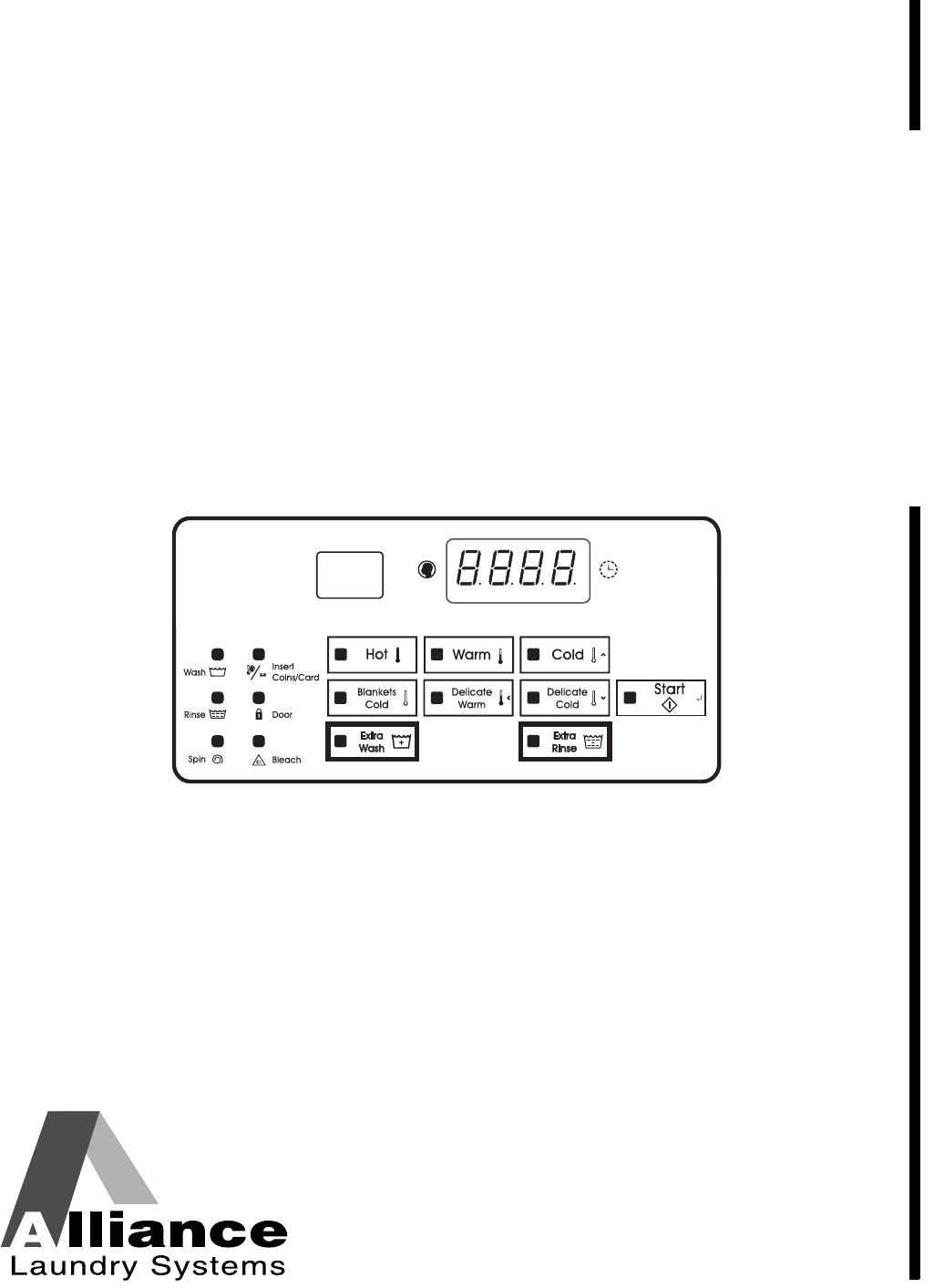F8238001
1
© Copyright, Alliance Laundry Systems LLC – DO NOT COPY or TRANSMIT
NOTE: The WARNING and IMPORTANT
instructions appearing in this manual are not meant
to cover all possible conditions and situations that
may occur. It must be understood that common
sense, caution, and carefulness are factors which
cannot be built into these washer-extractors. These
factors MUST BE supplied by the person(s)
installing, maintaining, or operating the washer-
extractor.
Always contact the distributor, service agent, or the
manufacturer about any problems or conditions you do
not understand.
Failure to install, maintain, and/or operate
this machine according to the
manufacturer's instructions may result in
conditions which can produce bodily injury
and/or property damage.
W030
WARNING
© Copyright 2011, Alliance Laundry Systems LLC
All rights reserved. No part of the contents of this book may be reproduced or transmitted in any form or by any
means without the expressed written consent of the publisher.
2
F8238001
© Copyright, Alliance Laundry Systems LLC – DO NOT COPY or TRANSMIT
Table of
Contents
Model Identification ........................................................................... 4
Preliminary Information.................................................................... 5
About the Control ................................................................................. 5
Glossary of Terms................................................................................. 5
Power Failure Recovery ....................................................................... 5
Communications................................................................................... 5
Control Identification......................................................................... 6
Select Cycle Pads.................................................................................. 6
Select Modify Cycle Pads..................................................................... 6
Display Identification ......................................................................... 7
Light Emitting Diodes (LEDs) ............................................................. 7
Washer-Extractor Operation ............................................................ 8
Start Up................................................................................................. 8
Ready Mode.......................................................................................... 8
Partial Vend Mode................................................................................ 8
Additional Vend Mode ......................................................................... 8
Door Locking Mode ............................................................................. 8
Start Mode ............................................................................................ 8
Cycle Sequence..................................................................................... 8
Run Mode ............................................................................................. 8
End of Cycle Mode............................................................................... 8
Door Unlocking Mode.......................................................................... 8
Signals................................................................................................... 9
Changing Cycles................................................................................... 9
Special Features .................................................................................. 10
Programming Control ........................................................................... 10
Collecting Audit Information ............................................................... 10
Rapid Advance Feature......................................................................... 10
Clearing the Vend Feature .................................................................... 10
Communications Mode......................................................................... 10
Coin Drop ............................................................................................. 10
Start Pulse Operation ............................................................................ 10
Top Cover and Coin Vault Openings ................................................... 10
Special Vend......................................................................................... 10
OPL Mode ............................................................................................ 10
Opening the Top Cover...................................................................... 11
Entering the Manual Mode................................................................ 12
How to Enter the Manual Mode ........................................................... 12
Programming Control ........................................................................ 14
What Can Be Programmed? ................................................................. 14
Programmable Options Available......................................................... 14
1. Hot Vend Price “AtS1”................................................................ 24
2. Coin #1 Value “dEn1” ................................................................. 25
3. Coin #2 Value “dEn2” ................................................................. 26
4. Start Pulse Value “PLSE”............................................................ 27
5. Start Pulse Mode “PLSn”............................................................. 28
6. Available Type “AtyP” ................................................................ 29
7. Default Cycle “dCYC” ................................................................ 30
8. OPL Mode Enable/Disable“oPL” ................................................ 31
9. Audio Signal “AUd”.................................................................... 32
10. Card Reader Display Control “CArd” ......................................... 34
11. Error Code Programming “Err-”.................................................. 35
F8238001
3
© Copyright, Alliance Laundry Systems LLC – DO NOT COPY or TRANSMIT
12. Cycle Programming “CyC-”........................................................ 39
13. Supply/Compartment Dispenser Programming “SUPC”............. 44
14. Number of Balance Retries “bALr”
(Variable Frequency Drives Only)............................................... 45
15. IR Access (On/Off) “IrA”............................................................ 45
16. Production Test Cycle (On/Off) “PtEn” ...................................... 46
17. Manual Rapid Advance (On/Off) “rAEn” ................................... 46
18. No Cycle Time Display “nCtd” ................................................... 47
19. Programmable Cycle Time Display “PCtd” ................................ 47
20. Slow Drain Detection Adjust Value “SdAd”............................... 48
21. Pause/Resume Mode (On/Off) “SPAU”...................................... 48
22. Warm Vend Price “AtS2”............................................................ 49
23. Cold Vend Price “AtS3” .............................................................. 50
24. Blankets Cold Vend Price “AtS4” ............................................... 51
25. Delicate Warm Vend Price “AtS5”.............................................. 52
26. Delicate Cold Vend Price “AtS6”................................................ 53
27. Set Real Time Clock “rtC-” ......................................................... 54
28. Special Vend A Data “SPA-” ...................................................... 55
29. Special Vend B Days Enable/Disable “SPb-” ............................. 71
30. Cycle Modifier Programming “CnP-” ......................................... 72
31. Low Water Level “FLo” .............................................................. 74
32. Medium Water Level “FnEd”...................................................... 74
33. High Water Level “FHI”.............................................................. 75
34. Auto-Water Leak Detection “ALd-”............................................ 76
Collecting Audit Information ............................................................ 77
Manual Reset....................................................................................... 78
Testing Machine and Electronic Control Functions........................ 79
Diagnostic Test Descriptions................................................................ 81
Production Test Cycle........................................................................... 83
Error Codes......................................................................................... 85
Rapid Advance Feature...................................................................... 89
Clear Vend Feature ............................................................................ 90
Power Fail Recovery........................................................................... 91
Cycle Charts ........................................................................................ 92
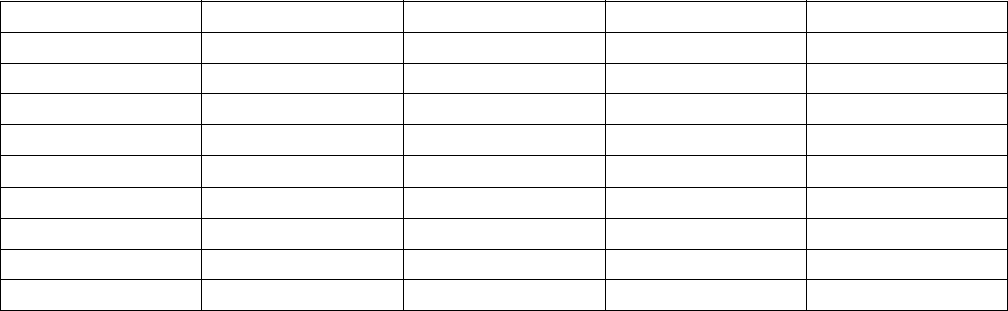
F8238001
4
© Copyright, Alliance Laundry Systems LLC – DO NOT COPY or TRANSMIT
Model Identification
Information in this manual is applicable to these
washer-extractor models:
HCN020KC2 HCN030KC2 HCN040KCF HCN060KC2 HCN060KYV
HCN020KCF HCN030KCF HCN040KCV HCN060KCF HCN080KCF
HCN020KCV HCN030KCV HCN040KD2 HCN060KCV HCN080KCV
HCN020KD2 HCN030KD2 HCN040KDF HCN060KD2 HCN080KDF
HCN020KDV HCN030KDV HCN040KDV HCN060KDF HCN080KDV
HCN020KEF HCN030KEF HCN040KEF HCN060KDV HCN080KEV
HCN020KEV HCN030KY2 HCN040KEV HCN060KEF HCN080KYF
HCN020KY2 HCN030KYF HCN040KY2 HCN060KEV HCN080KYV
HCN020KYF HCN030KYV HCN040KYF HCN060KY2
HCN020KYV HCN040KC2 HCN040KYV HCN060KYF
5
F8238001
© Copyright, Alliance Laundry Systems LLC – DO NOT COPY or TRANSMIT
Preliminary Information
About the Control
This control is an advanced, programmable computer
that lets the owner control most machine features by
pressing a sequence of keypads. Refer to Figure 1.
The control allows the owner to program custom
cycles, set vend prices, retrieve audit information, run
diagnostic tests, program special vend features and
other programmable features. Refer to Programming
Control for a list of features. Machines shipped from
the factory have a default cycle setting of Delicate
Warm built in. However, the owner can change the
default cycle, or any cycle, as needs permit.
IMPORTANT: In the event of a power failure, the
control will not have to be reprogrammed. It is
designed with a memory system that will remember
how it was programmed until the electrical power
is restored.
IMPORTANT: It is extremely important that the
machine has a good ground connection and that all
mechanical and electrical connections to the control
are made before applying power to or operating the
machine.
Glossary of Terms
The following are a few terms and abbreviations to
learn. These are referred to throughout the instructions.
Display - This term refers to the window area of the
control that displays words and values.
LED (Light Emitting Diode) - This term refers to the
lights next to the keypads and status words of
the control.
Power Failure Recovery
If the power failure lasted less than 2 minutes, the
cycle will resume without requiring the user to press
the START (enter) keypad to restart.
If the power failure lasted longer than 2 minutes, the
START (enter) keypad will flash until it is pressed and
the cycle will restart from the point it left off.
Communications
The control may be programmed manually or by infra-
red communication with an external device. A limited
number of features can be programmed by a card reader.
Infra-red Communications (Optional)
An external device, such as a PDA, allows the owner
to program and retrieve information from the control
without touching the keypad. An external device
greatly expands the programming options available to
the owner. However, it is not required to program and
operate the machine. The operation of an external
device and the advanced features available are covered
separately in the instructions included with the
external device software. Contact Alliance Laundry
Systems for a list of approved PDAs and other external
devices.
Serial Card Reader Communications (Card
Models Only)
The control will accept communication with a serial
card reader in order to perform vending transactions
when a card is inserted to pay for cycles. The card
reader can also allow the owner to program a limited
number of features and collect audit information.
For detailed information on the serial card reader
communications, refer to instructions included with
the card reader.
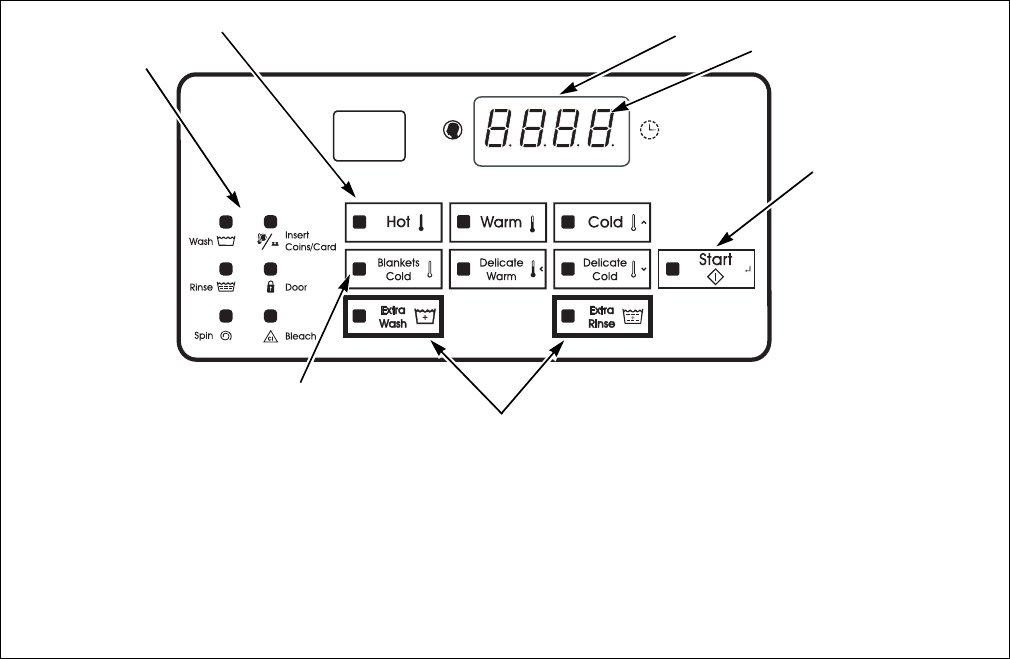
F8238001
6
© Copyright, Alliance Laundry Systems LLC – DO NOT COPY or TRANSMIT
Control Identification
Select Cycle Pads
(Refer to Figure 1)
Select Cycle pads are used to select the specific
washer cycle. These pads include Hot, Warm, Cold,
Blankets Cold, Delicate Warm and Delicate Cold.
These pads allow the user to select a cycle other than
the default cycle (Delicate Warm). The Select Cycle
keypads are not active after the first fill step of the
cycle. The selected cycle is indicated by the light
(LED) on the pad. Pressing the flashing START pad
will confirm the selection and the cycle will begin.
When the card reader is used, pressing the START pad
will start the cycle and deduct the vend price from the
card.
Select Modify Cycle Pads
(Refer to Figure 1)
Select Modify Cycle pads are used to select an extra
wash segment and/or an extra rinse segment within a
cycle. These pads include Extra Wash and Extra Rinse.
The Select Modify Cycle pads are active in Ready
Mode, Partial Vend Mode, Start Mode and during the
first fill step of the cycle. The selected extra cycle is
indicated by the light (LED) on the pad.
The Select Cycle pads and Select Modify Cycle pads
are used in various combinations for programming
cycles, retrieving audit information, running
diagnostic tests, and other operations. These
instructions cover the manual programming and data
retrieval options.
Figure 1
CHM1777C
1 LED Status Lights
2 Select Cycle pads
3 Display
4 Four 7-Segment Digits
5 START (enter) pad
6 Modify Cycle pads
7 LED Light
CHM1777
R
1
2
4
5
3
7
6
7
F8238001
© Copyright, Alliance Laundry Systems LLC – DO NOT COPY or TRANSMIT
Display Identification
Light Emitting Diodes (LEDs)
(Refer to Figure 1)
Light Emitting Diodes (LEDs) are used to indicate the
chosen cycle, cycle status, if vend is needed, when the
bleach compartment is dispensing, and door lock
information. See below for information on each LED.
CYCLE LED (Hot, Warm, Cold, Blankets
Cold, Delicate Warm or Delicate Cold)
Cycle LED will remain lit the entire cycle.
MODIFY CYCLE LED (Extra Wash or Extra
Rinse)
Extra Wash LED or Extra Rinse LED will remain lit
the entire cycle.
WASH LED
Wash LED is lit at the beginning of a wash portion of
the cycle and will remain lit until the wash is
complete.
RINSE LED
Rinse LED is lit at the beginning of a rinse portion of
the cycle and will remain lit until the rinse is complete.
SPIN LED
Spin LED is lit during the Final Spin portion of the
cycle.
INSERT COINS/CARD LED
Insert Coins/Card LED prompts the user for coins or a
card to satisfy the vend price. Four digits show the
vend price remaining to be satisfied. The vend price
displayed will decrease with each coin inserted. If new
options are selected during the first fill step of the
wash cycle and it requires additional vend, the Insert
Coins/Card light will flash one (1) second on and one
(1) second off, and the display will show the vend
price remaining to be satisfied.
DOOR LED
Door LED is lit whenever the door is locked. The door
can’t be opened when this LED is lit.
BLEACH LED
Bleach LED is lit when bleach compartment is
dispensing for the first time in the cycle.
Four 7-Segment Digits
The 7-Segment Digits are used to display the time
remaining in a cycle, vend price, error messages and
descriptive codes. During diagnostic testing or manual
programming of the control, these digits will display
descriptive codes and values (as described in Entering
the Manual Mode).
F8238001
8
© Copyright, Alliance Laundry Systems LLC – DO NOT COPY or TRANSMIT
Washer-Extractor Operation
Start Up
When power is applied to the machine, the control will
display its software version as “Sxx” (“xx” is the
version number) for one (1) second. If the control was
not powered down during a running cycle, it will enter
Ready Mode, Partial Vend Mode or Start Mode.
Ready Mode
In this mode of operation the control indicates the
current selected cycle and current selected modifiers
by lighting the LED’s. The full current vend price for
the cycle appears in the display. The Insert Coins/Card
LED is lit.
To start the cycle, the user must satisfy the vend price
and then press the START keypad.
The user will be able to select a different cycle by
pressing a cycle pad when the machine is in Ready
Mode.
Partial Vend Mode
The control enters this mode when part of the vend
price has been entered, but not enough vend is entered
to satisfy the vend price. The control will display the
remaining vend price needed to start the cycle and the
Insert Coins/Card LED is lit.
The user will be able to select a different cycle or cycle
modifier by pressing a cycle pad when the machine is
in Partial Vend Mode.
Additional Vend Mode
The control enters this mode if a higher priced cycle or
a cycle modifier is selected while the machine is in
Start Mode or Run Mode, but before the first fill has
completed. If the vend price is not satisfied within one
(1) minute, the control will go back to the first
selection and the cycle will continue if it was paused.
After the first fill, all key presses will be ignored,
allowing the washer to go through the complete cycle.
Door Locking Mode
The control enters this mode after the START (enter)
keypad is pressed in Start Mode. The control stays in
Door Locking Mode until it confirms the door is
closed and locked.
Start Mode
The control enters this mode when the full vend price
is satisfied, the vend price is zero or the control is in
OPL Mode. The START pad LED will flash one (1)
second on and one (1) second off. If Start Mode is
entered because the vend price is satisfied or the
control is in OPL Mode, the display will show
“PUSH” for one (1) second, “Strt” for one (1) second
and the current cycle time for one (1) second. If Start
Mode is entered because the vend price is zero, the
display will show “FrEE”. When first entering Start
Mode, a signal will sound for one (1) second on and
one (1) second off for 10 seconds if Signal for Start is
enabled.
After pressing the START keypad, the door will lock
and the cycle will begin.
Cycle Sequence
Upon the start of a cycle, the control will display the
total cycle time. The appropriate LEDs will light while
the machine passes through different cycle steps. Any
coin entered after the first fill cycle will be added to
the total coin counter, but the user will not be able to
change cycles or water temperature.
Run Mode
The control enters this mode when a cycle is running.
The time remaining appears in the display, the status
LED’s are lit and the loading door is locked.
End of Cycle Mode
When a cycle is complete, the control will display “00”
until the machine door is opened, a key is pressed, or a
coin/card is entered. The display will revert back to Ready
Mode if door is opened or keypad is pressed. If vend is
entered, the control will change to Partial Vend Mode or
Start Mode.
Door Unlocking Mode
The control enters this mode after cycle has ended. The
control waits for confirmation that door is unlocked.
Once confirmation is received that door is unlocked,
control will enter End of Cycle Mode.
Washer-Extractor Operation
9
F8238001
© Copyright, Alliance Laundry Systems LLC – DO NOT COPY or TRANSMIT
Signals
There are five options when a signal can be used during
the washer operation. These five options are listed below:
1. End of Cycle Signal
By default, this signal is turned off. If turned on, the
signal sounds for three (3) seconds at the end of a
cycle.
2. Signal On Keypad Depression
By default, this signal is turned on and sounds for
a quarter of a second each time a keypad is pressed.
3. Signal On Coin Input/Card Insertion
By default, this signal is turned on and will sound
for a quarter of a second each time a coin or card
is entered.
4. Signal for Card Removal (Card Models Only)
By default, this signal is turned on and will sound
one (1) second on and one (1) second off when
the control is prompting for card removal.
5. Signal for Start
By default, this signal is turned on and will sound
one (1) second on and one (1) second off for 10
seconds after vend price has been satisfied.
NOTE: Refer to Programming Control to program
signal options.
Changing Cycles
Cycles and cycle modifiers can be changed anytime
during the first fill step. After the first fill step, all key
presses are ignored.
Selecting a higher priced cycle or adding an extra rinse or
wash will pause the first fill step, and Insert Coins/Card
will flash one (1) second on and one (1) second off until
the vend price has been satisfied. After the vend price has
been satisfied, the cycle will continue with the new
selections. If the vend price is not satisfied within one (1)
minute, the washer control will go back to the
previously set cycle.
F8238001
10
© Copyright, Alliance Laundry Systems LLC – DO NOT COPY or TRANSMIT
Special Features
Programming Control
The control allows the machine owner to program the
control with the use of the keypad. Cycle and vend
options may be programmed and audit information
may be viewed by pressing combinations of the Select
Cycle and Select Extra Rinse/Extra Wash keypads.
For details on programming select cycle and vend
options, refer to Programming Control.
Collecting Audit Information
The control will store audit information in its memory
that can be retrieved by pressing various combinations
of the Select Cycle and Select Extra Rinse/Extra Wash
keypads. The control will record coins entered, total
machine cycles, total start pulses and total rapid
advance cycles.
For more information on the audit features, refer to
Collecting Audit Information.
NOTE: Additional audit information is retrievable
with an external device, the card reader and the
network. Refer to the appropriate instruction
manual.
Rapid Advance Feature
This feature allows the user to quickly advance
through active cycles or advance into a cycle from
Ready Mode. This feature is useful when tests must be
performed immediately on a machine currently in an
active cycle. In this case, the user can quickly advance
through the cycles to Ready Mode. At this point, the
user can perform the required tests and then return the
machine to the point it was interrupted.
For detailed information on using the Rapid Advance
feature, refer to Rapid Advance Feature.
Clearing the Vend Feature
This feature allows the user to return the control back
to Ready Mode if coins have been entered but the full
vend price has not yet been satisfied.
For more information on using the Clear Vend feature,
refer to Clear Vend Feature.
Communications Mode
This feature allows the control to communicate with
an external device or the card reader. This allows the
control to be programmed and have its data read
without using the keypad.
For more detailed information on using the
Communications Mode feature, refer to
Communications Mode.
Coin Drop
The control will accept pulses from a single or dual
coin drop to satisfy vend price. Each coin drop will
have the ability to start a cycle.
Start Pulse Operation
The control will accept pulses from optional payment
systems. The machine can be programmed to receive a
single start pulse or multiple start pulses, or the Start
Pulse Option can be turned off. The Start Pulse Mode
allows the machine to go from Ready Mode to the
Start Mode after a single pulse or multiple pulses are
received.
Top Cover and Coin Vault Openings
The control will capture the times and dates of the
openings of the Coin Vault and the Top Cover. The
information is saved in memory. An open top cover
combined with various keypad presses allows the
control to enter manual modes of operation. These
modes include Manual Programming, Audit Collection
and Diagnostics.
Special Vend
This feature allows the owner to program the control
to allow programmable vend prices for specific hours
and dates.
For details on programming Special Vend, refer to
Programming Control.
OPL Mode
This feature allows the user to start a cycle without
satisfying the vend price.
For details on enabling OPL Mode, refer to
Programming Control.
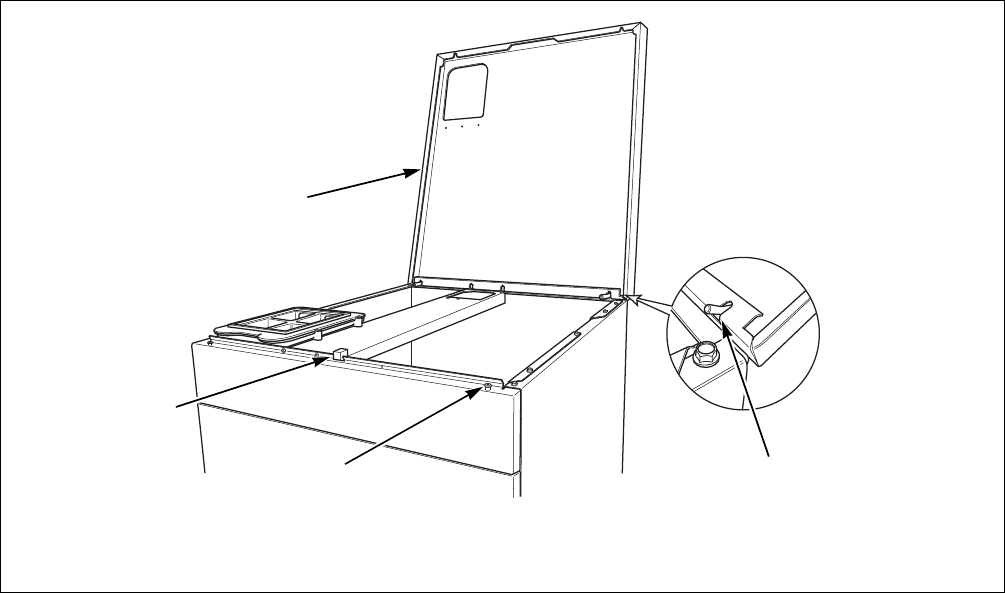
11
F8238001
© Copyright, Alliance Laundry Systems LLC – DO NOT COPY or TRANSMIT
Opening the Top Cover
To manually program the control, the top cover must
be opened. Opening and closing the top cover trips a
switch which allows access to various programming
options. Once opened, the top cover may either be left
open, and then closed after programming, or it may be
closed immediately.
The top cover is located on the top of the washer-
extractor.
1. Unlock top cover.
2. Slide top cover forward slightly to move notches
away from the pegs on the front of the cabinet.
3. Lift the top cover up. To completely remove, lift
top cover away from both top cover hinges. Refer
to Figure 2.
After removing or opening and closing the top cover,
the operator has 4 minutes and 15 seconds to begin
programming. If the appropriate Select Pads have not
been pressed in that time, the control will not accept
operator programming. Should this happen, opening and
closing the top cover will once again trip the switch
which allows access to the programming options.
Figure 2
CHM1357R
1 Top Cover Lock 3 Top Cover Hinge
2 Top Cove r 4 Peg
CHM1357R
1
2
3
4
F8238001
12
© Copyright, Alliance Laundry Systems LLC – DO NOT COPY or TRANSMIT
Entering the Manual Mode
For programming, testing, and retrieving information
from the control, it is often necessary to enter the
Manual Mode by following the six simple steps below.
For an overview of entering the Manual Mode, refer to
the flowchart on the following page.
How to Enter the Manual Mode
1. Be sure the machine is in the Ready Mode before
continuing to step 2. If the machine is in an active
cycle, rapid advance through the cycle. Refer to
the Rapid Advance Feature. If coins or a card
has been entered, refer to Clear Vend Feature.
2. Open the top cover. Refer to Opening the Top
Cover.
NOTE: The coin vault switch must be closed to
enter Manual Mode.
3. While pressing and holding the Blankets Cold
keypad with one hand, press the Hot keypad with
the other hand.
4. The display will show “rAPd”.
5. Press the Cold ( ) keypad or the Delicate Cold
( ) keypad to scroll through the options until the
desired option appears in the display.
6. Press the START (enter) keypad.
Manual Mode is broken into two groups: Manual
Programming and Manual Rapid Advance. Manual
Programming can only be turned on or off with an
external device. Refer to the appropriate instruction
manual. Manual Rapid Advance can be turned on and
off using an external device or by manual
programming (refer to option 17 of Programming
Control).
By default, all groups are turned “on”.
The manual features available in each group are as
follows (the menu displayed on the display in this
mode is in parentheses).
Manual Programming
Manual Programming (Prog)
Manual Read Audit (AUdt)
Manual Reset (rSEt)
Manual Rapid Advance
Rapid Advance (rAPd)
>
<
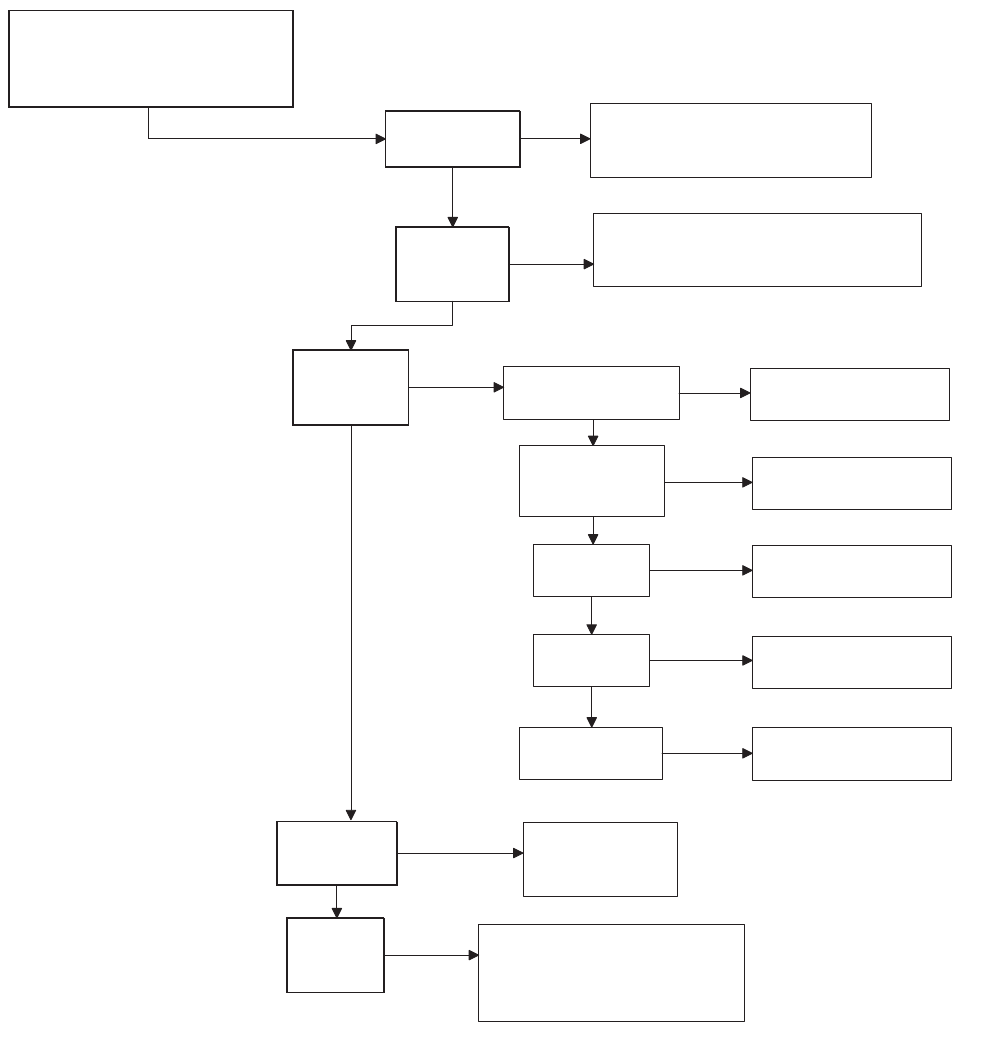
Entering the Manual Mode
13
F8238001
© Copyright, Alliance Laundry Systems LLC – DO NOT COPY or TRANSMIT
CHM1326R
Manual Mode: Enter by opening
top cover. Then press and hold
Blankets Cold and Hot keypads
at same time.
“rAPd”
Rapid Advance
“Prog”
Manual
Programming
“AUdt”
Manual Read
Audit
“rSEt”
Manual Reset
“dIAg”
Diagnostic
Tests
Press the START
(enter) keypad.
Press the Cold ( ) or the
Delicate Cold ( ) keypad
to scroll through the
Manual Mode options.
Press the START (enter) keypad
to begin Rapid Advance cycle and
to advance through cycle steps.
Press the START (enter) keypad
to enter Manual Programming.
Refer to Manual Programming flowchart.
“CyC”
Total machine cycles
“Coi1”
Total coins #1
“PLSE”
Total start pulses
“Coi2”
Total coins #2
Press the
Cold ( ) or the
Delicate Cold ( )
keypad to
scroll through
the Audit
options.
Press the
START (enter) keypad.
Press the START
(enter) keypad
to reset control.
Press the START (enter) keypad
to enter Diagnostic Tests. Refer
to Diagnostic Tests flowchart.
CHM1326R
Press the START (enter)
keypad to read audit.
Press the START (enter)
keypad to read audit.
Press the START (enter)
keypad to read audit.
Press the START (enter)
keypad to read audit.
“rCyC”
Total rapid
advanced cycles
Press the START (enter)
keypad to read audit.
>
>
>
>
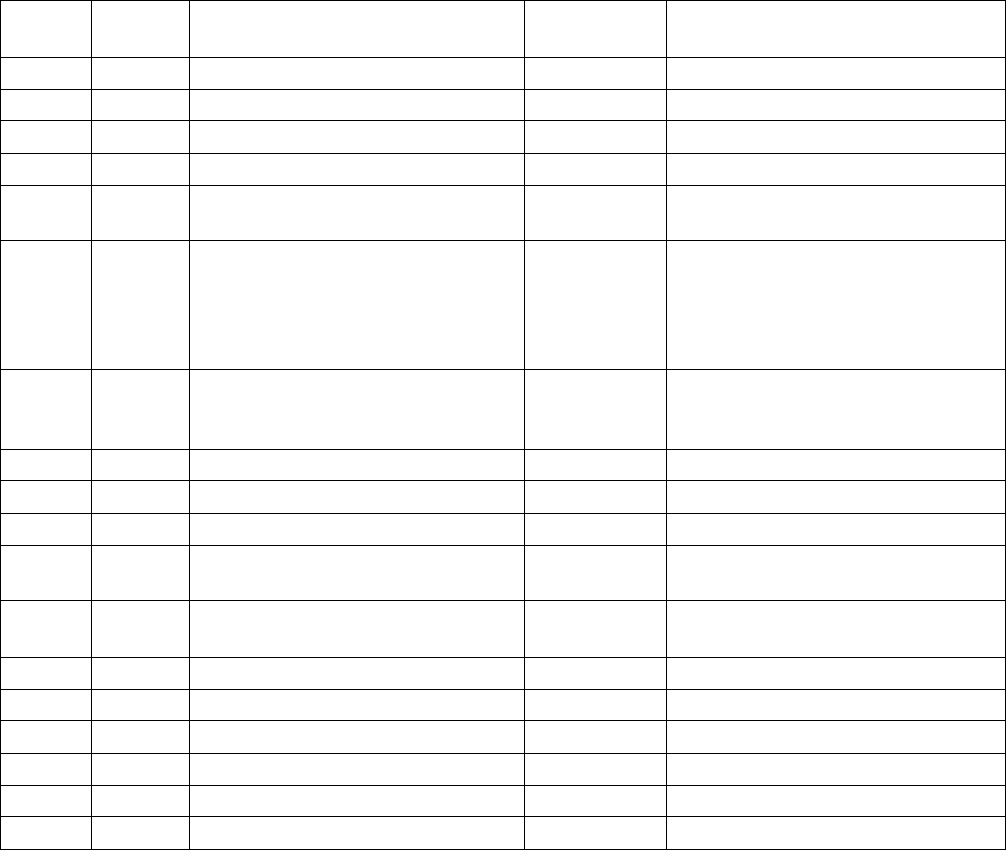
F8238001
14
© Copyright, Alliance Laundry Systems LLC – DO NOT COPY or TRANSMIT
Programming Control
What Can Be Programmed?
This feature allows the owner to program cycle
information, standard vend pricing, special vend and
other features by using the keypads. The control must
have the Manual Programming Mode enabled, which
is the factory default. This mode can only be turned
“oFF” and “on” by using an external device. Refer to
this section when programming the control.
This section offers a detailed description of all available
programmable options.
Each description includes instructions on when and
why the option might be used and, more importantly,
how to program the option.
For an overview of the programming organization,
refer to the flowcharts on the following pages.
For more advanced users, a quick reference list of the
options available through the programming mode is
located on this page.
NOTE: The codes in the Option Display column of
the Programmable Options List are what will be
shown in the display when that option is selected.
Programmable Options Available
Option
Number
Option
Display
Description Default Value Value Range
1“AtS1”Hot Vend Price 200 0-65535
2“dEn1” Coin #1 Value 25 1-65535
3“dEn2” Coin #2 Value 100 1-65535
4“PLSE” Start Pulse Value 25 1-65535
5“PLSn” Start Pulse Mode 128 128 (on-single pulse), 192 (on-multiple
pulses) or oFF
6“AtyP” Available Type 0 0 (Ready Mode),
1 (Ready Mode, Partial Vend Mode),
2 (Ready Mode, End of Cycle Mode),
3 (Ready Mode, End of Cycle Mode,
Partial Vend Mode)
7“dCYC” Default Cycle 5 1 (Hot), 2 (Warm),
3 (Cold), 4 (Blankets Cold),
5 (Delicate Warm), 6 (Delicate Cold)
8“oPL” OPL Mode Enable/Disable oFF on/oFF
9“AUd” Audio Signal 29 0-31*
10 “CArd” Card Reader Display Control oFF on/oFF
11 “Err-”Errors — Press START keypad to access
options
a. “CEr-” Coin Error Parameters — Press START keypad to access
options
1. “CEr1”Coin Error on on/oFF
2. “CEr2” Coin Error Penalty oFF on/oFF
3. “CEr3” Coin Drops Header Present Error on on/oFF
b. “EFL” Fill Error on on/oFF
c. “Edr”Drain Error on on/oFF
d. “EUb” Unbalance Error Display(VFD only) on on/oFF
*Refer to Programming section for value definition.
Table 1 (continued)
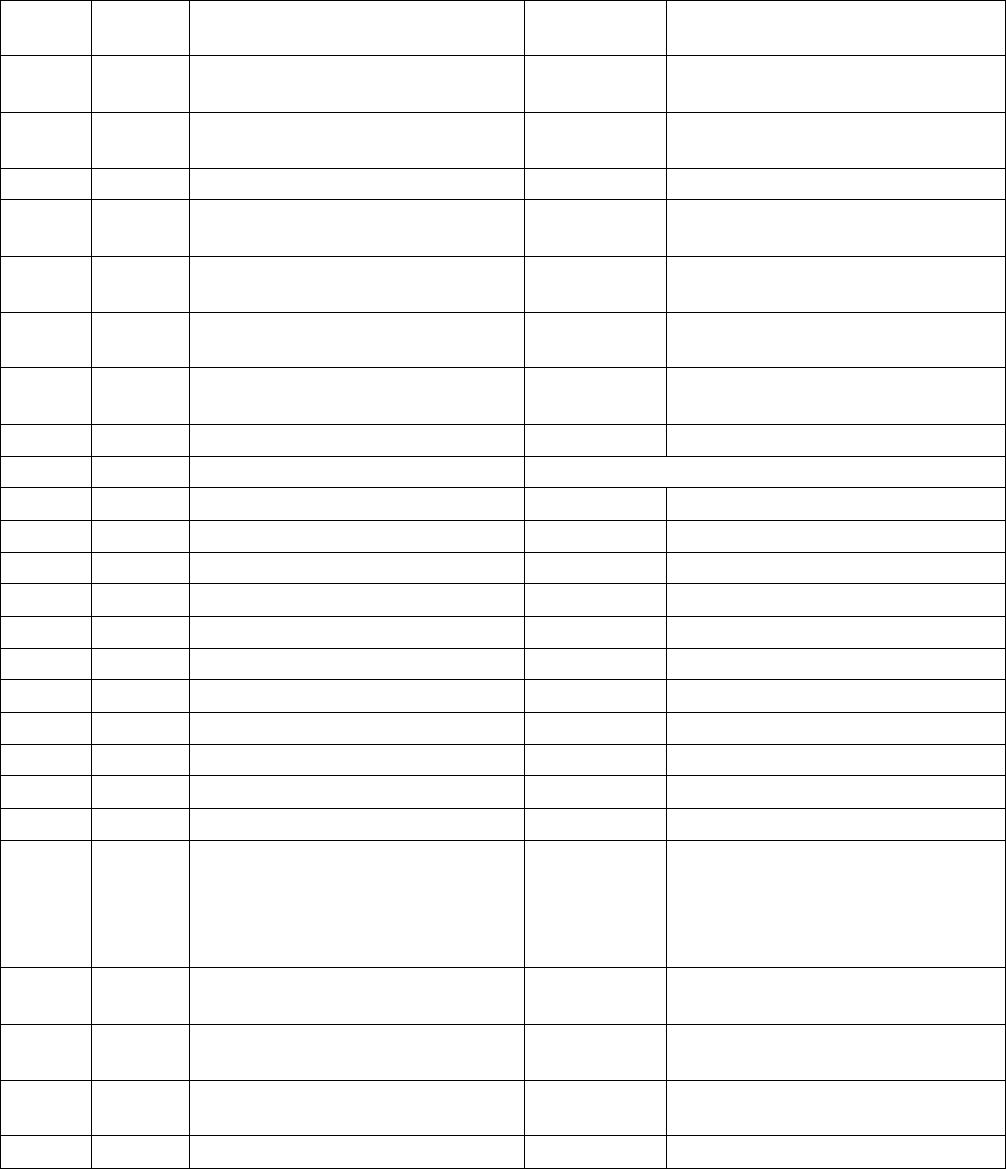
Programming Control
15
F8238001
© Copyright, Alliance Laundry Systems LLC – DO NOT COPY or TRANSMIT
Table 1 (continued)
Option
Number
Option
Display
Description Default Value Value Range
e. “EoP” Open Thermistor Error Display
(Models with Heat)
on on/oFF
f. “ESH” Shorted Thermistor Error Display
(Models with Heat)
on on/oFF
g. “EHt” Heat Error Display (Heater only) on on/oFF
h. “LEr-” Water Leak Detection Error — Press START keypad to access
options
1. “LEr1” Water Leak Detection During a
Machine Cycle (On/Off)
oFF on/oFF
2. “LEr2” Water Leak Detection
Day of Week Enable
127 0-127*
3. “LEr3” Number of cycles between Leak
Detection Test
0* 0-127*
i“ESd” Slow Drain Detection oFF on/oFF
12 “CyC-” Cycle Programming Refer to Cycle Chart for default cycle information
a. “AgIt”Cycle Agitate — Press START keypad to access options
1. “tyPE” Agitate Type ** 1-2*
2. “ASPd” Agitate Speed (VFD only) ** Lo/rEg*
b. “SEg1” Cycle Segment Programming — Press START keypad to access options
1. “SgEn” Segment Enable/Disable ** on/oFF
2. “FILL” Fill Step — Press START keypad to access options
a. “FLEn” Fill Step Enable/Disable ** on/oFF
b. “FLEU” Fill Level ** HI/nEd/Lo
c. “tEnP” Fill Temperature ** Hot/UArn/CoLd
3. “SUPL” Supply Step — Press START keypad to access options
a. “SUEn” Supply Step Enable/Disable ** on/oFF
b. “dISP
” Dispenser Options ** Display will show Cx (compartment-
oriented) or Sx (supply-oriented),
depending on how option 5 (Supply/
Compartment Dispenser Programming)
is programmed
(1) “C2” or
“S1”
Compartment #2/Supply #1 ** on/oFF
(2) “C3” or
“S2”
Compartment #3/Supply #2 ** on/oFF
(3) “C4” or
“S3”
Compartment #4/Supply #3 ** on/oFF
(4) “S4” Supply #4 ** on/oFF
*Refer to Programming section for value definition.
**Refer to the cycle charts for default cycle setting information.
Table 1 (continued)
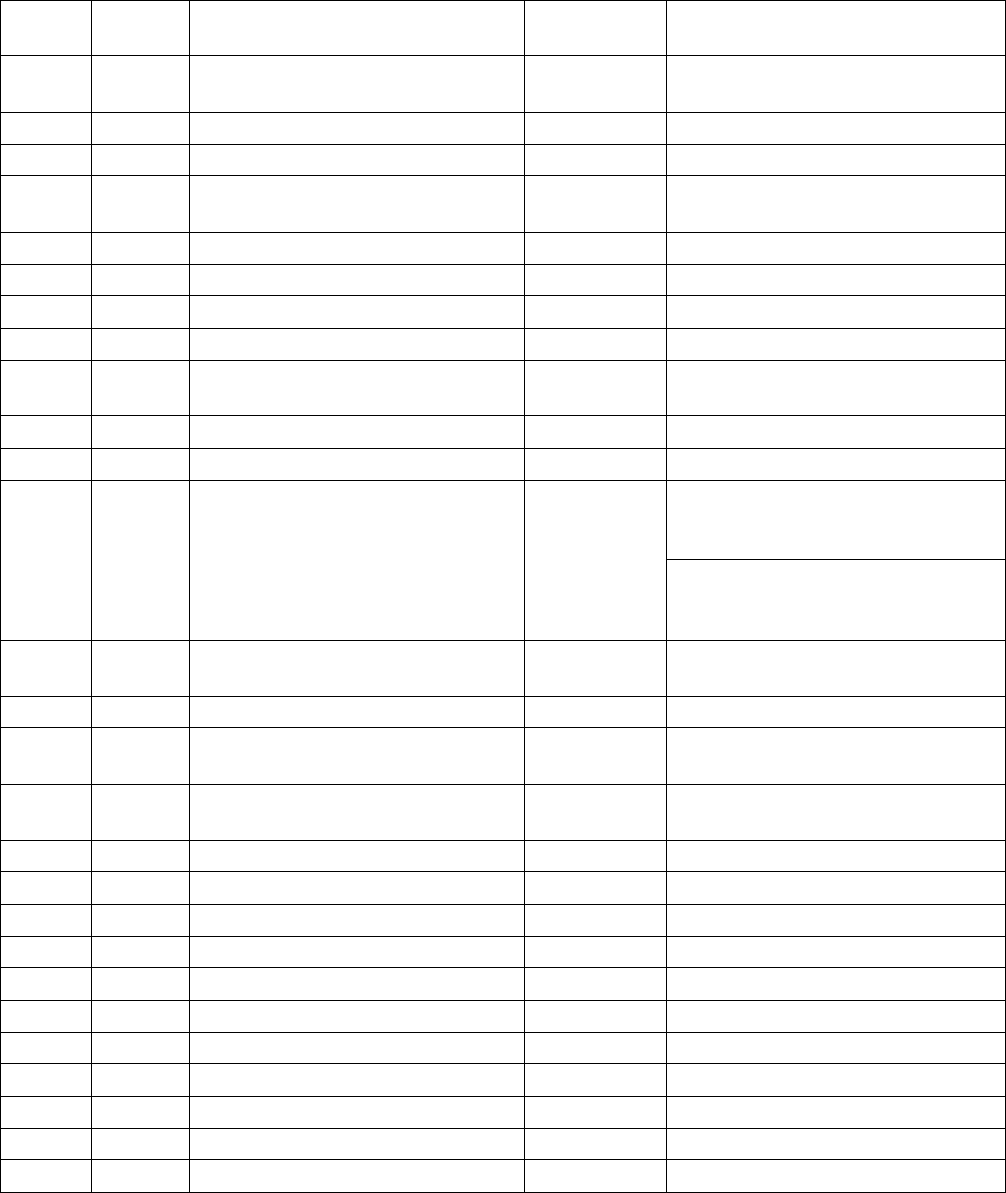
© Copyright, Alliance Laundry Systems LLC – DO NOT COPY or TRANSMIT
Programming Control
F8238001
16
Table 1 (continued)
Option
Number
Option
Display
Description Default Value Value Range
c. “SdUr” Supply Duration ** Press START keypad to access
options
(1) “SEC” Seconds ** 0-59
(2) “nIn”Minutes ** 0-9
4. “AgSt” Agitate Step — Press START keypad to access
options
a. “AgEn” Agitate Step Enable/Disable ** on/oFF
b. “AdUr” Agitate Duration (in minutes) ** 1-30
c. “HEAt” Heat in Agitate (if heater is present) ** oFF/1/2**
5. “drAn” Drain Step on on/oFF
6. “SPIn” Extract Step — Press START keypad to access
options
a. “SPEn” Extract Step Enable/Disable ** on/oFF
b. “SSEC” Extract Seconds ** 0-59
c. “SnIn” Extract Minutes ** Intermediate Extract:
Min. Step Time = 30 seconds,
Max. Step Time = 3:59 minutes
Final Extract:
Min. Step Time = 30 seconds,
Max. Step Time = 9:59 minutes
d. “SSPd” Extract Speed (VFD only) ** 1-6* (Design 2)
1-5* (Design 1)
c. “Cnin”Cycle Time 0* 0-255 minutes
13 “SUPC” Supply/Compartment Dispenser
Programming
C
(Compartment)
C (Compartment)/S (Supply Dispenser)
14 “bALr” Number of Balance Retries
(VFD only)
31-7
15 “IrA” IR Access (On/Off) on on/oFF
16 “PtEn
” Production Test Cycle (On/Off) on on/oFF
17 “rAEn” Manual Rapid Advance (On/Off) on on/oFF
18 “nCtd” No Cycle Time Display oFF on/oFF
19 “PCtd” Programmable Cycle Time Display oFF on/oFF
20 “SdAd” Slow Drain Detection Adjust 00-255
21 “SPAU” Pause/Resume Mode (On/Off) oFF on/oFF
22 “AtS2”Warm Vend Price 200 0-65535
23 “AtS3”Cold Vend Price 200 0-65535
24 “AtS4” Blankets Cold Vend Price 200 0-65535
25 “AtS5” Delicate Warm Vend Price 200 0-65535
*Refer to Programming section for value definition.
**Refer to the cycle charts for default cycle setting information.
Table 1 (continued)
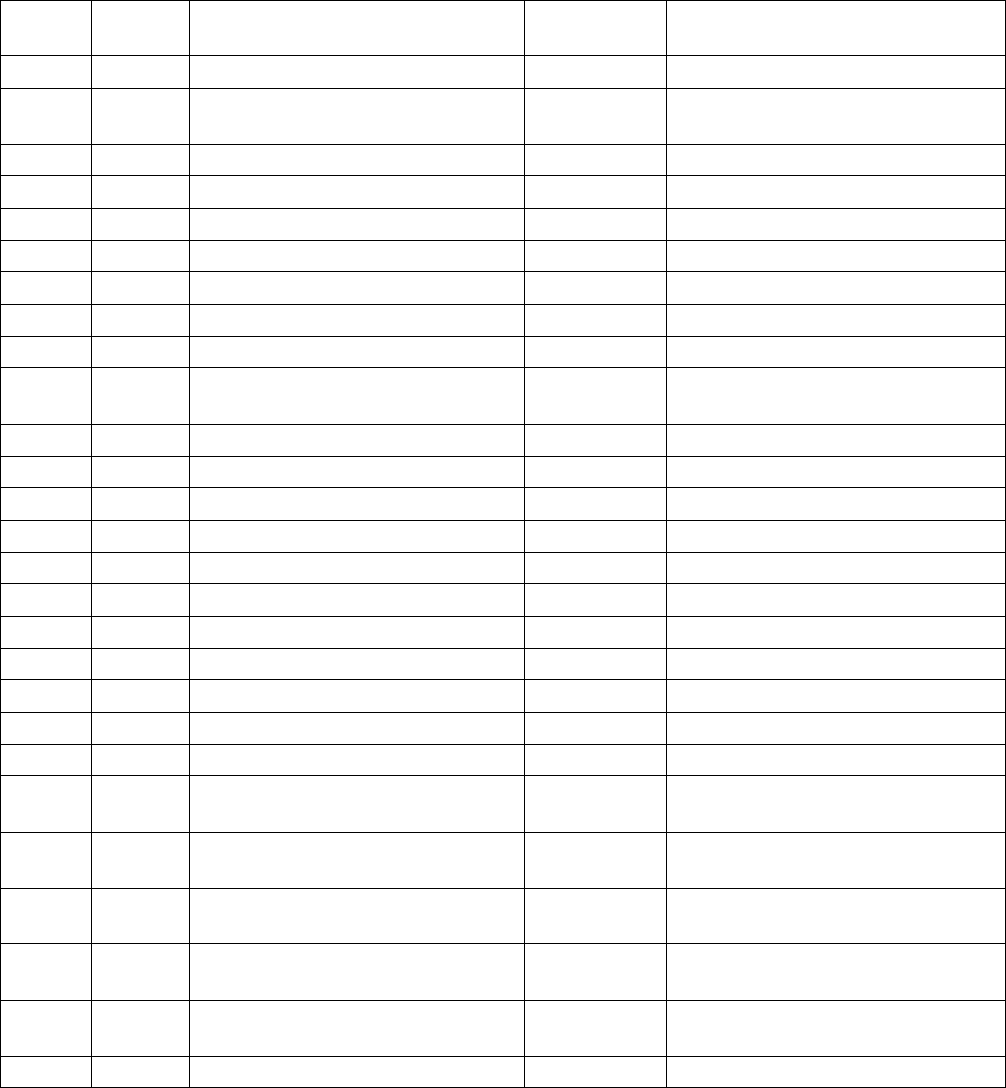
Programming Control
17
F8238001
© Copyright, Alliance Laundry Systems LLC – DO NOT COPY or TRANSMIT
Table 1 (continued)
Option
Number
Option
Display
Description Default Value Value Range
26 “AtS6” Delicate Cold Vend Price 200 0-65535
27 “rtC-”Real Time Clock — Press START keypad to access
options
a. “rtC1” Set Real Time Clock Minutes — 0-59
b. “rtC2” Set Real Time Clock Hours — 0-23
c. “rtC3” Set Real Time Clock Day — 1 (Sunday)-7 (Saturday)
d. “rtC4” Set Real Time Clock Date — 1-31
e. “rtC5” Set Real Time Clock Month — 1-12
f. “rtC6” Set Real Time Clock Year — 0 (2000)-99
g. “rtC7” Daylight Saving Option on on/oFF
28 “SPA-” Special Vend A Data oFF Press START keypad to access
options
a. “SA01” Special Vend A Days Enable 0 oFF/3-255 (odd numbers only)
b. “SA02” Special Vend A Start Hour 0 0-23
c. “SA03” Special Vend A Start Minute 0 0-59
d. “SA04” Special Vend A Length in Hours 0 0-24
e. “SA05” Special Vend A Start Month 0 0-12
f. “SA06” Special Vend A Start Date 0 0-31
g. “SA08” Special Vend A End Month 0 0-12
h“SA09” Special Vend A End Date 0 0-31
i. “SA11” Special Vend A Hot Vend Price 0 0-65535
j. “SA12” Special Vend A Warm Vend Price 0 0-65535
k. “SA13” Special Vend A Cold Vend Price 0 0-65535
l. “SA14” Special Vend A Blankets Cold Vend
Price
0 0-65535
m. “SA15” Special Vend A Delicate Warm Vend
Price
0 0-65535
n. “SA16” Special Vend A Delicate Cold Vend
Price
0 0-65535
o. “SA20” Special Vend A Wash Agitate Step
Added Minutes
00-15
p. “SA21” Special Vend A Wash Agitate Step
Subtracted Minutes
00-15
29 “SPb-” Special Vend B Days oFF on/oFF
*Refer to Programming section for value definition.
Table 1 (continued)
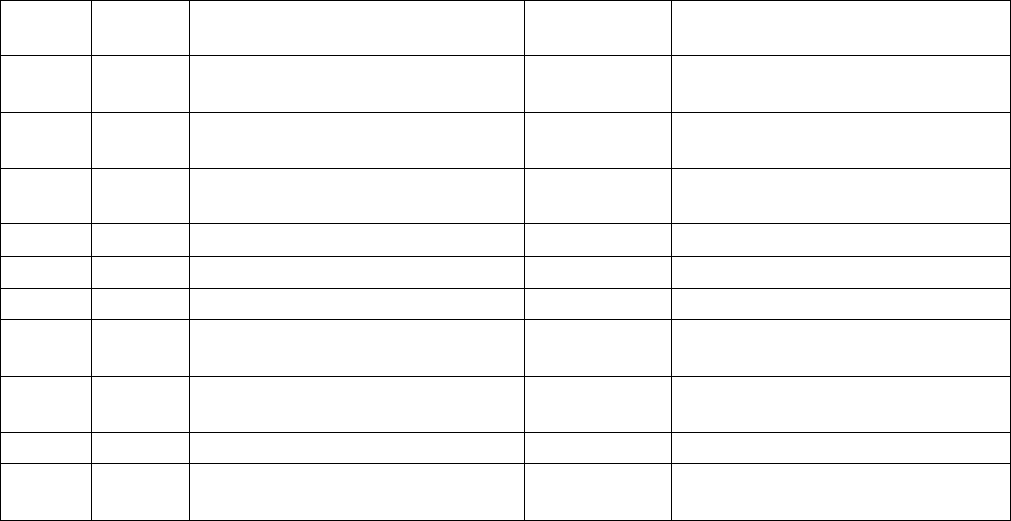
© Copyright, Alliance Laundry Systems LLC – DO NOT COPY or TRANSMIT
Programming Control
F8238001
18
Table 1 (continued)
Option
Number
Option
Display
Description Default Value Value Range
30 “CnP-” Cycle Modifier Programming — Press START keypad to access
options
a. “CnP1” Cycle Modifier Extra Wash
Vend Price Added
25 0-65535
b. “CnP2” Cycle Modifier Extra Rinse
Vend Price Added
25 0-65535
31 “FLo” Low Water Level 31-10
32 “FnEd” Medium Water Level 15 11-20
33 “FHI” High Water Level 27 21-30
34 “ALd-” Auto-Water Leak Detection — Press START keypad to access
options
a. “ALd1” Auto-Water Leak Detection
(On/Off and cycles)
oFF oFF/0-127 (Cycles)
b. “ALd2” Auto-Water Leak Detection Hour 0 0-23
c. “ALd3” Auto-Water Leak Detection
Day of Week
127 0-127*
*Refer to Programming section for value definition.
Table 1
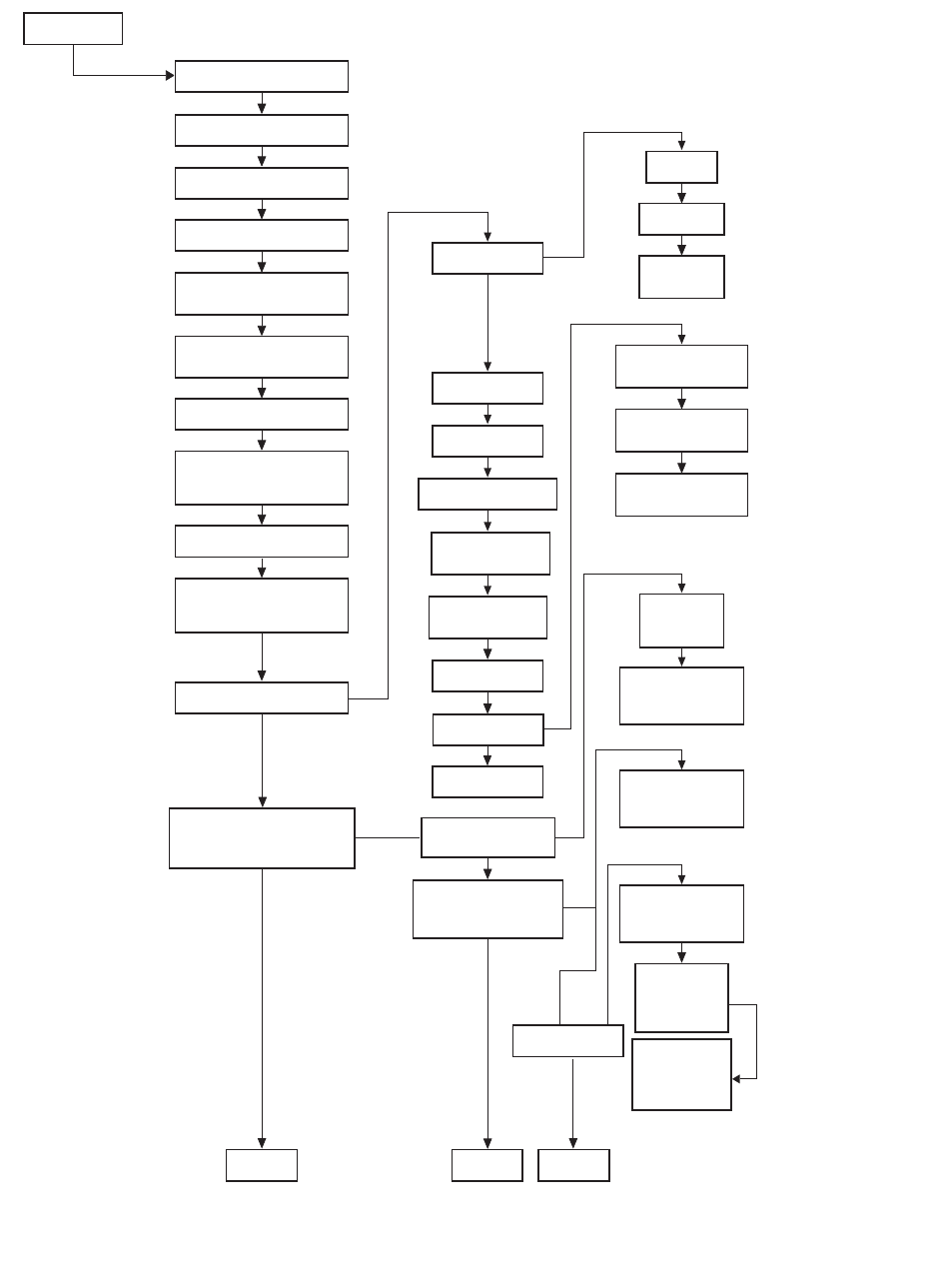
Programming Control
19
F8238001
© Copyright, Alliance Laundry Systems LLC – DO NOT COPY or TRANSMIT
CHM1381R
CHM1381R
“Err-”
Turn on/off certain errors in control
“CEr-”
Coin Error Parameters
“E dr”
Drain Error
“E oP”
Open Thermistor Error
(Models with Heat)
“E SH”
Shorted Thermistor Error
(Models with Heat)
“CyC-”
Program aspects for the various
steps in each type of cycle. There are (9)
cycles available for programming
continued
“AgIt”
Program the cycles agitation
action and speed
“SEg1”
Program options for each
segment. There are (8) segments
available for programming
“Prog”
Enter Program Mode
“AtS1”
Set vend price for Hot wash
“dEn1”
Set value for the #1 coin entered
“dEn2”
Set value for the #2 coin entered
“PLSE”
Program the value of the Start Pulse
“dCYC”
Set the default cycle and temperature
“AUd”
Program when the signal will sound
“PLSn”
Program the Start Pulse Input for
one pulse or multiple pulses
“AtyP”
Program when control provides an
available output for card and central pay
“oPL”
Enable/disable OPL Mode in which
no vend price needs to be satisfied to
operate machine
“CArd”
Program whether the display is
controlled by machine’s electronic
control or the card reader
“CEr1”
Coin Error
“CEr2”
Coin Error Penalty
“CEr3”
Coin Drops Header
Present Error
“LEr2”
Water Leak Detection
- Day of Week
“E FL”
Fill Error
“E Ub”
Unbalance Error (VFD only)
“E Ht”
Heat Error (heater only)
“FILL”
Program fill step options
“LEr-”
Leak Detection
“E Sd”
Slow Drain Detection
continued continued
“LEr1”
Water Leak Detection During
a Machine Cycle
“tyPE”
Agitation Type:
1 = Normal
2 = Gentle
“ASPd”
Agitation Speed (VFD only):
Lo = Reduced Speed
rEg = Normal Speed
“SgEn”
Segment Enable/Disable:
on = Enable
oFF = Disable
“FLEn”
Fill Step Enable/Disable:
on = Enable
oFF = Disable
“FLEU”
Fill Level:
HI = High Level
nEd = Medium Level
Lo = Low Level
“tEnP”
Fill Temperature:
CoLd = Cold
UArn = Warm
Hot = Hot
Press the
START
(enter)
keypad.
To enter a programming
option, press the START (enter)
keypad. To exit, press the
Delicate Warm ( ) keypad.
>
Press the
Cold ( ) or the
Delicate Cold ( )
keypad to scroll
through the
programmable
options.
>
>
“LEr3”
Number of Cycles between
Leak Detection Test

© Copyright, Alliance Laundry Systems LLC – DO NOT COPY or TRANSMIT
Programming Control
F8238001
20
CHM1382R
CHM1382R
continued continued
continued
continued
“SUPL”
Program supply step options
“dISP”
Dispenser Options:
Press START (enter) to access options
“SdUr”
Supply Duration:
Press START (enter) to access options
“AdUr”
Agitate Duration (min):
1 - 30
“AgSt”
Program agitate step options
“drAn”
Enable/disable drain step
“SPIn”
Program extract step options
“SUEn”
- Supply Step Enable/Disable:
on = Enable
oFF = Disable
“AgEn”
Agitate Step Enable/Disable:
on = Enable
oFF = Disable
“SSEC”
Extract Seconds:
0 - 59
“SPEn”
Extract Step:
on = Enable
oFF = Disable
“SSPd” Extract Speed
(Design 1 - VFD only):
F-speed models use speeds 1-3,
V-speed models use all 5
1 = Very Low Speed (80)
2 = Low Speed (80)
3 = Medium Speed (100)
4 = High Speed (120)
5 = Very High Speed (140)
“HEAt”
Heat in Agitate (heat present only):
oFF = Disable
1 = To Target
2 = Maintain
“C4” or “S3”
Compartment #4/
Supply #3:
on = Enable
oFF = Disable
“C3” or “S2”
Compartment #3/
Supply #2:
on = Enable
oFF = Disable
“S4”
Supply #4:
on = Enable
oFF = Disable
Drain Step:
on = Enable
oFF = Disable
“SEC”
Seconds:
0 - 59
“nIn”
Minutes:
0 - 9
“C2” or “S1”
Compartment #2/
Supply #1:
on = Enable
oFF = Disable
“SnIn”
Extract Minutes:
1 - 3 (Intermediate Step)
1 - 9 (Final Step)
“SSPd” Extract Speed
(Design 2 - VFD only):
1 = Very Low Speed (27)
2 = Low Speed (80)
3 = Medium Speed (100)
4 = High Speed (125)
5 = Very High Speed (150)
6 = Ultra High Speed (200)
Press the
Cold ( ) or the
Delicate Cold ( )
keypad to scroll
through the
programmable
options.
>
>
To enter a programming
option, press the START (enter)
keypad. To exit, press the
Delicate Warm ( ) keypad.
>
“Cnin” - Cycle Time
“0” - “255”
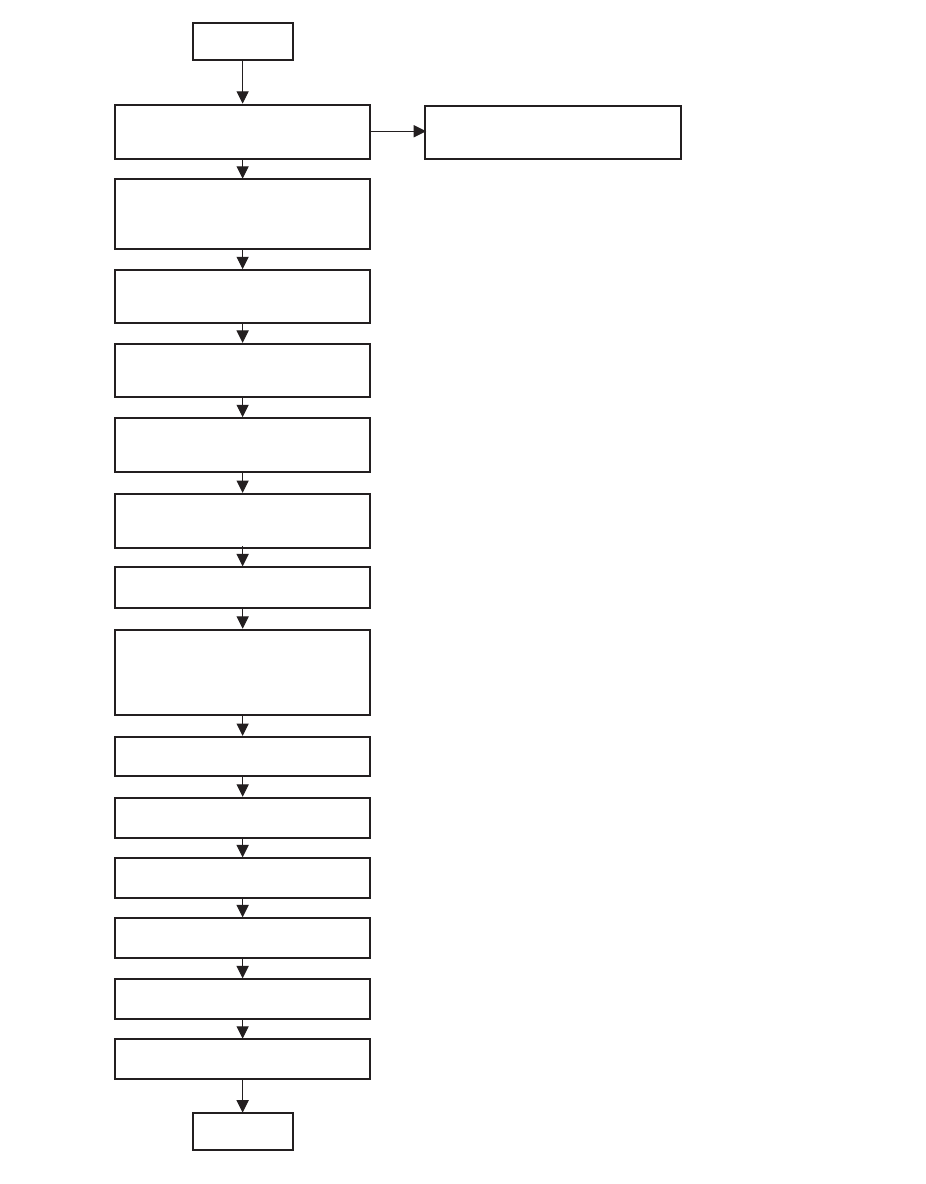
Programming Control
21
F8238001
© Copyright, Alliance Laundry Systems LLC – DO NOT COPY or TRANSMIT
CHM1329R
continued
continued
Press the
Cold ( ) or the
Delicate Cold ( )
keypad to scroll
through the
programmable
options.
>
>
To enter a programming
option, press the START (enter)
keypad. To exit, press the
Delicate Warm ( ) keypad.
>
C
“SUPC”
Choose either supply dispenser
or compartment dispenser
“IrA”
Enable/disable the ability to read
the control by an external device
“PtEn”
Enable/disable access to the
production test cycle
“rAEn”
Enable/disable the rapid advance
feature
“nCtd”
Enable/disable whether the cycle
time will appear in display
“SPAU”
Enable/disable Pause/Resume Mode
“AtS2”
Set vend price for Warm wash
“AtS3”
Set vend price for Cold wash
“SdAd”
Enable/disable slow drain
detection. When enabled can
increase/decrease the time before a slow
drain error will occur
“bALr” (VFD only)
Program the number
of times control will retry balancing the
load before moving to extract step
Dispenser:
S = Supply Dispenser
C = Compartment Dispenser
“AtS4”
Set vend price for Blankets Cold wash
“AtS5”
Set vend price for Delicate Warm wash
“AtS6”
Set vend price for Delicate Cold wash
“PCtd” - Enable/disable
programmable cycle time display.

© Copyright, Alliance Laundry Systems LLC – DO NOT COPY or TRANSMIT
Programming Control
F8238001
22
CHM1330R
continued
continued
CHM1330R
“rtC1”
Programs minutes:
0 - 59
“SA01”
Special Vend A Days
(refer to Table 13)
“SA02”
Special Vend A Start Hour
“SA20”
Special Vend A Wash
Agitate Step Added Minutes
“rtC-”
set the control’s internal clock
“SPA-”
Enable/disable Special Vend A
option. When enabled can program day or
days with a special vend price
“rtC2”
Programs Hours:
0 - 23
“rtC3”
Programs Day of Week:
1 - 7
“rtC4”
Programs Date of Month:
1 - 31
“rtC5”
Programs Month:
1 - 12
“rtC6”
Programs Year:
0 - 99
“SA03”
Special Vend A Start Minute
“SA04”
Special Vend A Length in Hours
“SA05”
Special Vend A Start Month
“SA06”
Special Vend A Start Date
“SA08”
Special Vend A End Month
“SA09”
Special Vend A End Date
“SA21”
Special Vend A Wash
Agitate Step Subtracted Minutes
“SA11”
Special Vend A Hot Vend Price
“SA12”
Special Vend A Warm Vend Price
“SA13”
Special Vend A Cold Vend Price
“SA14”
Special Vend A Blankets Cold Vend Price
“SA15”
Special Vend A Delicate Warm Vend Price
“SA16”
Special Vend A Delicate Cold Vend Price
“rtC7”
Programs Daylight Saving:
on = Enable
oFF = Disable
Press the
Cold ( ) or the
Delicate Cold ( )
keypad to scroll
through the
programmable
options.
>
>
To enter a programming
option, press the START (enter)
keypad. To exit, press the
Delicate Warm ( ) keypad.
>
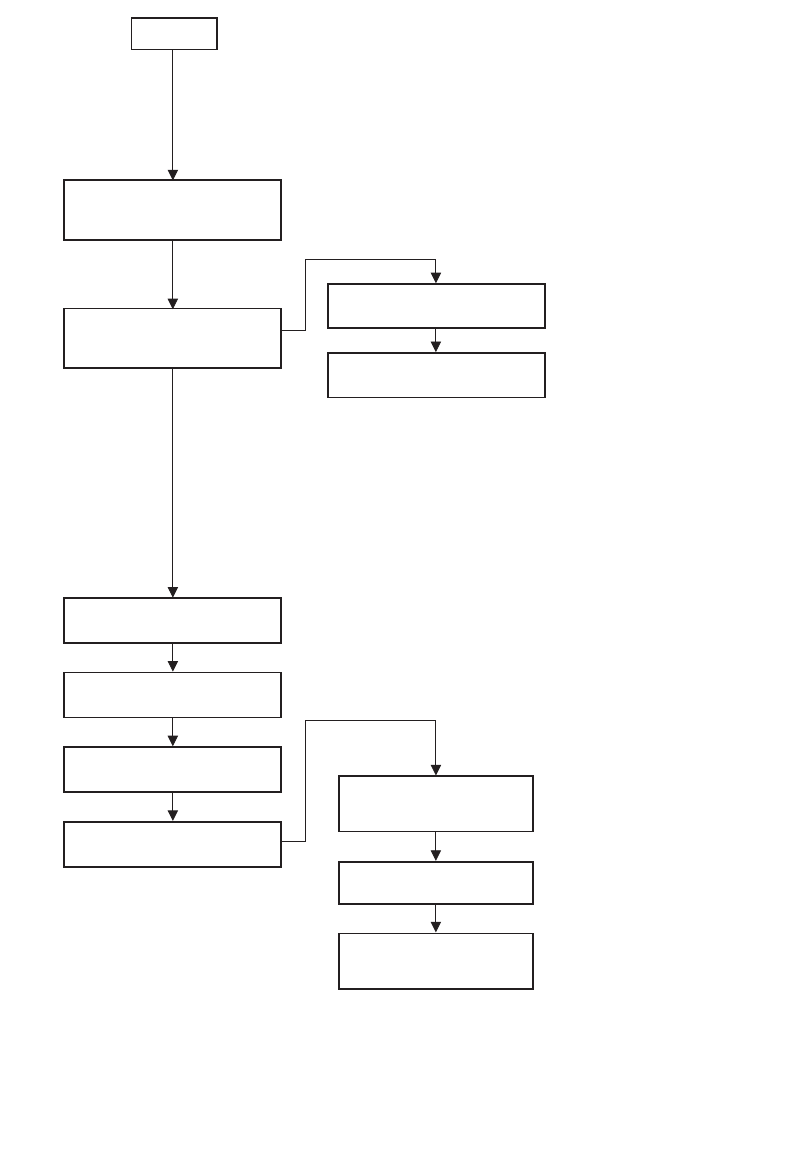
Programming Control
23
F8238001
© Copyright, Alliance Laundry Systems LLC – DO NOT COPY or TRANSMIT
CHM1331R
continued
“CnP1”
Cycle Modifier Extra Wash Vend
Price Added
“CnP2”
Cycle Modifier Extra Rinse Vend
Price Added
“FLo”
Program the low water level
during fill and tumble of all cycles
“FnEd”
Program the medium water level
during fill and tumble of all cycles
“FHI”
Program the high water level during
fill and tumble of all cycles
“ALd-”
Set the time and frequency that the
control automatically checks for water leaks
“ALd1”
Auto-Water Leak Detection:
on, then 0 - 127
oFF
“ALd2”
Auto-Water Leak Detection Hour:
0 - 23
“ALd3”
Auto-Water Leak Detection
Day of Week:
0 - 127
“CnP-”
Program an added prewash, extra
wash time, added extra rinse, a warm rinse or
combination of above for added vend price
“SPb-”
Enable/disable Special Vend 8 Days.
When enabled can program day(s)
with a special vend price
Press the
Cold ( ) or the
Delicate Cold ( )
keypad to scroll
through the
programmable
options.
>
>
To enter a programming
option, press the START (enter)
keypad. To exit, press the
Delicate Warm ( ) keypad.
>
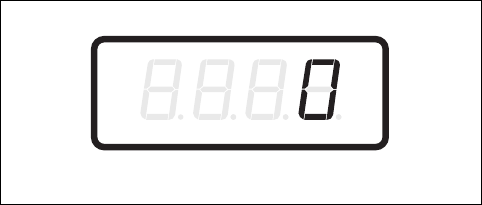
© Copyright, Alliance Laundry Systems LLC – DO NOT COPY or TRANSMIT
Programming Control
F8238001
24
1. Hot Vend Price “AtS1”
This option allows the owner to set the vend price for a
Hot wash. This vend price will be shown in the display
when Hot is selected.
How to Program the Hot Vend Price
1. Control must be in Manual Mode. Refer to
Entering the Manual Mode.
2. Press the Cold ( ) or the Delicate Cold ( )
keypad until “Prog” appears in the display. Press
the START (enter) keypad.
3. “AtS1” will appear in the display. Press the
START (enter) keypad. The Hot LED will be lit to
show which cycle/temperature price is being
programmed.
4. There are five digits in Hot Vend Price. The fifth
digit will appear in the display and will flash one
(1) second on, one (1) second off. Refer to
Figure 3.
NOTE: If the vend price is $100.00 or more, the
fifth digit is “1-6”. If the vend price is $99.99 or
less, the fifth digit is “0”.
Figure 3
5. Press the Cold ( ) or the Delicate Cold ( )
keypad to increase or decrease the value of the
fifth digit.
NOTE: The vend price can be set from 0 to 65,535.
The default value is 200.
6. Press the START (enter) keypad to enter the fifth
digit and display remaining four digits. The
active digit will flash one (1) second on and one
(1) second off.
NOTE: To go back to the current programmable
option without changing the value of the active
digit, press the Delicate Warm (<) keypad.
7. Press the Cold ( ) or the Delicate Cold ( )
keypad to increase or decrease the value of the
active digit and the START (enter) keypad to
enter the value of the digit and advance to the
next digit.
8. Press the START (enter) keypad with the last
active digit. The next option, “dEn1”, will
appear in the display.
NOTE: To program “dEn1” (Coin #1 Value), refer
to option 2. To program other options, refer to the
appropriate section.
How to Exit Programming Feature
Press the Delicate Warm (<) keypad until the control
returns to Ready Mode.
CHM507R
>
<
>
<
>
<
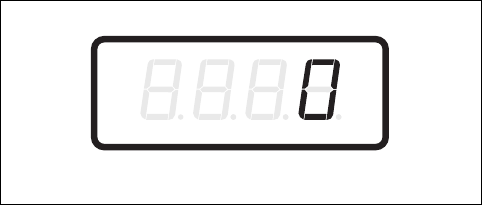
Programming Control
25
F8238001
© Copyright, Alliance Laundry Systems LLC – DO NOT COPY or TRANSMIT
2. Coin #1 Value “dEn1”
This option allows the owner to set a specific
numerical value for a coin entered. For example, in the
United States the coin value for one quarter would be
measured in cents (25). Therefore, the coin value
entered for one quarter would be 00025.
If the Hot Vend Price (option 1) is set for “.75”, and
the Coin Value is set for “00025”, the vend price
displayed will decrease by .25 for each coin entered.
How to Program Coin #1 Value
1. Control must be in Manual Mode. Refer to
Entering the Manual Mode.
2. Press the Cold ( ) or the Delicate Cold ( )
keypad until “Prog” appears in the display. Press
the START (enter) keypad and “AtS1” will
appear in the display.
3. Press the Cold ( ) or the Delicate Cold ( )
keypad to scroll through the programmable
options until “dEn1” appears in the display.
4. When “dEn1” appears in the display, press the
START (enter) keypad. There are five digits in
the Coin #1 Value. The fifth digit will appear in
the display and will flash one (1) second on, one
(1) second off. Refer to Figure 4.
NOTE: If the Coin #1 Value is $100.00 or more, the
fifth digit is “1-6”. If the Coin #1 Value is $99.99 or
less, the fifth digit is “0”.
Figure 4
5. Press the Cold ( ) or the Delicate Cold ( )
keypad to increase or decrease the value of the
fifth digit.
NOTE: The coin value can be set from 1 to 65,535.
The default value is 25.
6. Press the START (enter) keypad to enter the fifth
digit and display remaining four digits. The
active digit will flash one (1) second on and one
(1) second off.
NOTE: To go back to the current programmable
option without changing the value of the active
digit, press the Delicate Warm (<) keypad.
7. Press the Cold ( ) or the Delicate Cold ( )
keypad to increase or decrease the value of the
active digit and the START (enter) keypad to
enter the value of the digit and advance to the
next digit.
8. Press the START (enter) keypad with the last
active digit. The next option, “dEn2”, will
appear in the display.
NOTE: To program “dEn2” (Coin #2 Value), refer
to option 3. To program other options, refer to the
appropriate section.
How to Exit Programming Feature
Press the Delicate Warm (<) keypad until the control
returns to Ready Mode.
CHM507R
>
<
>
<
>
<
>
<
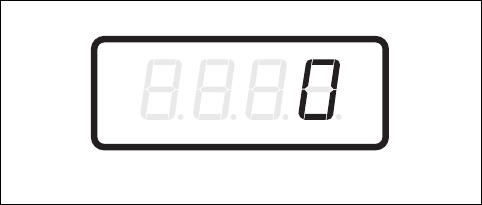
© Copyright, Alliance Laundry Systems LLC – DO NOT COPY or TRANSMIT
Programming Control
F8238001
26
3. Coin #2 Value “dEn2”
This option allows the owner to set a specific
numerical value for a coin entered when using the dual
coin drop. For example, the coin value for a dollar
coin would be measured in cents (1.00). Therefore, the
coin value entered for one dollar coin would be 00100.
If the Hot Vend Price (option 1) is set for “2.00”, and
the Coin Value is set for “00100”, the vend price
displayed will decrease by 1.00 for each dollar coin
entered.
How to Program Coin #2 Value
1. Control must be in Manual Mode. Refer to
Entering the Manual Mode.
2. Press the Cold ( ) or the Delicate Cold ( )
keypad until “Prog” appears in the display. Press
the START (enter) keypad and “AtS1” will
appear in the display.
3. Press the Cold ( ) or the Delicate Cold ( )
keypad to scroll through the programmable
options until “dEn2” appears in the display.
4. When “dEn2” appears in the display, press the
START (enter) keypad. There are five digits in
the Coin #2 Value. The fifth digit will appear in
the display and will flash one (1) second on and
one (1) second off. Refer to Figure 5.
NOTE: If the coin value is $100.00 or more, the
fifth digit is “1-6”. If the coin value is $99.99 or less,
the fifth digit is “0”.
Figure 5
5. Press the Cold ( ) or the Delicate Cold ( )
keypad to increase or decrease the value of the
fifth digit.
NOTE: The coin value can be set from 1 to 65,535.
The default value is 100.
6. Press the START (enter) keypad to enter the fifth
digit and display remaining four digits. The
active digit will flash one (1) second on and one
(1) second off.
NOTE: To go back to the current programmable
option without changing the value of the active
digit, press the Delicate Warm (<) keypad.
7. Press the Cold ( ) or the Delicate Cold ( )
keypad to increase or decrease the value of the
active digit and the START (enter) keypad to
enter the value of the digit and advance to the
next digit.
8. Press the START (enter) keypad with the last
active digit. The next option, “PLSE”, will
appear in the display.
NOTE: To program “PLSE” (Start Pulse Value),
refer to option 4. To program other options, refer to
the appropriate section.
How to Exit Programming Feature
Press the Delicate Warm (<) keypad until the control
returns to Ready Mode.
CHM507R
>
<
>
<
>
<
>
<
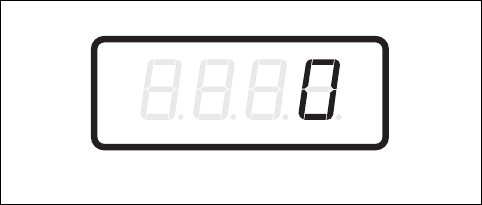
Programming Control
27
F8238001
© Copyright, Alliance Laundry Systems LLC – DO NOT COPY or TRANSMIT
4. Start Pulse Value “PLSE”
This option allows the owner to program the value of
the Start Pulse if used for multiple pulses with an after-
market central card reader or pay system. Refer to
option 5 for additional information.
How to Program Start Pulse Value
1. Control must be in Manual Mode. Refer to
Entering the Manual Mode.
2. Press the Cold ( ) or the Delicate Cold ( )
keypad until “Prog” appears in the display. Press
the START (enter) keypad and “AtS1” will
appear in the display.
3. Press the Cold ( ) or the Delicate Cold ( )
keypad to scroll through the programmable
options until “PLSE” appears in the display.
4. When “PLSE” appears in the display, press the
START (enter) keypad. There are five digits in
the Start Pulse Value. The fifth digit will appear
in the display and will flash one (1) second on
and one (1) second off. Refer to Figure 6.
NOTE: If the Start Pulse Value is $100.00 or more,
the fifth digit is “1-6”. If the Start Pulse Value is
$99.99 or less, the fifth digit is “0”.
Figure 6
5. Press the Cold ( ) or the Delicate Cold ( )
keypad to increase or decrease the value of the
fifth digit.
NOTE: The Start Pulse Value can be set from 1 to
65,535. The default value is 25.
6. Press the START (enter) keypad to enter the fifth
digit and display remaining four digits. The
active digit will flash one (1) second on and one
(1) second off.
NOTE: To go back to the current programmable
option without changing the value of the active
digit, press the Delicate Warm (<) keypad.
7. Press the Cold ( ) or the Delicate Cold ( )
keypad to increase or decrease the value of the
active digit and the START (enter) keypad to
enter the value of the digit and advance to the
next digit.
8. Press the START (enter) keypad with the last
active digit. The next option, “PLSn”, will
appear in the display.
NOTE: To program “PLSn” (Start Pulse Mode),
refer to option 5. To program other options, refer to
the appropriate section.
How to Exit Programming Feature
Press the Delicate Warm (<) keypad until the control
returns to Ready Mode.
CHM507R
>
<
>
<
>
<
>
<
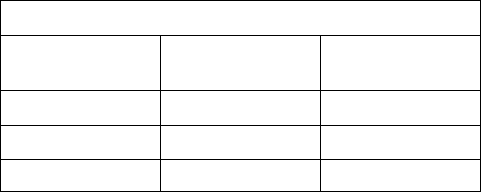
© Copyright, Alliance Laundry Systems LLC – DO NOT COPY or TRANSMIT
Programming Control
F8238001
28
5. Start Pulse Mode “PLSn”
This option allows the owner to program the Start
Pulse Input. The Start Pulse Mode can be used for
after-market central pay or card systems. The central
system sends the start pulse to the Start Pulse Input of
the control to start the cycle. If set for single pulse, one
start pulse from the central system will start the cycle.
If set for multiple pulses, each pulse will deduct from
the vend price value set up in option 4 (Start Pulse
Val ue ) until the vend is satisfied.
How to Program Start Pulse Mode
1. Control must be in Manual Mode. Refer to
Entering the Manual Mode.
2. Press the Cold ( ) or the Delicate Cold ( )
keypad until “Prog” appears in the display. Press
the START (enter) keypad and “AtS1” will
appear in the display.
3. Press the Cold ( ) or the Delicate Cold ( )
keypad to scroll through the programmable
options until “PLSn” appears in the display.
4. When “PLSn” appears in the display, press the
START (enter) keypad. “oFF” or a number will
appear in the display. This number corresponds to
the current Start Pulse Mode Programming
Val ue .
5. Locate the desired number in the first column of
Tab le 2 below.
6. Press the Cold ( ) or the Delicate Cold ( )
keypad to increase or decrease the current
number until correct.
NOTE: To go back to the current programmable
option without changing the current value, press
the Delicate Warm (<) keypad.
7. Press the START (enter) keypad when the correct
number appears in the display.
NOTE: To program “AtyP” (Available Type), refer
to option 6. To program other options, refer to the
appropriate section.
How to Exit Programming Feature
Press the Delicate Warm (<) keypad until the control
returns to Ready Mode.
“PLSn”
Start Pulse
Mode Value
Start Pulse
ON/OFF
Single Pulse/
Multiple Pulses
oFF
OFF OFF
128* ON Single Pulse
192 ON Multiple Pulses
*Factory default setting
Table 2
>
<
>
<
>
<
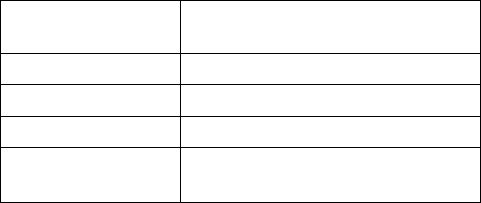
Programming Control
29
F8238001
© Copyright, Alliance Laundry Systems LLC – DO NOT COPY or TRANSMIT
6. Available Type “AtyP”
This option allows the owner to program when the
control provides an available output for card and
central pay systems.
How to Program Available Type
1. Control must be in Manual Mode. Refer to
Entering the Manual Mode.
2. Press the Cold ( ) or the Delicate Cold ( )
keypad until “Prog” appears in the display. Press
the START (enter) keypad and “AtS1” will
appear in the display.
3. Press the Cold ( ) or the Delicate Cold ( )
keypad to scroll through the programmable
options until “AtyP” appears in the display.
4. When “AtyP” appears in the display, press the
START (enter) keypad. A number will appear in
the display. This number corresponds to the
current Available Type Value.
5. Press the Cold ( ) or the Delicate Cold ( )
keypad to increase or decrease the current
number to the desired number selected from
Tab le 3.
6. Press the START (enter) keypad when the correct
number appears in the display. The next option,
“dCYC”, will appear in the display.
NOTE: To program “dCYC” (Default Cycle), refer
to option 7. To program other options, refer to the
appropriate section.
How to Exit Programming Feature
Press the Delicate Warm (<) keypad until the control
returns to Ready Mode.
Available Type
Value
Mode(s) in Which Available
Signal is Active
0* Ready Mode only
1 Ready Mode, Partial Vend Mode
2 Ready Mode, End of Cycle Mode
3 Ready Mode, End of Cycle Mode,
Partial Vend Mode
*Factory default setting
Table 3
>
<
>
<
>
<
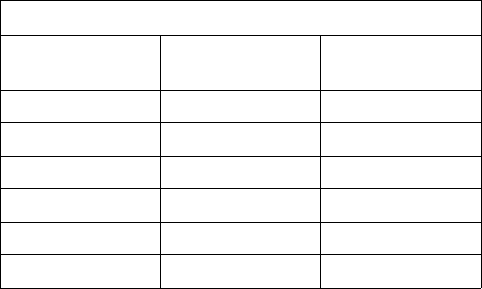
© Copyright, Alliance Laundry Systems LLC – DO NOT COPY or TRANSMIT
Programming Control
F8238001
30
7. Default Cycle “dCYC”
This option allows the owner to set the default cycle
the machine will enter when in the Ready Mode.
When programming the default cycle, refer to Table 4.
How to Program Default Cycle
1. Control must be in Manual Mode. Refer to
Entering the Manual Mode.
2. Press the Cold ( ) or the Delicate Cold ( )
keypad until “Prog” appears in the display. Press
the START (enter) keypad and “AtS1” will
appear in the display.
3. Press the Cold ( ) or the Delicate Cold ( )
keypad to scroll through the programmable
options until “dCYC” appears in the display.
4. When “dCYC” appears in the display, press the
START (enter) keypad. A number will appear in
the display. This number corresponds to the
current default cycle value. Refer to Table 4.
5. Press the Cold ( ) or the Delicate Cold ( )
keypad to increase or decrease the current number
to the desired number selected from Table 4.
6. Press the START (enter) keypad when the correct
number appears in the display. The next option,
“oPL”, will appear in the display.
NOTE: To program “oPL” (OPL Mode), refer to
option 8. To program other options, refer to the
appropriate section.
How to Exit Programming Feature
Press the Delicate Warm (<) keypad until the control
returns to Ready Mode.
How to Read Table 4
To determine the correct number required to program
Default Cycle, use the following table. The Default
Value column contains the number required in step 5.
The other columns correspond to cycle type and wash
temperature.
>
<
>
<
>
<
“dCYC”
Default
Value
Cycle Type
Wash
Temperature
1HotHot
2 Warm Warm
3 Cold Cold
4 Blankets Cold
5* Delicate Warm
6 Delicate Cold
*Factory default setting
Table 4
Programming Control
31
F8238001
© Copyright, Alliance Laundry Systems LLC – DO NOT COPY or TRANSMIT
8. OPL Mode Enable/Disable“oPL”
This option allows the owner to enable or disable the
OPL Mode in which no vend price needs to be
satisfied to operate the machine.
How to Program the OPL Mode Enable/
Disable
1. Control must be in Manual Mode. Refer to
Entering the Manual Mode.
2. Press the Cold ( ) or the Delicate Cold ( )
keypad until “Prog” appears in the display. Press
the START (enter) keypad and “AtS1” will
appear in the display.
3. Press the Cold ( ) or the Delicate Cold ( )
keypad to scroll through the programmable
options until “oPL” appears in the display.
4. When “oPL” appears in the display, press the
START (enter) keypad. The current OPL Mode
Enable/Disable status will appear in the display.
“on” = Option Enabled
“oFF” = Option Disabled (Default Setting)
5. Press the Cold ( ) or the Delicate Cold ( ) keypad
to change the current status.
6. Press the START (enter) keypad when the
desired status appears in the display. The next
option, “AUd”, will appear in the display.
NOTE: To program “AUd” (Audio Signal), refer to
option 9. To program other options, refer to the
appropriate section.
How to Exit Programming Feature
Press the Delicate Warm (<) keypad until the control
returns to Ready Mode.
>
<
>
<
>
<
© Copyright, Alliance Laundry Systems LLC – DO NOT COPY or TRANSMIT
Programming Control
F8238001
32
9. Audio Signal “AUd”
This option allows the owner to program when the
signal will sound.
There are five occasions when a signal may sound
during operation. These five occasions are listed
below:
1. End of Cycle Signal
By default, the signal is turned off. If turned on,
the signal will sound for three (3) seconds at the
end of a cycle.
2. Keypad Depression Signal
By default, this signal is turned on and will sound
for a quarter of a second. This signal will sound
each time a keypad is pressed.
3. Coin Input/Card Insertion Signal
By default, this signal is turned on and will sound
for a quarter of a second each time a coin or card
is entered.
4. Remove Card Signal (Card Models Only)
By default, this signal is turned on and will sound
one (1) second on and one (1) second off when
the control is prompting for card removal.
5. Signal for Start
By default, this signal is turned on and will sound
one (1) second on and one (1) second off for 10
seconds after vend price has been satisfied.
How to Program the Audio Signal
1. Control must be in Manual Mode. Refer to
Entering the Manual Mode.
2. Press the Cold ( ) or the Delicate Cold ( )
keypad until “Prog” appears in the display. Press
the START (enter) keypad and “AtS1” will
appear in the display.
3. Press the Cold ( ) or the Delicate Cold ( )
keypad to scroll through the programmable
options until “AUd” appears in the display.
4. When “AUd” appears in the display press the
START (enter) keypad. A number will appear in
the display. This number corresponds to the
current Audio Signal Programming Value.
5. Locate the desired number in the first column of
Tab le 5 on the following page.
6. Press the Cold ( ) or the Delicate Cold ( )
keypad to increase or decrease the current
number until correct.
For Example: A user might wish to have the signal
sound only when a keypad is pressed. Entering the
number “1” in step 5 would turn off all the options
except KEYPAD. In this instance, the signal would
sound only when a keypad is pressed.
7. Press the START (enter) keypad when the correct
number appears in the display. The next option,
“CArd”, will appear in the display.
NOTE: To program “CArd” (Card Reader Display
Control), refer to option 10. To program other
options, refer to the appropriate section.
How to Exit Programming Feature
Press the Delicate Warm (<) keypad until the control
returns to Ready Mode.
>
<
>
<
>
<
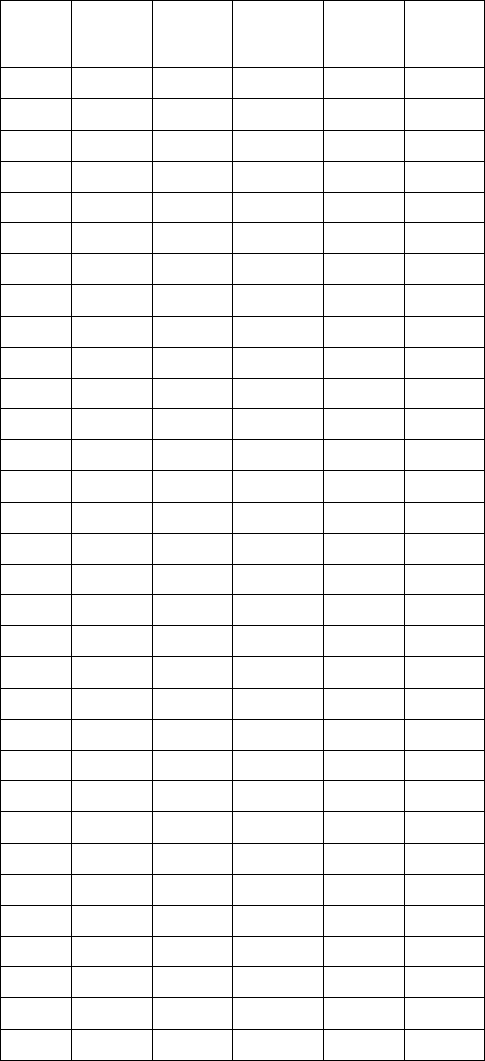
Programming Control
33
F8238001
© Copyright, Alliance Laundry Systems LLC – DO NOT COPY or TRANSMIT
How to Read Table 5
To determine the correct number required to program
the Audio Signal, use the following chart. The Signal
Value column contains the number required in step 6.
The other columns correspond to individual options.
Each column of options contains a unique combination
of the words “ON” and “OFF” that indicates if that
column’s option is turned on or off when the Signal
Value is entered. Select the desired combination of
options and enter the number found in the Signal Value
column.
Signal
Value
Start
Mode
Remove
Card
Coin/
Card
Input
End of
Cycle
Key
Pressed
0 OFF OFF OFF OFF OFF
1 OFF OFF OFF OFF ON
2OFFOFFOFFON OFF
3OFFOFFOFFON ON
4OFFOFFON OFF OFF
5OFFOFFON OFF ON
6OFFOFFON ON OFF
7OFFOFFON ON ON
8OFFON OFF OFF OFF
9OFFON OFF OFF ON
10 OFF ON OFF ON OFF
11 OFF ON OFF ON ON
12 OFF ON ON OFF OFF
13 OFF ON ON OFF ON
14 OFF ON ON ON OFF
15 OFF ON ON ON ON
16 ON OFF OFF OFF OFF
17 ON OFF OFF OFF ON
18 ON OFF OFF ON OFF
19 ON OFF OFF ON ON
20 ON OFF ON OFF OFF
21 ON OFF ON OFF ON
22 ON OFF ON ON OFF
23 ON OFF ON ON ON
24 ON ON OFF OFF OFF
25
ON ON OFF OFF ON
26 ON ON OFF ON OFF
27 ON ON OFF ON ON
28 ON ON ON OFF OFF
29* ON ON ON OFF ON
30 ON ON ON ON OFF
31 ON ON ON ON ON
*Factory default setting
Table 5
© Copyright, Alliance Laundry Systems LLC – DO NOT COPY or TRANSMIT
Programming Control
F8238001
34
10. Card Reader Display Control
“CArd”
This option allows the owner to program whether the
display is controlled by the machine’s electronic
control or by the card reader.
NOTE: This feature does not need to be
programmed manually. The card reader itself
makes this determination.
How to Program the Card Reader Display
Control
1. Control must be in Manual Mode. Refer to
Entering the Manual Mode.
2. Press the Cold ( ) or the Delicate Cold ( )
keypad until “Prog” appears in the display. Press
the START (enter) keypad and “AtS1” will
appear in the display.
3. Press the Cold ( ) or the Delicate Cold ( )
keypad to scroll through the programmable
options until “CArd” appears in the display.
4. When “CArd” appears in the display, press the
START (enter) keypad. The current Card Reader
Display Control Status will appear in the display.
“on” = Card Reader controls display
“oFF” = Machine Electronic Control controls
display (Default Setting)
5. Press the Cold ( ) or the Delicate Cold ( )
keypad to change the current status.
6. Press the START (enter) keypad when the
desired status appears in the display. The next
option, “Err-”, will appear in the display.
NOTE: To program “Err-” (Error Code
Programming), refer to option 11. To program
other options, refer to the appropriate section.
How to Exit Programming Feature
Press the Delicate Warm (<) keypad until the control
returns to Ready Mode.
>
<
>
<
>
<
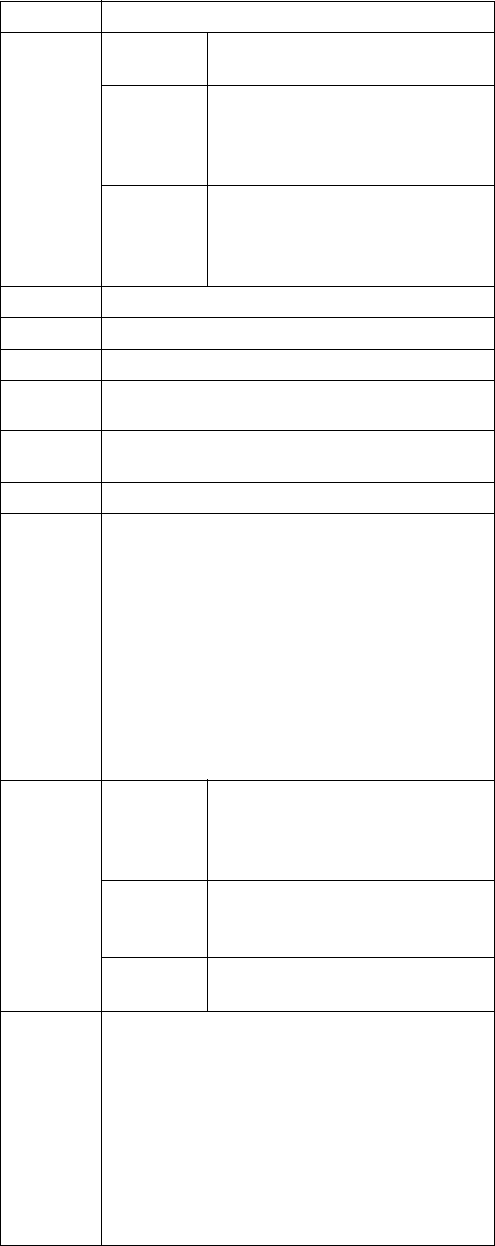
Programming Control
35
F8238001
© Copyright, Alliance Laundry Systems LLC – DO NOT COPY or TRANSMIT
11. Error Code Programming “Err-”
This option allows the owner to turn on or turn off
certain errors in the control.
How to Program Error Code Programming
1. Control must be in Manual Mode. Refer to
Entering the Manual Mode.
2. Press the Cold ( ) or the Delicate Cold ( )
keypad until “Prog” appears in the display. Press
the START (enter) keypad and “AtS1” will
appear in the display.
3. Press the Cold ( ) or the Delicate Cold ( )
keypad to scroll through the programmable
options until “Err-” appears in the display.
4. When “Err-” appears in the display, press the
START (enter) keypad. Refer to Table 6 for a list
of programmable error code parameters.
5. Press the Cold ( ) or the Delicate Cold ( )
keypad to select error code.
6. Press the START (enter) keypad when the correct
code appears in the display. The current status
will appear in the display.
7. “oFF” indicates the option is disabled. “on”
indicates the option is enabled. Press the Cold ( )
or the Delicate Cold ( ) keypad to change the
status.
8. Press the START (enter) keypad when the correct
status appears in the display. The next Error Code
Programming option will appear in the display.
NOTE: To program “CyC-” (Cycle Programming),
press the Delicate Warm (<) keypad, then the Cold
( ) keypad and refer to option 12. To program
other options, refer to the appropriate section.
How to Exit Programming Feature
Press the Delicate Warm (<) keypad until the control
returns to Ready Mode.
>
<
>
<
>
<
>
<
>
“
CEr-
” Coin Error Parameters
“
CEr1
” Coin Error - Determines if display
will show error.
“
CEr2
” Coin Error Penalty - If enabled,
coin error will erase previous
coins entered and reset the vend
price.
“
CEr3
” Coin Drops Header Present Error
- If enabled and coin drop header
is unplugged, control ignores coin
inputs.
“
E FL
” Fill Error
“
E dr
” Drain Error
“
E Ub
” Unbalance Error Display (VFD only)
“
E oP
” Open Thermistor Error Display
(Models with Heat)
“
E SH
” Shorted Thermistor Error Display
(Models with Heat)
“
E Ht
” Heat Error Display (Heater only)
“
LEr-
” Leak Detection Error
If Water Leak Detection during a machine
cycle is enabled, then, on the enabled day(s) of
the week, the control will check for water leaks
during running machine cycles. If a leak is
detected, the control will display the “E Ld”
error for one (1) minute after the cycle is
completed. It will also light the right-most
decimal point on the display. The Water Leak
Dectection diagnostic test can be used to verify
the leak.
“
LEr1
” Water Leak Detection During a
Machine Cycle - Determines if
water level drops below target
level.
“
LEr2
” Water Leak Detection During
Machine Cycle Day of Week
Enable (Refer to Tab le 7)
“
LEr3
” Number of cycles between Leak
Detection Tests
“
E Sd
” Slow Drain Detection - Determines if
machine is draining slower than
normal.
If Slow Drain Detection is enabled, the control
will check for slow drain operation during
running machine cycles. If a slow drain is
detected, the control will display the “E Sd”
error for one minute after the cycle is
completed. It will also light the right-most
decimal point on the display.
Table 6

© Copyright, Alliance Laundry Systems LLC – DO NOT COPY or TRANSMIT
Programming Control
F8238001
36
Day(s) of the Week Enabled Values
Day Of Week
Value
SAT FRI THUR WED TUE MON SUN
0 OFF OFF OFF OFF OFF OFF OFF
1 OFF OFF OFF OFF OFF OFF ON
2 OFF OFF OFF OFF OFF ON OFF
3 OFF OFF OFF OFF OFF ON ON
4 OFF OFF OFF OFF ON OFF OFF
5 OFF OFF OFF OFF ON OFF ON
6 OFF OFF OFF OFF ON ON OFF
7 OFF OFF OFF OFF ON ON ON
8OFFOFFOFFON OFF OFF OFF
9OFFOFFOFFON OFF OFF ON
10 OFF OFF OFF ON OFF ON OFF
11 OFF OFF OFF ON OFF ON ON
12 OFF OFF OFF ON ON OFF OFF
13 OFF OFF OFF ON ON OFF ON
14 OFF OFF OFF ON ON ON OFF
15 OFF OFF OFF ON ON ON ON
16 OFF OFF ON OFF OFF OFF OFF
17 OFF OFF ON OFF OFF OFF ON
18 OFF OFF ON OFF OFF ON OFF
19 OFF OFF ON OFF OFF ON ON
20 OFF OFF ON OFF ON OFF OFF
21 OFF OFF ON OFF ON OFF ON
22 OFF OFF ON OFF ON ON OFF
23 OFF OFF ON OFF ON ON ON
24 OFF OFF ON ON OFF OFF OFF
25 OFF OFF ON ON OFF OFF ON
26 OFF OFF ON ON OFF ON OFF
27 OFF OFF ON ON OFF ON ON
28 OFF OFF ON ON ON OFF OFF
29 OFF OFF ON ON ON OFF ON
30 OFF OFF ON ON ON ON OFF
31 OFF OFF ON ON ON ON ON
32 OFF ON OFF OFF OFF OFF OFF
33 OFF ON OFF OFF OFF OFF ON
34 OFF ON OFF OFF OFF ON OFF
35
OFF ON OFF OFF OFF ON ON
36
OFF ON OFF OFF ON OFF OFF
37
OFF ON OFF OFF ON OFF ON
38
OFF ON OFF OFF ON ON OFF
39 OFF ON OFF OFF ON ON ON
40 OFF ON OFF ON OFF OFF OFF
Table 7 (continued)
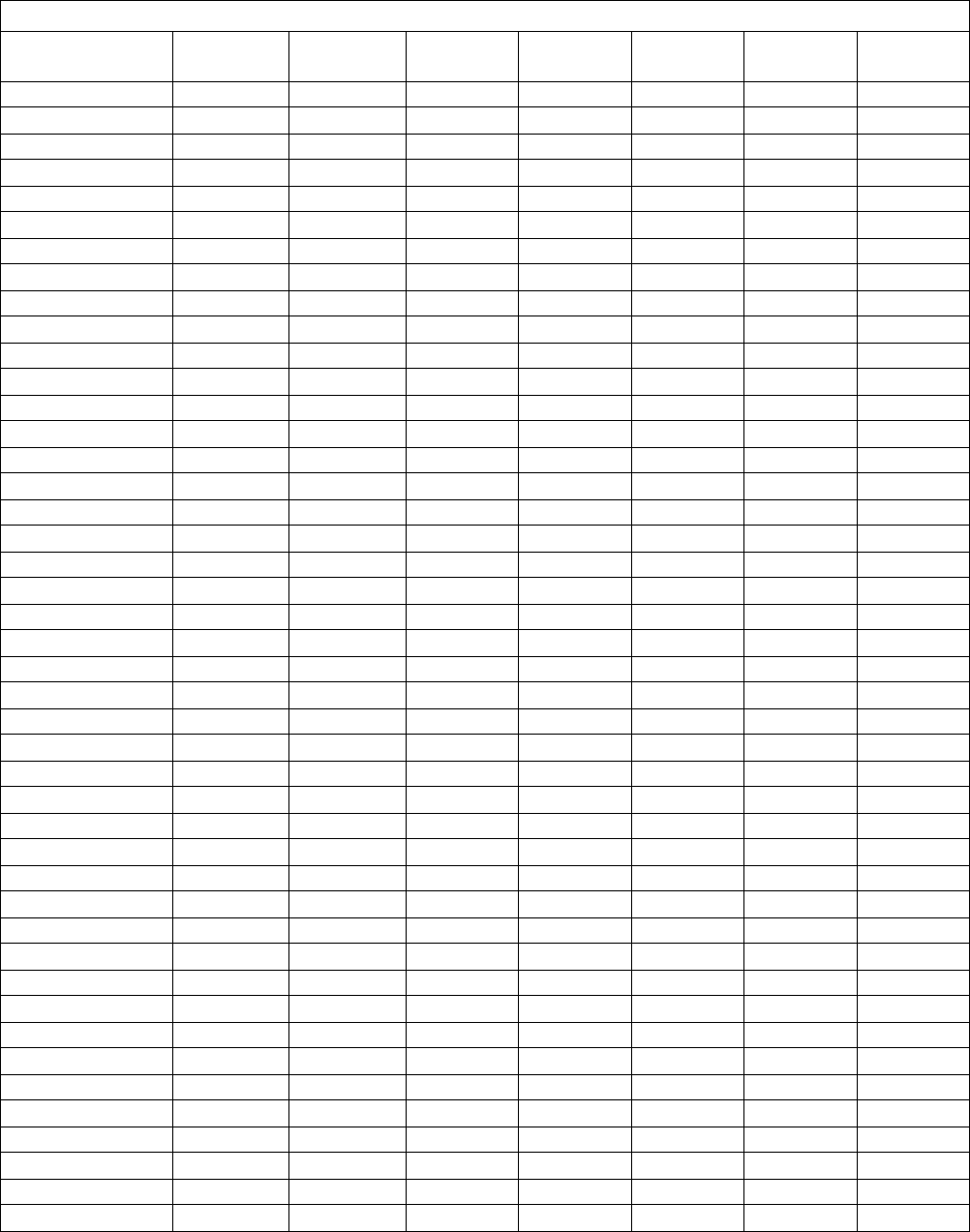
Programming Control
37
F8238001
© Copyright, Alliance Laundry Systems LLC – DO NOT COPY or TRANSMIT
Table 7 (continued)
Day(s) of the Week Enabled Values
Day Of Week
Value
SAT FRI THUR WED TUE MON SUN
41 OFF ON OFF ON OFF OFF ON
42 OFF ON OFF ON OFF ON OFF
43 OFF ON OFF ON OFF ON ON
44 OFF ON OFF ON ON OFF OFF
45 OFF ON OFF ON ON OFF ON
46 OFF ON OFF ON ON ON OFF
47 OFF ON OFF ON ON ON ON
48 OFF ON ON OFF OFF OFF OFF
49 OFF ON ON OFF OFF OFF ON
50 OFF ON ON OFF OFF ON OFF
51 OFF ON ON OFF OFF ON ON
52 OFF ON ON OFF ON OFF OFF
53 OFF ON ON OFF ON OFF ON
54 OFF ON ON OFF ON ON OFF
55 OFF ON ON OFF ON ON ON
56 OFF ON ON ON OFF OFF OFF
57 OFF ON ON ON OFF OFF ON
58 OFF ON ON ON OFF ON OFF
59 OFF ON ON ON OFF ON ON
60 OFF ON ON ON ON OFF OFF
61 OFF ON ON ON ON
OFF ON
62 OFF ON ON ON ON ON OFF
63 OFF ON ON ON ON ON ON
64 ON OFF OFF OFF OFF OFF OFF
65 ON OFF OFF OFF OFF OFF ON
66 ON OFF OFF OFF OFF ON OFF
67 ON OFF OFF OFF OFF ON ON
68 ON OFF OFF OFF ON OFF OFF
69 ON OFF OFF OFF ON OFF ON
70 ON OFF OFF OFF ON ON OFF
71 ON OFF OFF OFF ON ON ON
72 ON OFF OFF ON OFF OFF OFF
73 ON OFF OFF ON OFF OFF ON
74 ON OFF OFF ON OFF ON OFF
75 ON OFF OFF ON OFF ON ON
76 ON OFF OFF ON ON OFF OFF
77 ON OFF OFF ON ON OFF ON
78 ON OFF OFF ON ON ON OFF
79 ON OFF OFF ON ON ON ON
80 ON OFF ON OFF OFF OFF OFF
81 ON OFF ON OFF OFF OFF ON
82 ON OFF
ON OFF OFF ON OFF
83 ON OFF ON OFF OFF ON ON
84 ON OFF ON OFF ON OFF OFF
Table 7 (continued)
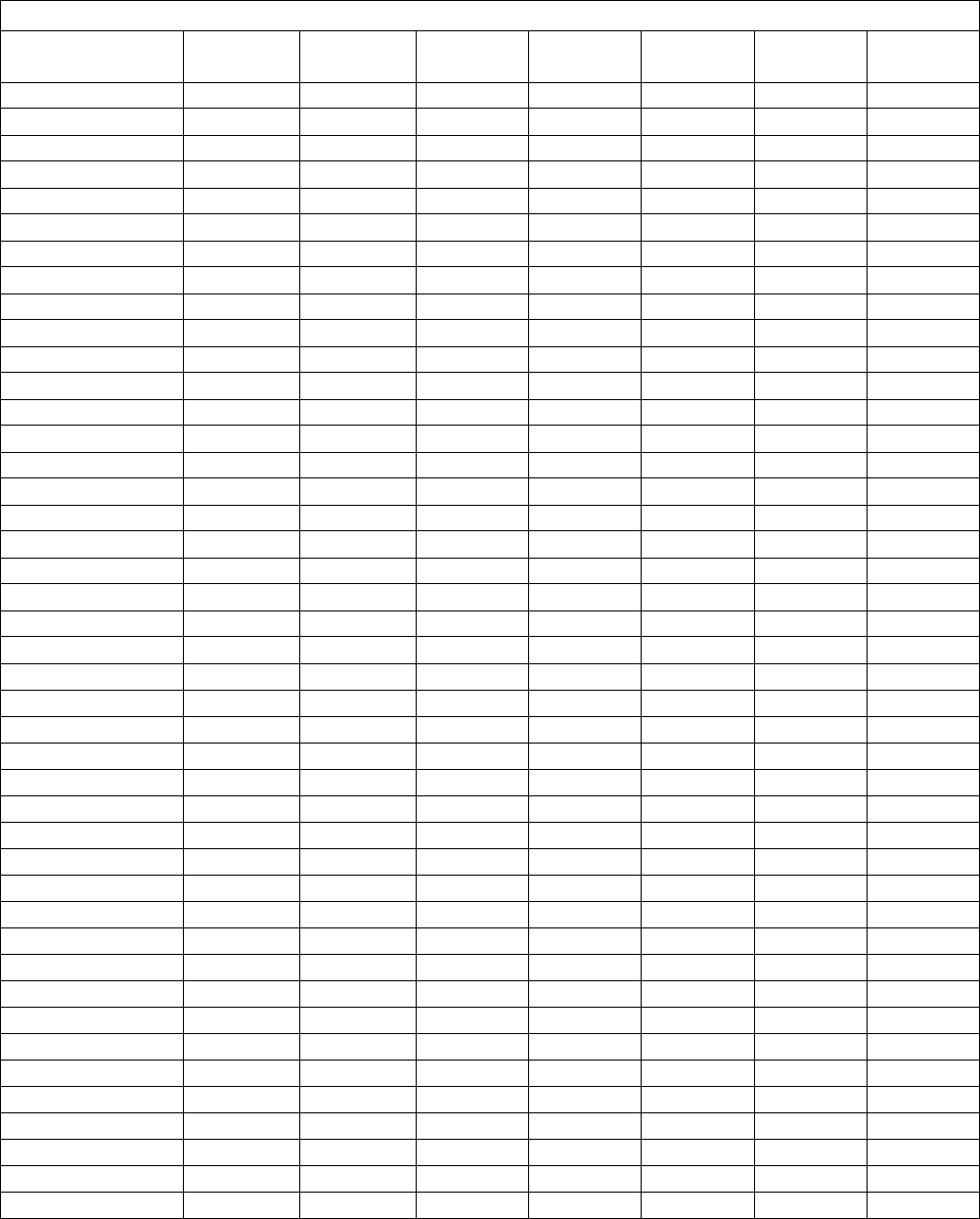
© Copyright, Alliance Laundry Systems LLC – DO NOT COPY or TRANSMIT
Programming Control
F8238001
38
Table 7 (continued)
Day(s) of the Week Enabled Values
Day Of Week
Value
SAT FRI THUR WED TUE MON SUN
85 ON OFF ON OFF ON OFF ON
86 ON OFF ON OFF ON ON OFF
87 ON OFF ON OFF ON ON ON
88 ON OFF ON ON OFF OFF OFF
89 ON OFF ON ON OFF OFF ON
90 ON OFF ON ON OFF ON OFF
91 ON OFF ON ON OFF ON ON
92 ON OFF ON ON ON OFF OFF
93 ON OFF ON ON ON OFF ON
94 ON OFF ON ON ON ON OFF
95 ON OFF ON ON ON ON ON
96 ON ON OFF OFF OFF OFF OFF
97 ON ON OFF OFF OFF OFF ON
98 ON ON OFF OFF OFF ON OFF
99 ON ON OFF OFF OFF ON ON
100 ON ON OFF OFF ON OFF OFF
101 ON ON OFF OFF ON OFF ON
102 ON ON OFF OFF
ON ON OFF
103 ON ON OFF OFF ON ON ON
104 ON ON OFF ON OFF OFF OFF
105 ON ON OFF ON OFF OFF ON
106 ON ON OFF ON OFF ON OFF
107 ON ON OFF ON OFF ON ON
108 ON ON OFF ON ON OFF OFF
109 ON ON OFF ON ON OFF ON
110 ON ON OFF ON ON ON OFF
111 ON ON OFF ON ON ON ON
112 ON ON ON OFF OFF OFF OFF
113 ON ON ON OFF OFF OFF ON
114 ON ON ON OFF OFF ON OFF
115 ON ON ON OFF OFF ON ON
116 ON ON ON OFF ON OFF OFF
117 ON ON ON OFF ON OFF ON
118 ON ON ON OFF ON ON OFF
119 ON ON ON OFF ON ON ON
120 ON ON ON ON OFF OFF OFF
121 ON ON ON ON OFF OFF ON
122 ON ON ON ON OFF ON OFF
123 ON ON ON ON OFF
ON ON
124 ON ON ON ON ON OFF OFF
125 ON ON ON ON ON OFF ON
126 ON ON ON ON ON ON OFF
127* ON ON ON ON ON ON ON
*Factory default setting
Table 7
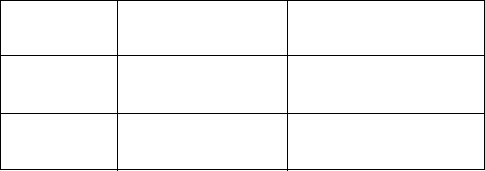
Programming Control
39
F8238001
© Copyright, Alliance Laundry Systems LLC – DO NOT COPY or TRANSMIT
12. Cycle Programming “CyC-”
This option allows the owner to program different
aspects for various steps in each type of cycle. There
are six cycles available for programming, which make
up the 24 total cycle possibilities.
How to Enter Cycle Programming
1. Control must be in Manual Mode. Refer to
Entering the Manual Mode.
2. Press the Cold ( ) or the Delicate Cold ( )
keypad until “Prog” appears in the display. Press
the START (enter) keypad and “AtS1” will
appear in the display.
3. Press the Cold ( ) or the Delicate Cold ( )
keypad to scroll through the programmable
options until “CyC-” appears in the display. Press
the START (enter) keypad and “CyC1” will
appear in the display.
4. Press the Cold ( ) or the Delicate Cold ( )
keypad to scroll through the six (6) cycles to
program. Press the START (enter) keypad when
the desired cycle appears in the display.
5. The first Cycle Programming option, “AgIt”, will
appear in the display.
NOTE: To program “AgIt” (Cycle Agitate),
continue to next option. To program other options,
press the Cold ( ) or the Delicate Cold ( ) keypads
and refer to the appropriate section.
How to Exit Programming Feature
Press the Delicate Warm (<) keypad until the control
returns to Ready Mode.
How to Program Cycle Agitate“AgIt”
This option allows the owner to program the cycle’s
agitation action and speed. These options apply to the
entire cycle.
1. Press the Cold ( ) or the Delicate Cold ( )
keypad to scroll through the programmable Cycle
Programming options until “AgIt” appears in the
display.
2. When “AgIt” appears in the display, press the
START (enter) keypad. The first Cycle Agitate
option will appear in the display.
3. Press the Cold ( ) or the Delicate Cold ( )
keypad to scroll through the programmable
options. Refer to Tab le 8.
4. Press the START (enter) keypad when the
desired programmable option appears in the
display. The current status will appear in the
display. Refer to Table 8.
5. Press the Cold ( ) or the Delicate Cold ( )
keypad to change the current status.
6. Press the START (enter) keypad when the
desired status appears in the display. The next
Cycle Agitate option will appear in the display.
NOTE: To program “SEg1” (Cycle Segment 1)
press the Delicate Warm (<) keypad and continue
to next Cycle Programming option. To program
other options, press the Delicate Warm (<) keypad
and refer to the appropriate section.
How to Exit Programming Feature
Press the Delicate Warm (<) keypad until the control
returns to Ready Mode.
>
<
>
<
>
<
>
<
Final Spin
Step
Description Status
“
tyPE
” Agitate Type 1 = Normal
2 = Gentle
“
ASPd
” Agitate Speed
(VFD only)
“
Lo
” = Reduced Speed
“
rEg
” = Normal Speed
Table 8
>
<
>
<
>
<
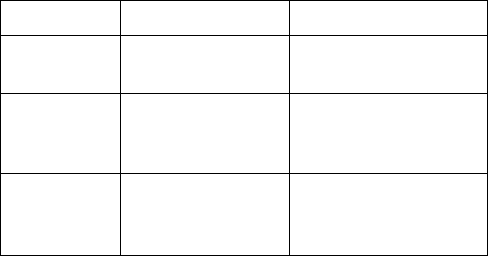
© Copyright, Alliance Laundry Systems LLC – DO NOT COPY or TRANSMIT
Programming Control
F8238001
40
How to Program Cycle Segment “SEg1”
There are eight (8) programmable cycle segments.
Within each segment, there are several programmable
options.
1. Press the Cold ( ) or the Delicate Cold ( )
keypad to scroll through the eight (8)
programmable Cycle Segments until the desired
segment appears in the display.
2. When the desired segment appears in the display,
press the START (enter) keypad. “SgEn”
(Segment Enable/Disable) will appear in the
display.
3. Press the Cold ( ) or the Delicate Cold ( )
keypad to scroll through the Cycle Segment
programmable options.
NOTE: If the Segment Enable/Disable is
programmed “oFF”, the other Cycle Segment
programming options can’t be accessed.
4. Press the START (enter) keypad when the
desired Cycle Segment programmable option
appears in the display.
Programming Segment Enable/Disable
1. When “SgEn” appears in the display, press the
START (enter) keypad. The current Segment
Enable/Disable status will appear in the display.
“on” = Segment is enabled
“oFF” = Segment is disabled
2. Press the Cold ( ) or the Delicate Cold ( )
keypad to change the current status.
NOTE: If the Segment Enable/Disable is
programmed “oFF”, the other Cycle Segment
programming options can’t be accessed.
3. Press the START (enter) keypad when the
desired status appears in the display. The next
Cycle Segment option, “FILL”, will appear in the
display.
NOTE: To program “FILL” (Fill Step), continue to
next Cycle Segment option. To program other
options, press the Cold ( ) or the Delicate Cold ( )
keypads and refer to the appropriate section.
How to Exit Programming Feature
Press the Delicate Warm (<) keypad until the control
returns to Ready Mode.
Programming Fill Step
1. When “FILL” appears in the display, press the
START (enter) keypad. The first Fill step
programming option will appear in the display.
2. Press the Cold ( ) or the Delicate Cold ( )
keypad to scroll through the programmable Fill
step options. Refer to Table 9.
NOTE: Fill step “FLEn” must be enabled to scroll
through all Fill step options.
3. Press the START (enter) keypad when the
desired option appears in the display. The current
status will appear in the display. Refer to Table 9.
4. Press the Cold ( ) or the Delicate Cold ( )
keypad to change the current status.
5. Press the START (enter) keypad when the
desired status appears in the display. The next
Fill step option will appear in the display.
NOTE: To program “SUPL” (Supply Step),
continue to next Cycle Segment option. To program
other options, press the Cold ( ) or the Delicate
Cold ( ) keypads and refer to the appropriate
section.
How to Exit Programming Feature
Press the Delicate Warm (<) keypad until the control
returns to Ready Mode.
>
<
>
<
>
<
>
<
Fill Step Description Status
“
FLEn
”Fill Step
Enable/Disable
“on”/“oFF”
“
FLEU
” Fill Level “HI” = high level
“nEd” = medium level
“Lo” = low level
“
tEnP
” Fill Temperature “CoLd” = Cold
“UArn” = Warm
“Hot” = Hot
Table 9
>
<
>
<
>
<

Programming Control
41
F8238001
© Copyright, Alliance Laundry Systems LLC – DO NOT COPY or TRANSMIT
Programming Supply Step
1. When “SUPL” appears in the display, press the
START (enter) keypad. The first Supply step
programming option will appear in the display.
2. Press the Cold ( ) or the Delicate Cold ( )
keypad to scroll through the programmable
Supply step options. Refer to Table 10.
NOTE: Supply step “SUEn” must be enabled to
scroll through all Supply step options.
3. Press the START (enter) keypad when the
desired option appears in the display. The current
status value will appear in the display. Refer to
Tab le 10.
NOTE: For the Dispenser options, the display will
show “Cx” or “Sx” depending whether or not the
control is programmed as compartment-oriented
or supply-oriented. Refer to option 13, Supply/
Compartment Dispenser Programming.
4. Press the Cold ( ) or the Delicate Cold ( )
keypad to change the current status/value.
5. Press the START (enter) keypad when the
desired status/value appears in the display. The
next Supply step option will appear in the
display.
NOTE: To program “AgSt” (Agitate Step),
continue to next Cycle Segment option. If in the
Dispenser Options or Supply Duration
programming option, press the Delicate Warm (<)
keypad first. To program other options, press the
Cold ( ) or the Delicate Cold ( ) keypads and refer
to the appropriate section.
How to Exit Programming Feature
Press the Delicate Warm (<) keypad until the control
returns to Ready Mode.
Supply Step Description Status/Value
“
SUEn
” Supply Step
Enable/Disable
“on”/“oFF”
“
dISP
” Dispenser Options Press START (enter)
to access options
“
C2
” or
“
S1
”
Compartment #2/
Supply #1
“on”/“oFF”
“
C3
” or
“
S2
”
Compartment Cold/
Supply #2
“on”/“oFF”
“
C4
” or
“
S3
”
Compartment #4/
Supply Cold
“on”/“oFF”
“
S4
” Supply #4
“on”/“oFF”
“
SdUr
” Supply Duration Press START (enter)
to access options
“
SEC
” Seconds 0-59
“
nIn
” Minutes 0-9
Table 10
>
<
>
<
>
<
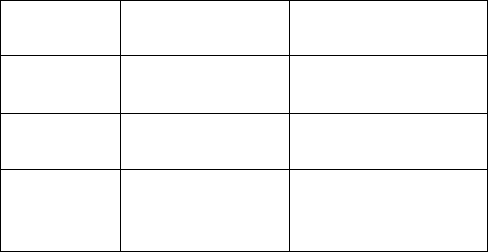
© Copyright, Alliance Laundry Systems LLC – DO NOT COPY or TRANSMIT
Programming Control
F8238001
42
Programming Agitate Step
1. When “AgSt” appears in the display, press the
START (enter) keypad. The first Agitate step
programming option will appear in the display.
2. Press the Cold ( ) or the Delicate Cold ( )
keypad to scroll through the programmable
Agitate step options. Refer to Table 11.
NOTE: Agitate step “AgEn” must be enabled to
scroll through all Agitate step options.
3. Press the START (enter) keypad when the
desired option appears in the display. The current
status/value will appear in the display. Refer to
Tab le 11 .
4. Press the Cold ( ) or the Delicate Cold ( )
keypad to change the current status/value.
5. Press the START (enter) keypad when the
desired status/value appears in the display. The
next Agitate step option will appear in the
display.
NOTE: To program “drAn” (Drain Step), continue
to next Cycle Segment option. To program other
options, press the Cold ( ) or the Delicate Cold ( )
keypads and refer to the appropriate section.
How to Exit Programming Feature
Press the Delicate Warm (<) keypad until the control
returns to Ready Mode.
Programming Drain Step
1. When “drAn” appears in the display, press the
START (enter) keypad. The current status will be
displayed.
2. Press the Cold ( ) or the Delicate Cold ( )
keypad to change the current status.
“on” = Drain step is enabled
“oFF” = Drain step is disabled
NOTE: Drain must be enabled to activate Extract
step.
3. Press the START (enter) keypad when the
desired status appears in the display. The next
Cycle Segment option, “SPIn”, will appear in the
display.
NOTE: To program “SPIn” (Extract Step),
continue to next Cycle Segment option. To program
other options, press the Cold ( ) or the Delicate
Cold ( ) keypads and refer to the appropriate
section.
How to Exit Programming Feature
Press the Delicate Warm (<) keypad until the control
returns to Ready Mode.
Agitate
Step
Description Status/Value
“AgEn”Agitate Step
Enable/Disable
“on”/“oFF”
“AdUr” Agitate Duration
(in minutes)
1-30
“
HEAt
” Heat in Agitate
(If heater is present)
“oFF”, 1 or 2
1 = To Target
2 = Maintain
Table 11
>
<
>
<
>
<
>
<
>
<
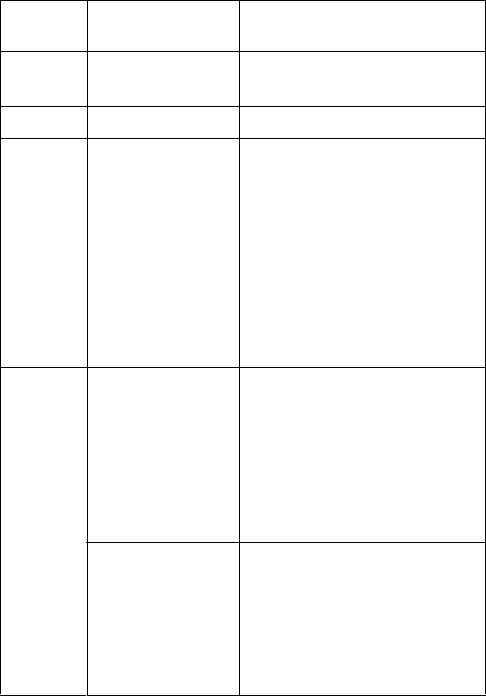
Programming Control
43
F8238001
© Copyright, Alliance Laundry Systems LLC – DO NOT COPY or TRANSMIT
Programming Extract Step
1. When “SPIn” appears in the display, press the
START (enter) keypad. The first Extract step
programming option will appear in the display.
2. Press the Cold ( ) or the Delicate Cold ( )
keypad to scroll through the programmable
Extract step options. Refer to Table 12.
NOTE: Extract step “SPEn” must be enabled to
scroll through all Extract step options.
3. Press the START (enter) keypad when the
desired option appears in the display. The current
status/value will appear in the display. Refer to
Tab le 12.
4. Press the Cold ( ) or the Delicate Cold ( )
keypad to change the current status/value.
5. Press the START (enter) keypad when the
desired status/value appears in the display. The
next Cycle Segment step option, “SPEn” will
appear in the display.
NOTE: To program “Cnin” (Cycle Time), continue
to next Cycle Segment option. To program other
options press the Cold ( ) or the Delicate Cold ( )
keypads and refer to the appropriate section.
How to Exit Programming Feature
Press the Delicate Warm (<) keypad until the control
returns to Ready Mode.
Extract
Step
Description Status/Value
“
SPEn
” Extract Step
Enable/Disable
“on”/“oFF”
“
SSEC
” Extract Seconds 0-59
“
SnIn
” Extract Minutes Intermediate Extract:
minimum step time =
30 seconds
maximum step time =
3:59 minutes
Final Extract:
minimum step time =
30 seconds
maximum step time =
9:59 minutes
“
SSPd
” Extract Speed (G)
(Design 1 -
VFD only)
F-speed models use speeds
1-3, V-speed models use all 5
1 = very low speed (80)
2 = low speed (80)
3 = medium speed (100)
4 = high speed (120)
5 = very high speed (140)
Extract Speed (G)
(Design 2 -
VFD only)
1 = very low speed (27)
2 = low speed (80)
3 = medium speed (100)
4 = high speed (125)
5 = very high speed (150)
6 = ultra high speed (200)
Table 12
>
<
>
<
>
<
© Copyright, Alliance Laundry Systems LLC – DO NOT COPY or TRANSMIT
Programming Control
F8238001
44
How to Program Cycle Time “Cnin”
This option allows the owner to program minutes to
the cycle’s display time
1. Press the Cold ( ) or the Delicate Cold ( )
keypad to scroll through the programmable Cycle
Programming options until “Cnin” appears in the
display.
NOTE: The option “PCtd” Programmable Cycle
Time Display must be programmed “on” to access
the “Cnin” option, refer to option 19.
2. When “Cnin” appears in the display, press the
START (enter) keypad. The first cycle time value
will appear in the display.
3. Press the Cold ( ) or the Delicate Cold ( )
keypad to change the current value.
NOTE: The Program Cycle Time can be set from 0
to 255 minutes. The default value is 0.
4. Press the START (enter) keypad when the
desired cycle time value appears in the display.
NOTE: Programming display time (in minutes)
does not actually change time in the cycle, only to
the displayed cycle time for the user.
NOTE: To program another cycle, repeat Cycle
Programming steps. To program other options,
press the Cold ( ) or the Delicate Cold ( ) keypads
and refer to the appropriate section.
How to Exit Programming Feature
Press the Delicate Warm (<) keypad until the control
returns to Ready Mode.
13. Supply/Compartment Dispenser
Programming “SUPC”
This option allows the owner to choose between the
supply dispenser or compartment dispenser.
NOTE: Supply Dispenser must be selected if
machine is connected to an external chemical
supply system.
How to Program Supply/Compartment
Dispenser Programming
1. Control must be in Manual Mode. Refer to
Entering the Manual Mode.
2. Press the Cold ( ) or the Delicate Cold ( )
keypad until “Prog” appears in the display. Press
the START (enter) keypad, and “AtS1” will
appear in the display.
3. Press the Cold ( ) or the Delicate Cold ( )
keypad to scroll through the programmable
options until “SUPC” appears in the display.
4. When “SUPC” appears in the display, press the
START (enter) keypad. The current dispenser
option will appear in the display.
“S” = Supply Dispenser
“C” = Compartment Dispenser (Default Setting)
5. Press the Cold ( ) or the Delicate Cold ( )
keypad to change the dispenser type.
6. Press the START (enter) keypad when the
desired dispenser type appears in the display. The
next option, “bALr” (VFD models) or “IrA”
(2 speed models), will appear in the display.
NOTE: For VFD models: To program “bALr”
(Number of Balance Retries), refer to option 14.
For 2 speed models: To program “IrA” (IR Access
[on/off]), refer to option 15. To program other
options, refer to the appropriate section.
How to Exit Programming Feature
Press the Delicate Warm (<) keypad until the control
returns to Ready Mode.
>
<
>
<
>
<
>
<
>
<
>
<
Programming Control
45
F8238001
© Copyright, Alliance Laundry Systems LLC – DO NOT COPY or TRANSMIT
14. Number of Balance Retries
“bALr” (Variable Frequency
Drives Only)
This option allows the owner to program how many
times the control will retry balancing the load before
moving into Extract step.
How to Program Number of Balance
Retries
1. Control must be in Manual Mode. Refer to
Entering the Manual Mode.
2. Press the Cold ( ) or the Delicate Cold ( )
keypad until “Prog” appears in the display. Press
the START (enter) keypad, and “AtS1” will
appear in the display.
3. Press the Cold ( ) or the Delicate Cold ( )
keypad to scroll through the programmable
options until “bALr” appears in the display.
4. When “bALr” appears in the display, press the
START (enter) keypad. The current value will
appear in the display.
5. Press the Cold ( ) or the Delicate Cold ( )
keypad to increase or decrease the current value.
NOTE: The number of balance retries can be set
from 1-7. The default value is 3.
6. Press the START (enter) keypad when the
desired value appears in the display. The next
option, “IrA”, will appear in the display.
NOTE: To program “IrA” (IR Access [on/off]),
refer to option 15. To program other options, refer
to the appropriate section.
How to Exit Programming Feature
Press the Delicate Warm (<) keypad until the control
returns to Ready Mode.
15. IR Access (On/Off) “IrA”
This option allows the owner to enable or disable
allowing the control to be read by an external device.
How to Program the IR Access (On/Off)
1. Control must be in Manual Mode. Refer to
Entering the Manual Mode.
2. Press the Cold ( ) or the Delicate Cold ( )
keypad until “Prog” appears in the display. Press
the START (enter) keypad and “AtS1” will
appear in the display.
3. Press the Cold ( ) or the Delicate Cold ( )
keypad to scroll through the programmable
options until “IrA” appears in the display.
4. When “IrA” appears in the display, press the
START (enter) keypad. The current IR Access
status will appear in the display.
“on” = Option Enabled (Default Setting)
“oFF” = Option Disabled
5. Press the Cold ( ) or the Delicate Cold ( )
keypad to change the current status.
6. Press the START (enter) keypad when the
desired status appears in the display. The next
option, “tFC” (Models with Heat) or “PtEn”
(Non-heat Models), will appear in the display.
NOTE: To program “PtEn” (Production Test Cycle
[on/off]), refer to option 16. To program other
options, refer to the appropriate section.
How to Exit Programming Feature
Press the Delicate Warm (<) keypad until the control
returns to Ready Mode.
>
<
>
<
>
<
>
<
>
<
>
<
© Copyright, Alliance Laundry Systems LLC – DO NOT COPY or TRANSMIT
Programming Control
F8238001
46
16. Production Test Cycle (On/Off)
“PtEn”
This option allows the owner to enable or disable
access to the production test cycle. Refer to
Production Test Cycle section for more information.
How to Program the Production Test
Cycle (On/Off)
1. Control must be in Manual Mode. Refer to
Entering the Manual Mode.
2. Press the Cold ( ) or the Delicate Cold ( )
keypad until “Prog” appears in the display. Press
the START (enter) keypad and “AtS1” will
appear in the display.
3. Press the Cold ( ) or the Delicate Cold ( )
keypad to scroll through the programmable
options until “PtEn” appears in the display.
4. When “PtEn” appears in the display, press the
START (enter) keypad. The current Production
Test Cycle status will appear in the display.
“on” = Option Enabled (Default Setting)
“oFF” = Option Disabled
5. Press the Cold ( ) or the Delicate Cold ( )
keypad to change the current status.
6. Press the START (enter) keypad when the
desired status appears in the display. The next
option, “rAEn”, will appear in the display.
NOTE: To program “rAEn” (Manual Rapid
Advance [on/off]), refer to option 17. To program
other options, refer to the appropriate section.
How to Exit Programming Feature
Press the Delicate Warm (<) keypad until the control
returns to Ready Mode.
17. Manual Rapid Advance (On/Off)
“rAEn”
This option allows the owner to enable or disable the
rapid advance feature. Refer to Rapid Advance
Feature section for more information.
How to Program the Manual Rapid
Advance (On/Off)
1. Control must be in Manual Mode. Refer to
Entering the Manual Mode.
2. Press the Cold ( ) or the Delicate Cold ( )
keypad until “Prog” appears in the display. Press
the START (enter) keypad and “AtS1” will
appear in the display.
3. Press the Cold ( ) or the Delicate Cold ( )
keypad to scroll through the programmable
options until “rAEn” appears in the display.
4. When “rAEn” appears in the display, press the
START (enter) keypad. The current Manual
Rapid Advance status will appear in the display.
“on” = Option Enabled (Default Setting)
“oFF” = Option Disabled
5. Press the Cold ( ) or the Delicate Cold ( )
keypad to change the current status.
6. Press the START (enter) keypad when the
desired status appears in the display. The next
option, “nCtd”, will appear in the display.
NOTE: To program “nCtd” (No Cycle Time
Display), refer to option 18. To program other
options, refer to the appropriate section.
How to Exit Programming Feature
Press the Delicate Warm (<) keypad until the control
returns to Ready Mode.
>
<
>
<
>
<
>
<
>
<
>
<
Programming Control
47
F8238001
© Copyright, Alliance Laundry Systems LLC – DO NOT COPY or TRANSMIT
18. No Cycle Time Display “nCtd”
This option allows the owner to enable or disable
whether the cycle time will appear in the display.
How to Program No Cycle Time Display
1. Control must be in Manual Mode. Refer to
Entering the Manual Mode.
2. Press the Cold ( ) or the Delicate Cold ( )
keypad until “Prog” appears in the display. Press
the START (enter) keypad and “AtS1” will
appear in the display.
3. Press the Cold ( ) or the Delicate Cold ( )
keypad to scroll through the programmable
options until “nCtd” appears in the display.
4. When “nCtd” appears in the display, press the
START (enter) keypad. The current No Cycle
Time Display status will appear in the display.
“on” = Option Enabled
“oFF” = Option Disabled (Default Setting)
5. Press the Cold ( ) or the Delicate Cold ( )
keypad to change the current status.
6. Press the START (enter) keypad when the
desired status appears in the display. The next
option, “PCtd”, will appear in the display.
NOTE: To program “PCtd” (Programmable Cycle
Time Display), refer to option 19. To program other
options, refer to the appropriate section.
How to Exit Programming Feature
Press the Delicate Warm (<) keypad until the control
returns to Ready Mode.
19. Programmable Cycle Time
Display “PCtd”
This option allows the owner to program the displayed
cycle time.
How to Program Programmable Cycle
Time Display
1. Control must be in Manual Mode. Refer to
Entering the Manual Mode.
2. Press the Cold ( ) or the Delicate Cold ( )
keypad until “Prog” appears in the display. Press
the START (enter) keypad and “AtS1” will
appear in the display.
3. Press the Cold ( ) or the Delicate Cold ( )
keypad to scroll through the programmable
options until “PCtd” appears in the display.
4. When “PCtd” appears in the display, press the
START (enter) keypad. The current
Programmable Cycle Time Display status will
appear in the display.
“on” = Option Enabled
“oFF” = Option Disabled (Default Setting)
NOTE: Enabling this option will not change the
cycle time, only the display time for the user. Refer
to option “Cnin” in Cycle Programming to
program minutes to the cycle time display.
5. Press the Cold ( ) or the Delicate Cold ( )
keypad to change the current status.
6. Press the START (enter) keypad when the
desired status appears in the display. The next
option, “SdAd”, will appear in the display.
NOTE: To program “SdAd” (Slow Drain
Detection Adjust Value), refer to option 20. To
program other options, refer to the appropriate
section.
How to Exit Programming Feature
Press the Delicate Warm (<) keypad until the control
returns to Ready Mode.
>
<
>
<
>
<
>
<
>
<
>
<
© Copyright, Alliance Laundry Systems LLC – DO NOT COPY or TRANSMIT
Programming Control
F8238001
48
20. Slow Drain Detection Adjust
Value “SdAd”
This option allows the owner to increase or decrease
the slow drain detection threshold by adding additional
seconds to the threshold value. When enabled, it
increases the time before a slow drain error will occur.
How to Program Slow Drain Detection
Adjust Value
1. Control must be in Manual Mode. Refer to
Entering the Manual Mode.
2. Press the Cold ( ) or the Delicate Cold ( )
keypad until “Prog” appears in the display. Press
the START (enter) keypad and “AtS1” will
appear in the display.
3. Press the Cold ( ) or the Delicate Cold ( )
keypad to scroll through the programmable
options until “SdAd” appears in the display.
4. When “SdAd” appears in the display, press the
START (enter) keypad. The current Slow Drain
Detection Adjust status will appear in the display.
“on” = Option Enabled
“oFF” = Option Disabled (Default Setting)
5. Press the Cold ( ) or the Delicate Cold ( )
keypad to change the current value.
NOTE: The Slow Drain Detection Adjust Value can
be set from 0 to 255 seconds.
6. Press the START (enter) keypad when the
desired value appears in the display. The next
option, “SPAU”, will appear in the display.
NOTE: To program “SPAU” (Pause/Resume
Mode), refer to option 21. To program other
options, refer to the appropriate section.
How to Exit Programming Feature
Press the Delicate Warm (<) keypad until the control
returns to Ready Mode.
21. Pause/Resume Mode (On/Off)
“SPAU”
This option allows the owner to enable or disable
Pause/Resume Mode. When enabled, users can press
the START keypad three times (during first three
minutes of cycle) to pause the cycle.
How to Program the Pause/Resume Mode
(On/Off)
1. Control must be in Manual Mode. Refer to
Entering the Manual Mode.
2. Press the Cold ( ) or the Delicate Cold ( )
keypad until “Prog” appears in the display. Press
the START (enter) keypad and “AtS1” will
appear in the display.
3. Press the Cold ( ) or the Delicate Cold ( )
keypad to scroll through the programmable
options until “SPAU” appears in the display.
4. When “SPAU” appears in the display, press the
START (enter) keypad. The current Pause/
Resume status will appear in the display.
“on” = Option Enabled
“oFF” = Option Disabled (Default Setting)
5. Press the Cold ( ) or the Delicate Cold ( )
keypad to change the current status.
6. Press the START (enter) keypad when the
desired status appears in the display. The next
option, “AtS2”, will appear in the display.
NOTE: To program “AtS2” (Warm Vend Price),
refer to option 22. To program other options, refer
to the appropriate section.
How to Exit Programming Feature
Press the Delicate Warm (<) keypad until the control
returns to Ready Mode.
>
<
>
<
>
<
>
<
>
<
>
<
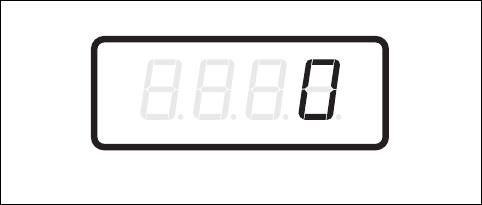
Programming Control
49
F8238001
© Copyright, Alliance Laundry Systems LLC – DO NOT COPY or TRANSMIT
22. Warm Vend Price “AtS2”
This option allows the owner to set the vend price for a
warm wash. This vend price will be shown in the
display when Warm is selected.
How to Program the Warm Vend Price
1. Control must be in Manual Mode. Refer to
Entering the Manual Mode.
2. Press the Cold ( ) or the Delicate Cold ( )
keypad until “Prog” appears in the display. Press
the START (enter) keypad, and “AtS1” will
appear in the display.
3. Press the Cold ( ) or the Delicate Cold ( )
keypad to scroll through the programmable
options until “AtS2” appears in the display. The
Warm LED will be lit to show which cycle/
temperature price is being programmed.
4. When “AtS2” appears in the display, press the
START (enter) keypad. There are five digits in
the Warm Vend Price. The fifth digit will appear
in the display and will flash one (1) second on,
one (1) second off. Refer to Figure 7.
NOTE: If the vend price is $100.00 or more, the
fifth digit is “1-6”. If the vend price is $99.99 or
less, the fifth digit is “0”.
Figure 7
5. Press the Cold ( ) or the Delicate Cold ( )
keypad to increase or decrease the value of the
fifth digit.
NOTE: The vend price can be set from 0 to 65,535.
The default value is 200.
6. Press the START (enter) keypad to enter the fifth
digit and display remaining four digits. The
active digit will flash one (1) second on and one
(1) second off.
NOTE: To go back to the current programmable
option without changing the value of the active
digit, press the Delicate Warm (<) keypad.
7. Press the Cold ( ) or the Delicate Cold ( )
keypad to increase or decrease the value of the
active digit and the START (enter) keypad to
enter the value of the digit and advance to the
next digit.
8. Press the START (enter) keypad with the last
active digit. The next option, “AtS3”, will appear
in the display.
NOTE: To program “AtS3” (Cold Vend Price),
refer to option 23. To program other options, refer
to the appropriate section.
How to Exit Programming Feature
Press the Delicate Warm (<) keypad until the control
returns to Ready Mode.
CHM507R
>
<
>
<
>
<
>
<
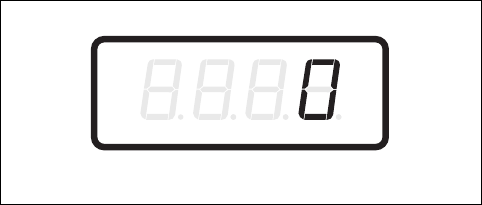
© Copyright, Alliance Laundry Systems LLC – DO NOT COPY or TRANSMIT
Programming Control
F8238001
50
23. Cold Vend Price “AtS3”
This option allows the owner to set the vend price for a
cold wash. This vend price will be shown in the
display when Cold is selected.
How to Program the Cold Vend Price
1. Control must be in Manual Mode. Refer to
Entering the Manual Mode.
2. Press the Cold ( ) or the Delicate Cold ( )
keypad until “Prog” appears in the display. Press
the START (enter) keypad and “AtS1” will
appear in the display.
3. Press the Cold ( ) or the Delicate Cold ( )
keypad to scroll through the programmable
options until “AtS3” appears in the display. The
Cold LED will be lit to show which cycle/
temperature price is being programmed.
4. When “AtS3” appears in the display, press the
START (enter) keypad. There are five digits in
the Cold Vend Price. The fifth digit will appear in
the display and will flash one (1) second on, one
(1) second off. Refer to Figure 8.
NOTE: If the vend price is $100.00 or more, the
fifth digit is “1-6”. If the vend price is $99.99 or
less, the fifth digit is “0”.
Figure 8
5. Press the Cold ( ) or the Delicate Cold ( )
keypad to increase or decrease the value of the
fifth digit.
NOTE: The vend price can be set from 0 to 65,535.
The default value is 200.
6. Press the START (enter) keypad to enter the fifth
digit and display remaining four digits. The
active digit will flash one (1) second on and one
(1) second off.
NOTE: To go back to the current programmable
option without changing the value of the active
digit, press the Delicate Warm (<) keypad.
7. Press the Cold ( ) or the Delicate Cold ( )
keypad to increase or decrease the value of the
active digit and the START (enter) keypad to
enter the value of the digit and advance to the
next digit.
8. Press the START (enter) keypad with the last
active digit. The next option, “AtS4”, will appear
in the display.
NOTE: To program “AtS4” (Blankets Cold Vend
Price), refer to option 24. To program other
options, refer to the appropriate section.
How to Exit Programming Feature
Press the Delicate Warm (<) keypad until the control
returns to Ready Mode.
CHM507R
>
<
>
<
>
<
>
<
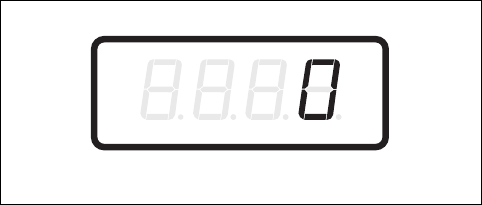
Programming Control
51
F8238001
© Copyright, Alliance Laundry Systems LLC – DO NOT COPY or TRANSMIT
24. Blankets Cold Vend Price
“AtS4”
This option allows the owner to set the vend price for a
blankets cold wash. This vend price will be shown in
the display when Blankets Cold is selected.
How to Program the Blankets Cold Vend
Price
1. Control must be in Manual Mode. Refer to
Entering the Manual Mode.
2. Press the Cold ( ) or the Delicate Cold ( )
keypad until “Prog” appears in the display. Press
the START (enter) keypad and “AtS1” will
appear in the display.
3. Press the Cold ( ) or the Delicate Cold ( )
keypad to scroll through the programmable
options until “AtS4” appears in the display. The
Blankets Cold LED will be lit to show which
cycle/temperature price is being programmed.
4. When “AtS4” appears in the display, press the
START (enter) keypad. There are five digits in
the Blankets Cold Vend Price. The fifth digit will
appear in the display and will flash one (1)
second on, one (1) second off. Refer to Figure 9.
NOTE: If the vend price is $100.00 or more, the
fifth digit is “1-6”. If the vend price is $99.99 or
less, the fifth digit is “0”.
Figure 9
5. Press the Cold ( ) or the Delicate Cold ( )
keypad to increase or decrease the value of the
fifth digit.
NOTE: The vend price can be set from 0 to 65,535.
The default value is 200.
6. Press the START (enter) keypad to enter the fifth
digit and display remaining four digits. The
active digit will flash one (1) second on and one
(1) second off.
NOTE: To go back to the current programmable
option without changing the value of the active
digit, press the Delicate Warm (<) keypad.
7. Press the Cold ( ) or the Delicate Cold ( )
keypad to increase or decrease the value of the
active digit and the START (enter) keypad to
enter the value of the digit and advance to the
next digit.
8. Press the START (enter) keypad with the last
active digit. The next option, “AtS5”, will appear
in the display.
NOTE: To program “AtS5” (Delicate Warm Vend
Price), refer to option 25. To program other
options, refer to the appropriate section.
How to Exit Programming Feature
Press the Delicate Warm (<) keypad until the control
returns to Ready Mode.
CHM507R
>
<
>
<
>
<
>
<
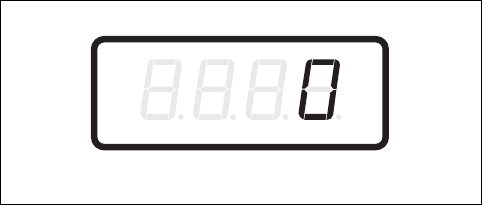
© Copyright, Alliance Laundry Systems LLC – DO NOT COPY or TRANSMIT
Programming Control
F8238001
52
25. Delicate Warm Vend Price
“AtS5”
This option allows the owner to set the vend price for a
delicate warm wash. This vend price will be shown in
the display when Delicate Warm is selected.
How to Program the Delicate Warm Vend
Price
1. Control must be in Manual Mode. Refer to
Entering the Manual Mode.
2. Press the Cold ( ) or the Delicate Cold ( )
keypad until “Prog” appears in the display. Press
the START (enter) keypad and “AtS1” will
appear in the display.
3. Press the Cold ( ) or the Delicate Cold ( )
keypad to scroll through the programmable
options until “AtS5” appears in the display. The
Delicate Warm LED will be lit to show which
cycle/temperature price is being programmed.
4. When “AtS5” appears in the display, press the
START (enter) keypad. There are five digits in
the Delicate Warm Vend Price. The fifth digit
will appear in the display and will flash one (1)
second on, one (1) second off. Refer to
Figure 10.
NOTE: If the vend price is $100.00 or more, the
fifth digit is “1-6”. If the vend price is $99.99 or
less, the fifth digit is “0”.
Figure 10
5. Press the Cold ( ) or the Delicate Cold ( )
keypad to increase or decrease the value of the
fifth digit.
NOTE: The vend price can be set from 0 to 65,535.
The default value is 200.
6. Press the START (enter) keypad to enter the fifth
digit and display remaining four digits. The
active digit will flash one (1) second on and one
(1) second off.
NOTE: To go back to the current programmable
option without changing the value of the active
digit, press the Delicate Warm (<) keypad.
7. Press the Cold ( ) or the Delicate Cold ( )
keypad to increase or decrease the value of the
active digit and the START (enter) keypad to
enter the value of the digit and advance to the
next digit.
8. Press the START (enter) keypad with the last
active digit. The next option, “AtS6”, will appear
in the display.
NOTE: To program “AtS6” (Delicate Cold Vend
Price), refer to option 26. To program other
options, refer to the appropriate section.
How to Exit Programming Feature
Press the Delicate Warm (<) keypad until the control
returns to Ready Mode.
CHM507R
>
<
>
<
>
<
>
<
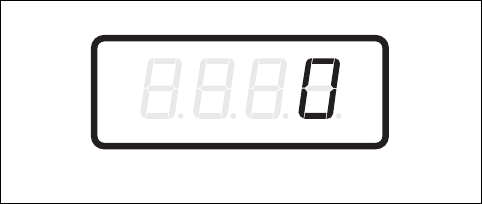
Programming Control
53
F8238001
© Copyright, Alliance Laundry Systems LLC – DO NOT COPY or TRANSMIT
26. Delicate Cold Vend Price “AtS6”
This option allows the owner to set the vend price for a
delicate cold wash. This vend price will be shown in
the display when Delicate Cold is selected.
How to Program the Delicate Cold Vend
Price
1. Control must be in Manual Mode. Refer to
Entering the Manual Mode.
2. Press the Cold ( ) or the Delicate Cold ( )
keypad until “Prog” appears in the display. Press
the START (enter) keypad and “AtS1” will
appear in the display.
3. Press the Cold ( ) or the Delicate Cold ( )
keypad to scroll through the programmable
options until “AtS6” appears in the display. The
Delicate Cold LED will be lit to show which
cycle/temperature price is being programmed.
4. When “AtS6” appears in the display, press the
START (enter) keypad. There are five digits in
the Delicate Cold Vend Price. The fifth digit will
appear in the display and will flash one (1)
second on, one (1) second off. Refer to Figure 11.
NOTE: If the vend price is $100.00 or more, the
fifth digit is “1-6”. If the vend price is $99.99 or
less, the fifth digit is “0”.
Figure 11
5. Press the Cold ( ) or the Delicate Cold ( )
keypad to increase or decrease the value of the
fifth digit.
NOTE: The vend price can be set from 0 to 65,535.
The default value is 200.
6. Press the START (enter) keypad to enter the fifth
digit and display remaining four digits. The
active digit will flash one (1) second on and one
(1) second off.
NOTE: To go back to the current programmable
option without changing the value of the active
digit, press the Delicate Warm (<) keypad.
7. Press the Cold ( ) or the Delicate Cold ( )
keypad to increase or decrease the value of the
active digit and the START (enter) keypad to
enter the value of the digit and advance to the
next digit.
8. Press the START (enter) keypad with the last
active digit. The next option, “rtC-”, will appear
in the display.
NOTE: To program “rtC-” (Set Real Time Clock),
refer to option 27. To program other options, refer
to the appropriate section.
How to Exit Programming Feature
Press the Delicate Warm (<) keypad until the control
returns to Ready Mode.
CHM507R
>
<
>
<
>
<
>
<
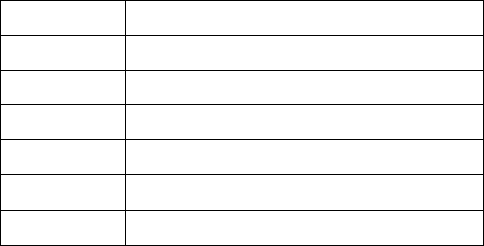
© Copyright, Alliance Laundry Systems LLC – DO NOT COPY or TRANSMIT
Programming Control
F8238001
54
27. Set Real Time Clock “rtC-”
This option allows the owner to set the control’s
internal clock to the correct time and date.
How to Program the Time and Date
1. Control must be in Manual Mode. Refer to
Entering the Manual Mode.
2. Press the Cold ( ) or the Delicate Cold ( )
keypad until “Prog” appears in the display. Press
the START (enter) keypad and “AtS1” will
appear in the display.
3. Press the Cold ( ) or the Delicate Cold ( )
keypad to scroll through the programmable
options until “rtC-” appears in the display. Press
the START keypad and “rtC1” will appear in the
display.
4. Press the Cold ( ) or the Delicate Cold ( )
keypad to scroll through the programmable
options. Refer to Tab le 13.
5. When the desired option appears in the display,
press the START (enter) keypad. The current
value will appear in the display.
6. Press the Cold ( ) or the Delicate Cold ( )
keypad to increase or decrease the minutes,
hours, day of week, date of the month, month,
year to the correct time or date.
NOTE: The hours will be displayed in military
time. For day of week, Sunday is considered day
one (001), Monday is day two (002) and so on. For
year, the year 2000 is “00”, the year 2001 is “01”
and so on.
If programming Daylight Saving, “rtC7”, “on”
enables Daylight Saving Time and “oFF” disables
Daylight Saving Time.
7. Press the START (enter) keypad when the correct
time or date appears in the display. The next Set
Real Time Clock option will appear in the
display.
NOTE: To program “SPA-” (Special Vend A Data),
press the Delicate Warm (<) keypad and refer to
option 28. To program other options, refer to the
appropriate section.
How to Exit Programming Feature
Press the Delicate Warm (<) keypad until the control
returns to Ready Mode.
“rtC1”
Programs Minutes (0-59)
“rtC2”
Programs Hours (0-23)
“rtC3”
Programs Day of Week (1-7)
“rtC4”
Programs Date of Month (1-31)
“rtC5”
Programs Month (1-12)
“rtC6”
Programs Year (0-99)
“rtC7”
Programs Daylight Saving (“on”*/“
oFF
”)
*Factory default setting
Table 13
>
<
>
<
>
<
>
<
Programming Control
55
F8238001
© Copyright, Alliance Laundry Systems LLC – DO NOT COPY or TRANSMIT
28. Special Vend A Data “SPA-”
This option allows the owner to set the day or days of
a special vend.
Special Vend A is used to change the standard vend
prices for special occasions. The special vend can be
programmed to start and end on a specific day or days
of the week.
The owner may also turn the Special Vend A option on
or off if desired.
How to Program Special Vend A Days
Enable “SA01”
1. Control must be in Manual Mode. Refer to
Entering the Manual Mode.
2. Press the Cold ( ) or the Delicate Cold ( )
keypad until “Prog” appears in the display. Press
the START (enter) keypad and “AtS1” will
appear in the display.
3. Press the Cold ( ) or the Delicate Cold ( )
keypad to scroll through the programmable
options until “SPA-” appears in the display. Press
the START (enter) keypad and “SA01” will
appear in the display.
4. When “SA01” appears in the display, press the
START (enter) keypad. A number will appear in
the display that corresponds to the current
Special Vend A Days Enable Programming
Val ue .
5. Locate the desired number in the first column of
Tab le 14 on the following pages.
6. Press the Cold ( ) or the Delicate Cold ( )
keypad to increase or decrease the current
number until correct.
7. Press the START (enter) keypad when the correct
number appears in the display. The next Special
Vend A option, “SA02”, will appear in the
display.
NOTE: To program “SA02” (Special Vend A Start
Hour), continue to the next Special Vend A option.
To program other options, press the Delicate Warm
(<) keypad and refer to the appropriate section.
How to Exit Programming Feature
Press the Delicate Warm (<) keypad until the control
returns to Ready Mode.
>
<
>
<
>
<
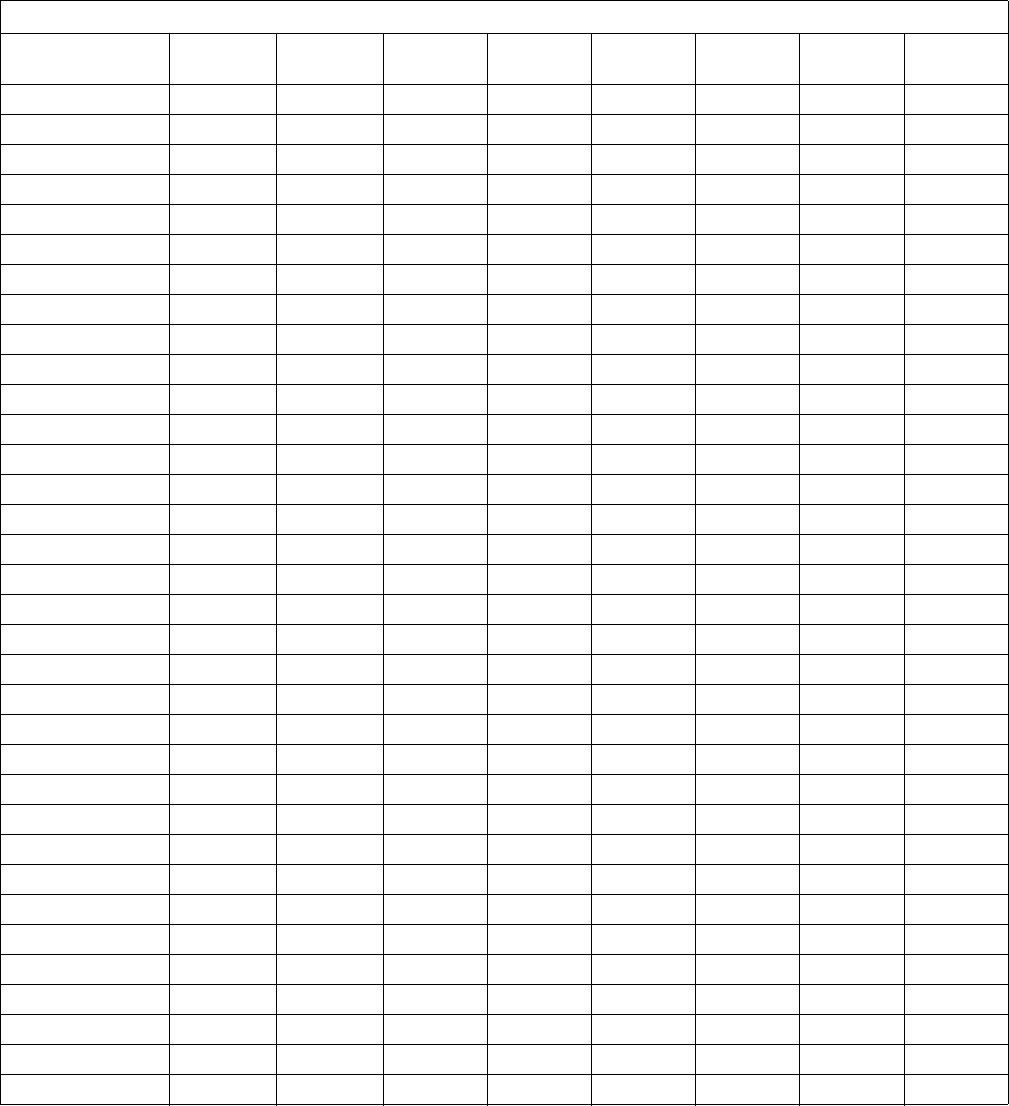
© Copyright, Alliance Laundry Systems LLC – DO NOT COPY or TRANSMIT
Programming Control
F8238001
56
How to Read Table 14
To determine the correct number required to program
the Special Vend Days Enable, use the following table.
The Special Vend Value column contains the number
required in step 6. The other columns correspond to
individual days.
Each column of days contains a unique combination of
the words “ON” and “OFF” that indicates if that
column’s day is turned on or off when the value is
entered. Select the desired combination of days and
enter the number found in the value column.
“SA01”
SPECIAL VEND
VALUE
SAT FRI THUR WED TUE MON SUN ON/OFF
0* OFF OFF OFF OFF OFF OFF OFF OFF
3 OFF OFF OFF OFF OFF OFF ON ON
5 OFF OFF OFF OFF OFF ON OFF ON
7 OFF OFF OFF OFF OFF ON ON ON
9 OFF OFF OFF OFF ON OFF OFF ON
11 OFF OFF OFF OFF ON OFF ON ON
13 OFF OFF OFF OFF ON ON OFF ON
15 OFF OFF OFF OFF ON ON ON ON
17 OFF OFF OFF ON OFF OFF OFF ON
19 OFF OFF OFF ON OFF OFF ON ON
21 OFF OFF OFF ON OFF ON OFF ON
23 OFF OFF OFF ON OFF ON ON ON
25 OFF OFF OFF ON ON OFF OFF ON
27 OFF OFF OFF ON ON OFF ON ON
29 OFF OFF OFF ON ON ON OFF ON
31 OFF OFF OFF ON ON ON ON ON
33 OFF OFF ON OFF OFF OFF OFF ON
35 OFF OFF ON OFF OFF OFF ON ON
37 OFF OFF ON OFF OFF ON OFF ON
39 OFF OFF ON OFF OFF ON ON ON
41 OFF OFF ON OFF ON OFF OFF ON
43 OFF OFF ON OFF ON OFF ON ON
45 OFF OFF ON OFF ON ON OFF ON
47 OFF OFF ON OFF ON ON ON ON
49 OFF OFF ON ON
OFF OFF OFF ON
51 OFF OFF ON ON OFF OFF ON ON
53 OFF OFF ON ON OFF ON OFF ON
55 OFF OFF ON ON OFF ON ON ON
57 OFF OFF ON ON ON OFF OFF ON
59 OFF OFF ON ON ON OFF ON ON
61 OFF OFF ON ON ON ON OFF ON
63 OFF OFF ON ON ON ON ON ON
65 OFF ON OFF OFF OFF OFF OFF ON
67 OFF ON OFF OFF OFF OFF ON ON
*Factory default setting
Table 14 (continued)
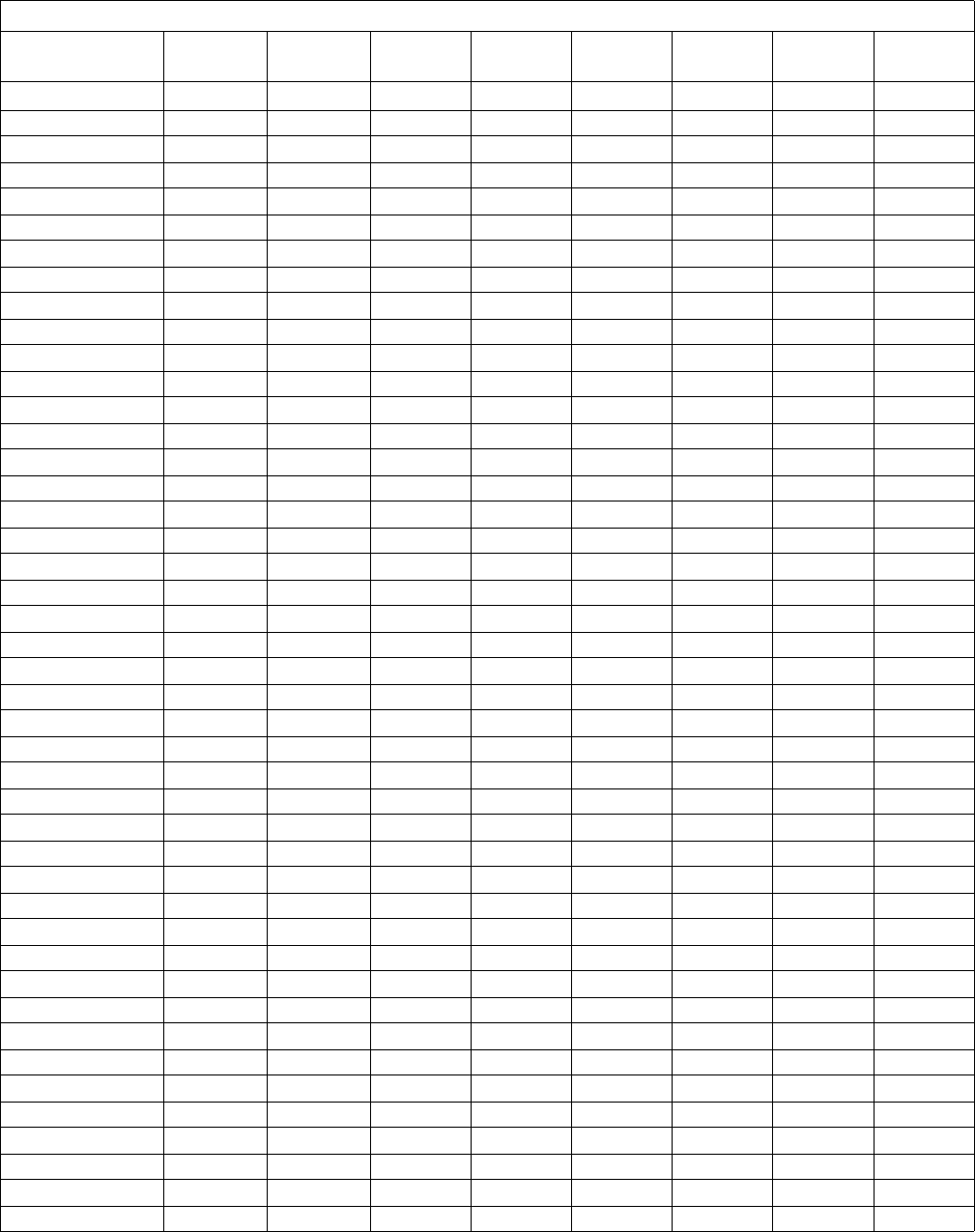
Programming Control
57
F8238001
© Copyright, Alliance Laundry Systems LLC – DO NOT COPY or TRANSMIT
Table 14 (continued)
“SA01”
SPECIAL VEND
VALUE
SAT FRI THUR WED TUE MON SUN ON/OFF
69 OFF ON OFF OFF OFF ON OFF ON
71 OFF ON OFF OFF OFF ON ON ON
73 OFF ON OFF OFF ON OFF OFF ON
75 OFF ON OFF OFF ON OFF ON ON
77 OFF ON OFF OFF ON ON OFF ON
79 OFF ON OFF OFF ON ON ON ON
81 OFF ON OFF ON OFF OFF OFF ON
83 OFF ON OFF ON OFF OFF ON ON
85 OFF ON OFF ON OFF ON OFF ON
87 OFF ON OFF ON OFF ON ON ON
89 OFF ON OFF ON ON OFF OFF ON
91 OFF ON OFF ON ON OFF ON ON
93 OFF ON OFF ON ON ON OFF ON
95 OFF ON OFF ON ON ON ON ON
97 OFF ON ON OFF OFF OFF OFF ON
99 OFF ON ON OFF OFF OFF ON ON
101 OFF ON ON OFF OFF ON OFF ON
103 OFF ON ON
OFF OFF ON ON ON
105 OFF ON ON OFF ON OFF OFF ON
107 OFF ON ON OFF ON OFF ON ON
109 OFF ON ON OFF ON ON OFF ON
111 OFF ON ON OFF ON ON ON ON
113 OFF ON ON ON OFF OFF OFF ON
115 OFF ON ON ON OFF OFF ON ON
117 OFF ON ON ON OFF ON OFF ON
119 OFF ON ON ON OFF ON ON ON
121 OFF ON ON ON ON OFF OFF ON
123 OFF ON ON ON ON OFF ON ON
125 OFF ON ON ON ON ON OFF ON
127 OFF ON ON ON ON ON ON ON
129 ON OFF OFF OFF OFF OFF OFF ON
131 ON OFF OFF OFF OFF OFF ON ON
133 ON OFF OFF OFF OFF ON OFF ON
135 ON OFF OFF OFF OFF ON ON ON
137 ON OFF OFF OFF ON OFF OFF ON
139 ON OFF OFF OFF ON OFF ON ON
141 ON OFF OFF OFF ON ON OFF ON
143 ON OFF OFF OFF ON ON ON ON
145 ON OFF OFF ON OFF OFF OFF
ON
147 ON OFF OFF ON OFF OFF ON ON
149 ON OFF OFF ON OFF ON OFF ON
151 ON OFF OFF ON OFF ON ON ON
153 ON OFF OFF ON ON OFF OFF ON
155 ON OFF OFF ON ON OFF ON ON
Table 14 (continued)
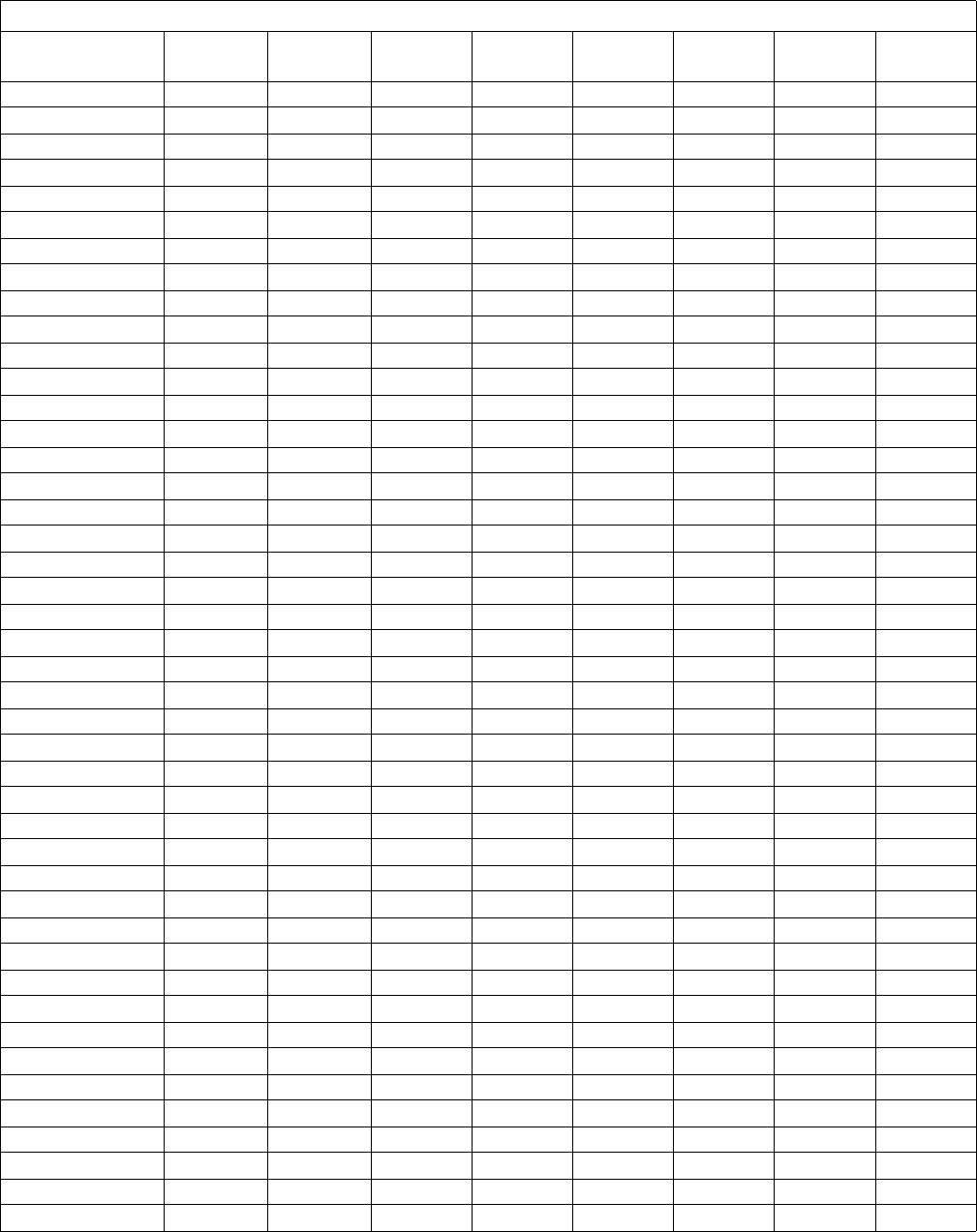
© Copyright, Alliance Laundry Systems LLC – DO NOT COPY or TRANSMIT
Programming Control
F8238001
58
Table 14 (continued)
“SA01”
SPECIAL VEND
VALUE
SAT FRI THUR WED TUE MON SUN ON/OFF
157 ON OFF OFF ON ON ON OFF ON
159 ON OFF OFF ON ON ON ON ON
161 ON OFF ON OFF OFF OFF OFF ON
163 ON OFF ON OFF OFF OFF ON ON
165 ON OFF ON OFF OFF ON OFF ON
167 ON OFF ON OFF OFF ON ON ON
169 ON OFF ON OFF ON OFF OFF ON
171 ON OFF ON OFF ON OFF ON ON
173 ON OFF ON OFF ON ON OFF ON
175 ON OFF ON OFF ON ON ON ON
177 ON OFF ON ON OFF OFF OFF ON
179 ON OFF ON ON OFF OFF ON ON
181 ON OFF ON ON OFF ON OFF ON
183 ON OFF ON ON OFF ON ON ON
185 ON OFF
ON ON ON OFF OFF ON
187 ON OFF ON ON ON OFF ON ON
189 ON OFF ON ON ON ON OFF ON
191 ON OFF ON ON ON ON ON ON
193 ON ON OFF OFF OFF OFF OFF ON
195 ON ON OFF OFF OFF OFF ON ON
197 ON ON OFF OFF OFF ON OFF ON
199 ON ON OFF OFF OFF ON ON ON
201 ON ON OFF OFF ON OFF OFF ON
203 ON ON OFF OFF ON OFF ON ON
205 ON ON OFF OFF ON ON OFF ON
207 ON ON OFF OFF ON ON ON ON
209 ON ON OFF ON OFF OFF OFF ON
211 ON ON OFF ON OFF OFF ON ON
213 ON ON OFF ON OFF ON OFF ON
215 ON ON OFF ON OFF ON ON ON
217 ON ON OFF ON ON OFF OFF ON
219 ON ON OFF ON ON OFF ON ON
221 ON ON OFF ON ON ON
OFF ON
223 ON ON OFF ON ON ON ON ON
225 ON ON ON OFF OFF OFF OFF ON
227 ON ON ON OFF OFF OFF ON ON
229 ON ON ON OFF OFF ON OFF ON
231 ON ON ON OFF OFF ON ON ON
233 ON ON ON OFF ON OFF OFF ON
235 ON ON ON OFF ON OFF ON ON
237 ON ON ON OFF ON ON OFF ON
239 ON ON ON OFF ON ON ON ON
241 ON ON ON ON OFF OFF OFF ON
243 ON ON ON ON OFF OFF ON ON
Table 14 (continued)
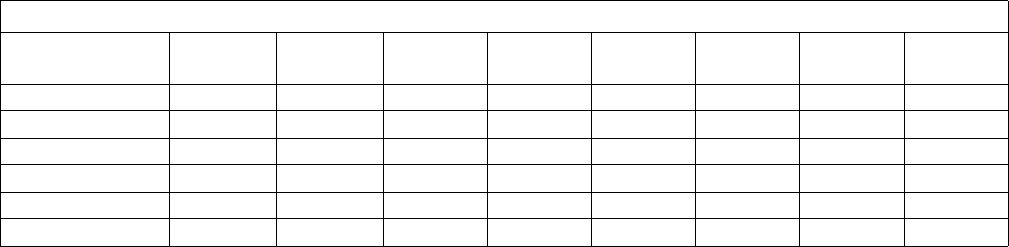
Programming Control
59
F8238001
© Copyright, Alliance Laundry Systems LLC – DO NOT COPY or TRANSMIT
Table 14 (continued)
“SA01”
SPECIAL VEND
VALUE
SAT FRI THUR WED TUE MON SUN ON/OFF
245 ON ON ON ON OFF ON OFF ON
247 ON ON ON ON OFF ON ON ON
249 ON ON ON ON ON OFF OFF ON
251 ON ON ON ON ON OFF ON ON
253 ON ON ON ON ON ON OFF ON
255 ON ON ON ON ON ON ON ON
Table 14
© Copyright, Alliance Laundry Systems LLC – DO NOT COPY or TRANSMIT
Programming Control
F8238001
60
How to Program Special Vend A Start
Hour “SA02”
This option allows the owner to set the hour that
Special Vend A will begin.
1. Press the Cold ( ) or the Delicate Cold ( )
keypad to scroll through the programmable
Special Vend A options until “SA02” appears in
the display.
2. When “SA02” appears in the display, press the
START (enter) keypad. The current start time (in
military time) will appear in the display.
NOTE: The hours will be displayed in military
time (0-23).
3. Press the Cold ( ) or the Delicate Cold ( )
keypad to increase or decrease the start hour to
the desired hour.
4. Press the START (enter) keypad when the correct
hour appears in the display. The next Special Vend
A option, “SA03”, will appear in the display.
NOTE: To program “SA03” (Special Vend A Start
Minute), continue to next Special Vend A option. To
program other options, press the Delicate Warm
(<) keypad and refer to the appropriate section.
How to Exit Programming Feature
Press the Delicate Warm (<) keypad until the control
returns to Ready Mode.
How to Program Special Vend A Start
Minute “SA03”
This option allows the owner to set the minute that
Special Vend A will begin.
1. Press the Cold ( ) or the Delicate Cold ( )
keypad to scroll through the programmable
Special Vend A options until “SA03” appears in
the display.
2. When “SA03” appears in the display, press the
START (enter) keypad. The current start minute
will appear in the display.
3. Press the Cold ( ) or the Delicate Cold ( )
keypad to increase or decrease the start minute to
the desired minute.
4. Press the START (enter) keypad when the correct
minute appears in the display. The next Special
Vend A option, “SA04”, will appear in the
display.
NOTE: To program “SA04” (Special Vend A
Length in Hours), continue to next Special Vend A
option. To program other options, press the
Delicate Warm (<) keypad and refer to the
appropriate section.
How to Exit Programming Feature
Press the Delicate Warm (<) keypad until the control
returns to Ready Mode.
>
<
>
<
>
<
>
<
Programming Control
61
F8238001
© Copyright, Alliance Laundry Systems LLC – DO NOT COPY or TRANSMIT
How to Program Special Vend A Length in
Hours “SA04”
This option allows the owner to set the length in hours
for Special Vend A.
1. Press the Cold ( ) or the Delicate Cold ( )
keypad to scroll through the programmable
Special Vend A options until “SA04” appears in
the display.
2. When “SA04” appears in the display, press the
START (enter) keypad. The current length in
hours will appear in the display.
3. Press the Cold ( ) or the Delicate Cold ( )
keypad to increase or decrease the current length
of hours to the desired number of hours.
4. Press the START (enter) keypad when the correct
hour appears in the display. The next Special Vend
A option, “SA05”, will appear in the display.
NOTE: To program “SA05” (Special Vend A Start
Month), continue to next Special Vend A option. To
program other options, press the Delicate Warm
(<) keypad and refer to the appropriate section.
How to Exit Programming Feature
Press the Delicate Warm (<) keypad until the control
returns to Ready Mode.
How to Program Special Vend A Start
Month “SA05”
This option allows the owner to set the month that
Special Vend A will begin.
NOTE: If Special Vend A Start Month, Start Date,
End Month, or End Date are programmed to zero
(default is zero), the Special Vend A will be active
every week on the days programmed in Table 14.
1. Press the Cold ( ) or the Delicate Cold ( )
keypad to scroll through the programmable
Special Vend A options until “SA05” appears in
the display.
2. When “SA05” appears in the display, press the
START (enter) keypad. The current start month
will appear in the display.
3. Press the Cold ( ) or the Delicate Cold ( )
keypad to increase or decrease the start month to
the desired month.
If “0” is selected and Special Vend A is on,
Special Vend A will occur at the time and days of
week selected, regardless of the month.
4. Press the START (enter) keypad when the correct
month appears in the display. The next Special
Vend A option, “SA06”, will appear in the
display.
NOTE: To program “SA06” (Special Vend A Start
Date), continue to next Special Vend A option. To
program other options, press the Delicate Warm
(<) keypad and refer to the appropriate section.
How to Exit Programming Feature
Press the Delicate Warm (<) keypad until the control
returns to Ready Mode.
>
<
>
<
>
<
>
<
© Copyright, Alliance Laundry Systems LLC – DO NOT COPY or TRANSMIT
Programming Control
F8238001
62
How to Program Special Vend A Start Date
“SA06”
This option allows the owner to set the date that
Special Vend A will begin.
1. Press the Cold ( ) or the Delicate Cold ( )
keypad to scroll through the programmable
Special Vend A options until “SA06” appears in
the display.
2. When “SA06” appears in the display, press the
START (enter) keypad. The current start date will
appear in the display.
3. Press the Cold ( ) or the Delicate Cold ( )
keypad to increase or decrease the start date to
the desired date.
If “0” is selected and Special Vend A is on,
Special Vend A will occur at the time and days of
week selected, regardless of the date.
4. Press the START (enter) keypad when the correct
date appears in the display. The next Special Vend
A option, “SA08”, will appear in the display.
NOTE: To program “SA08” (Special Vend A End
Month), continue to next Special Vend A option. To
program other options, press the Delicate Warm
(<) keypad and refer to the appropriate section.
How to Exit Programming Feature
Press the Delicate Warm (<) keypad until the control
returns to Ready Mode.
How to Program Special Vend A End
Month “SA08”
This option allows the owner to set the month that
Special Vend A will end.
1. Press the Cold ( ) or the Delicate Cold ( )
keypad to scroll through the programmable
Special Vend A options until “SA08” appears in
the display.
2. When “SA08” appears in the display, press the
START (enter) keypad. The current end month
will appear in the display.
3. Press the Cold ( ) or the Delicate Cold ( )
keypad to increase or decrease the end month to
the desired month.
If “0” is selected and Special Vend A is on,
Special Vend A will occur at the time and day of
week selected, regardless of the month.
4. Press the START (enter) keypad when the correct
month appears in the display. The next Special
Vend A option, “SA09”, will appear in the
display.
NOTE: To program “SA09” (Special Vend A End
Date), continue to next Special Vend A option. To
program other options, press the Delicate Warm
(<) keypad and refer to the appropriate section.
How to Exit Programming Feature
Press the Delicate Warm (<) keypad until the control
returns to Ready Mode.
>
<
>
<
>
<
>
<
Programming Control
63
F8238001
© Copyright, Alliance Laundry Systems LLC – DO NOT COPY or TRANSMIT
How to Program Special Vend A End Date
“SA09”
This option allows the owner to set the date that
Special Vend A will end.
1. Press the Cold ( ) or the Delicate Cold ( )
keypad to scroll through the programmable
Special Vend A options until “SA09” appears in
the display.
2. When “SA09” appears in the display, press the
START (enter) keypad. The current end date will
appear in the display.
3. Press the Cold ( ) or the Delicate Cold ( )
keypad to increase or decrease the end date to the
desired date.
If “0” is selected and Special Vend A is on,
Special Vend A will occur at the time or days of
week selected, regardless of the date.
4. Press the START (enter) keypad when the correct
date appears in the display. The next Special Vend
A option, “SA11”, will appear in the display.
NOTE: To program “SA11” (Special Vend A Hot
Vend Price), continue to next Special Vend A
option. To program other options, press the
Delicate Warm (<) keypad and refer to the
appropriate section.
How to Exit Programming Feature
Press the Delicate Warm (<) keypad until the control
returns to Ready Mode.
>
<
>
<
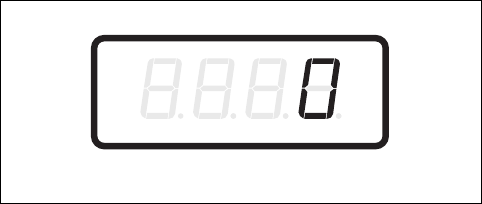
© Copyright, Alliance Laundry Systems LLC – DO NOT COPY or TRANSMIT
Programming Control
F8238001
64
How to Program Special Vend A Hot Vend
Price “SA11”
This option allows the owner to set the vend price for a
Hot wash in Special Vend A. The Hot LED will be lit
while programming.
1. Press the Cold ( ) or the Delicate Cold ( )
keypad to scroll through the programmable Special
Vend A options until “SA11” appears in the
display.
2. When “SA11” appears in the display, press the
START (enter) keypad. There are five digits in
the Special Vend A Hot Vend Price. The fifth
digit will appear in the display and will flash one
(1) second on and one (1) second off. Refer to
Figure 12.
NOTE: If the vend price is $100.00 or more, the
fifth digit is “1-6”. If the vend price is $99.99 or
less, the fifth digit is “0”.
Figure 12
3. Press the Cold ( ) or the Delicate Cold ( )
keypad to increase or decrease the value of the
fifth digit.
NOTE: The vend price can be set from 0 to 65,535.
4. Press the START (enter) keypad to enter the fifth
digit and display remaining four digits. The
active digit will flash one (1) second on and one
(1) second off.
NOTE: To go back to the current programmable
Special Vend A option without changing the value
of the active digit, press the Delicate Warm (<)
keypad.
5. Press the Cold ( ) or the Delicate Cold ( )
keypad to increase or decrease the value of the
active digit and the START keypad to enter the
value of the digit and advance to the next digit.
6. Press the START (enter) keypad with the last
active digit. The next Special Vend A option,
“SA12”, will appear in the display.
NOTE: To program “SA12” (Special Vend A
Warm Vend Price), continue to next Special Vend A
option. To program other options, press the
Delicate Warm (<) keypad and refer to the
appropriate section.
How to Exit Programming Feature
Press the Delicate Warm (<) keypad until the control
returns to Ready Mode.
CHM507R
>
<
>
<
>
<
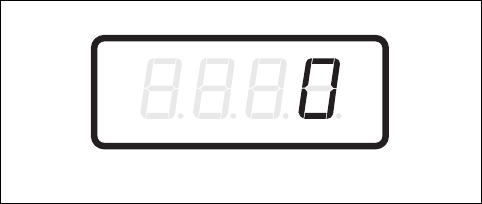
Programming Control
65
F8238001
© Copyright, Alliance Laundry Systems LLC – DO NOT COPY or TRANSMIT
How to Program Special Vend A Warm
Vend Price “SA12”
This option allows the owner to set the vend price for a
Warm wash in Special Vend A. The Warm LED will
be lit while programming.
1. Press the Cold ( ) or the Delicate Cold ( )
keypad to scroll through the programmable Special
Vend A options until “SA12” appears in the
display.
2. When “SA12” appears in the display, press the
START (enter) keypad. There are five digits in
the Special Vend A Warm Vend Price. The fifth
digit will appear in the display and will flash one
(1) second on and one (1) second off. Refer to
Figure 13.
NOTE: If the vend price is $100.00 or more, the
fifth digit is “1-6”. If the vend price is $99.99 or
less, the fifth digit is “0”.
Figure 13
3. Press the Cold ( ) or the Delicate Cold ( )
keypad to increase or decrease the value of the
fifth digit.
NOTE: The vend price can be set from 0 to 65,535.
4. Press the START (enter) keypad to enter the fifth
digit and display remaining four digits. The
active digit will flash one (1) second on and one
(1) second off.
NOTE: To go back to the current programmable
Special Vend A option without changing the value
of the active digit, press the Delicate Warm (<)
keypad.
5. Press the Cold ( ) or the Delicate Cold ( )
keypad to increase or decrease the value of the
active digit and the START keypad to enter the
value of the digit and advance to the next digit.
6. Press the START (enter) keypad with the last
active digit. The next Special Vend A option,
“SA13”, will appear in the display.
NOTE: To program “SA13” (Special Vend A Cold
Vend Price), continue to next Special Vend A
option. To program other options, press the
Delicate Warm (<) keypad and refer to the
appropriate section.
How to Exit Programming Feature
Press the Delicate Warm (<) keypad until the control
returns to Ready Mode.
CHM507R
>
<
>
<
>
<
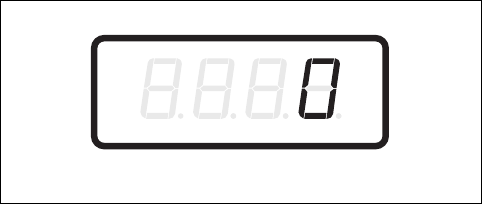
© Copyright, Alliance Laundry Systems LLC – DO NOT COPY or TRANSMIT
Programming Control
F8238001
66
How to Program Special Vend A Cold
Vend Price “SA13”
This option allows the owner to set the vend price for a
Cold wash in Special Vend A. The Cold LED will be
lit while programming.
1. Press the Cold ( ) or the Delicate Cold ( )
keypad to scroll through the programmable Special
Vend A options until “SA13” appears in the
display.
2. When “SA13” appears in the display, press the
START (enter) keypad. There are five digits in
the Special Vend A Cold Vend Price. The fifth
digit will appear in the display and will flash one
(1) second on and one (1) second off. Refer to
Figure 14.
NOTE: If the vend price is $100.00 or more, the
fifth digit is “1-6”. If the vend price is $99.99 or
less, the fifth digit is “0”.
Figure 14
3. Press the Cold ( ) or the Delicate Cold ( )
keypad to increase or decrease the value of the
fifth digit.
NOTE: The vend price can be set from 0 to 65,535.
4. Press the START (enter) keypad to enter the fifth
digit and display remaining four digits. The
active digit will flash one (1) second on and one
(1) second off.
NOTE: To go back to the current programmable
Special Vend A option without changing the value
of the active digit, press the Delicate Warm (<)
keypad.
5. Press the Cold ( ) or the Delicate Cold ( )
keypad to increase or decrease the value of the
active digit and the START keypad to enter the
value of the digit and advance to the next digit.
6. Press the START (enter) keypad with the last
active digit. The next Special Vend A option,
“SA14”, will appear in the display.
NOTE: To program “SA14” (Special Vend A
Blankets Cold Vend Price), continue to next Special
Vend A option. To program other options, press the
Delicate Warm (<) keypad and refer to the
appropriate section.
How to Exit Programming Feature
Press the Delicate Warm (<) keypad until the control
returns to Ready Mode.
CHM507R
>
<
>
<
>
<
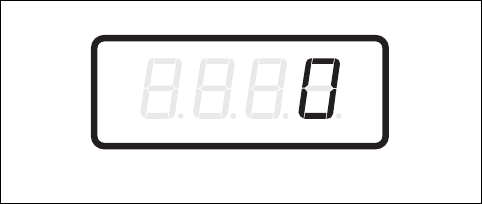
Programming Control
67
F8238001
© Copyright, Alliance Laundry Systems LLC – DO NOT COPY or TRANSMIT
How to Program Special Vend A Blankets
Cold Vend Price “SA14”
This option allows the owner to set the vend price for a
Blankets Cold wash in Special Vend A. The Blankets
Cold LED will be lit while programming.
1. Press the Cold ( ) or the Delicate Cold ( )
keypad to scroll through the programmable Special
Vend A options until “SA14” appears in the
display.
2. When “SA14” appears in the display, press the
START (enter) keypad. There are five digits in
the Special Vend A Blankets Cold Vend Price.
The fifth digit will appear in the display and will
flash one (1) second on and one (1) second off.
Refer to Figure 15.
NOTE: If the vend price is $100.00 or more, the
fifth digit is “1-6”. If the vend price is $99.99 or
less, the fifth digit is “0”.
Figure 15
3. Press the Cold ( ) or the Delicate Cold ( )
keypad to increase or decrease the value of the
fifth digit.
NOTE: The vend price can be set from 0 to 65,535.
4. Press the START (enter) keypad to enter the fifth
digit and display remaining four digits. The
active digit will flash one (1) second on and one
(1) second off.
NOTE: To go back to the current programmable
Special Vend A option without changing the value
of the active digit, press the Delicate Warm (<)
keypad.
5. Press the Cold ( ) or the Delicate Cold ( )
keypad to increase or decrease the value of the
active digit and the START keypad to enter the
value of the digit and advance to the next digit.
6. Press the START (enter) keypad with the last
active digit. The next Special Vend A option,
“SA15”, will appear in the display.
NOTE: To program “SA15” (Special Vend A
Delicate Warm Vend Price), continue to next
Special Vend A option. To program other options,
press the Delicate Warm (<) keypad and refer to
the appropriate section.
How to Exit Programming Feature
Press the Delicate Warm (<) keypad until the control
returns to Ready Mode.
CHM507R
>
<
>
<
>
<
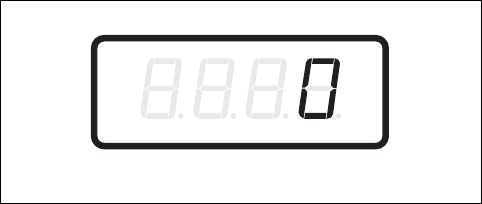
© Copyright, Alliance Laundry Systems LLC – DO NOT COPY or TRANSMIT
Programming Control
F8238001
68
How to Program Special Vend A Delicate
Warm Vend Price “SA15”
This option allows the owner to set the vend price for a
Delicate Warm wash in Special Vend A. The Delicate
Warm LED will be lit while programming.
1. Press the Cold ( ) or the Delicate Cold ( )
keypad to scroll through the programmable Special
Vend A options until “SA15” appears in the
display.
2. When “SA15” appears in the display, press the
START (enter) keypad. There are five digits in
the Special Vend A Delicate Warm Vend Price.
The fifth digit will appear in the display and will
flash one (1) second on and one (1) second off.
Refer to Figure 16.
NOTE: If the vend price is $100.00 or more, the
fifth digit is “1-6”. If the vend price is $99.99 or
less, the fifth digit is “0”.
Figure 16
3. Press the Cold ( ) or the Delicate Cold ( )
keypad to increase or decrease the value of the
fifth digit.
NOTE: The vend price can be set from 0 to 65,535.
4. Press the START (enter) keypad to enter the fifth
digit and display remaining four digits. The
active digit will flash one (1) second on and one
(1) second off.
NOTE: To go back to the current programmable
Special Vend A option without changing the value
of the active digit, press the Delicate Warm (<)
keypad.
5. Press the Cold ( ) or the Delicate Cold ( )
keypad to increase or decrease the value of the
active digit and the START keypad to enter the
value of the digit and advance to the next digit.
6. Press the START (enter) keypad with the last
active digit. The next Special Vend A option,
“SA16”, will appear in the display.
NOTE: To program “SA16” (Special Vend A
Delicate Cold Vend Price), continue to next Special
Vend A option. To program other options, press the
Delicate Warm (<) keypad and refer to the
appropriate section.
How to Exit Programming Feature
Press the Delicate Warm (<) keypad until the control
returns to Ready Mode.
CHM507R
>
<
>
<
>
<
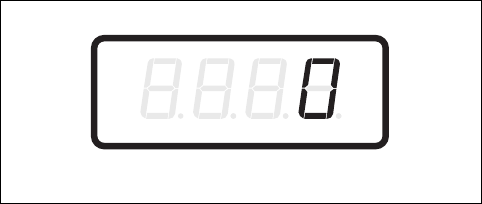
Programming Control
69
F8238001
© Copyright, Alliance Laundry Systems LLC – DO NOT COPY or TRANSMIT
How to Program Special Vend A Delicate
Cold Vend Price “SA16”
This option allows the owner to set the vend price for a
Delicate Cold wash in Special Vend A. The Delicate
Cold LED will be lit while programming.
1. Press the Cold ( ) or the Delicate Cold ( )
keypad to scroll through the programmable Special
Vend A options until “SA16” appears in the
display.
2. When “SA16” appears in the display, press the
START (enter) keypad. There are five digits in
the Special Vend A Delicate Cold Vend Price.
The fifth digit will appear in the display and will
flash one (1) second on and one (1) second off.
Refer to Figure 17.
NOTE: If the vend price is $100.00 or more, the
fifth digit is “1-6”. If the vend price is $99.99 or
less, the fifth digit is “0”.
Figure 17
3. Press the Cold ( ) or the Delicate Cold ( )
keypad to increase or decrease the value of the
fifth digit.
NOTE: The vend price can be set from 0 to 65,535.
4. Press the START (enter) keypad to enter the fifth
digit and display remaining four digits. The
active digit will flash one (1) second on and one
(1) second off.
NOTE: To go back to the current programmable
Special Vend A option without changing the value
of the active digit, press the Delicate Warm (<)
keypad.
5. Press the Cold ( ) or the Delicate Cold ( )
keypad to increase or decrease the value of the
active digit and the START keypad to enter the
value of the digit and advance to the next digit.
6. Press the START (enter) keypad with the last
active digit. The next Special Vend A option,
“SA20”, will appear in the display.
NOTE: To program “SA20” (Special Vend A Wash
Agitate Step Added Minutes), continue to next
Special Vend A option. To program other options,
press the Delicate Warm (<) keypad and refer to
the appropriate section.
How to Exit Programming Feature
Press the Delicate Warm (<) keypad until the control
returns to Ready Mode.
CHM507R
>
<
>
<
>
<
© Copyright, Alliance Laundry Systems LLC – DO NOT COPY or TRANSMIT
Programming Control
F8238001
70
How to Program Special Vend A Wash
Agitate Step Added Minutes “SA20”
This option allows the owner to add time to the wash
agitate part of the cycle in Special Vend A.
1. Press the Cold ( ) or the Delicate Cold ( )
keypad to scroll through the programmable
Special Vend A options until “SA20” appears in
the display.
2. When “SA20” appears in the display, press the
START (enter) keypad.
3. Press the Cold ( ) or the Delicate Cold ( )
keypad to increase or decrease the number of
minutes displayed to the desired number of added
minutes.
NOTE: The Special Vend A Added Wash Agitate
Time can be set from 0-15 minutes.
4. Press the START (enter) keypad when the correct
number of minutes appears in the display. The
next Special Vend A option, “SA21”, will appear
in the display.
NOTE: To program “SA21” (Special Vend A Wash
Agitate Step Subtracted Minutes), continue to next
Special Vend A option. To program other options,
press the Delicate Warm (<) keypad and refer to
the appropriate section.
How to Exit Programming Feature
Press the Delicate Warm (<) keypad until the control
returns to Ready Mode.
How to Program Special Vend A Wash
Agitate Step Subtracted Minutes “SA21”
This option allows the owner to subtract time from the
wash agitate part of the cycle in Special Vend A.
1. Press the Cold ( ) or the Delicate Cold ( )
keypad to scroll through the programmable
Special Vend A options until “SA21” appears in
the display.
2. When “SA21” appears in the display, press the
START (enter) keypad.
3. Press the Cold ( ) or the Delicate Cold ( )
keypad to increase or decrease the number of
minutes displayed to the desired number of
subtracted minutes.
NOTE: The Special Vend A Subtracted Wash
Agitate Time can be set from 0-15 minutes.
4. Press the START (enter) keypad when the correct
number of minutes appears in the display. The
next Special Vend A option, “SA01”, will appear
in the display.
NOTE: To program “SPb-” (Special Vend B
Enable/Disable), press the Delicate Warm (<)
keypad and refer to option 29. To program other
options refer to the appropriate section.
How to Exit Programming Feature
Press the Delicate Warm (<) keypad until the control
returns to Ready Mode.
>
<
>
<
>
<
>
<
Programming Control
71
F8238001
© Copyright, Alliance Laundry Systems LLC – DO NOT COPY or TRANSMIT
29. Special Vend B Days Enable/
Disable “SPb-”
This option allows the owner to enable or disable a
second special vend in Manual Mode.
Special Vend B can be further programmed using an
external device or network.
How to Program Special Vend B Days
Enable/Disable
1. Control must be in Manual Mode. Refer to
Entering the Manual Mode.
2. Press the Cold ( ) or the Delicate Cold ( )
keypad until “Prog” appears in the display. Press
the START (enter) keypad and “AtS1” will
appear in the display.
3. Press the Cold ( ) or the Delicate Cold ( )
keypad to scroll through the programmable
options until “SPb-” appears in the display.
4. When “SPb-” appears in the display, press the
START (enter) keypad. The current Special Vend
B Enable/Disable status will appear in the
display.
“on” = Option Enabled
“oFF” = Option Disabled (Default setting)
5. Press the Cold ( ) or the Delicate Cold ( )
keypad to change the current status.
6. Press the START (enter) keypad when the
desired status appears in the display. The next
option, “CnP-”, will appear in the display.
NOTE: To program “CnP-” (Cycle Modifier
Programming), refer to option 30. To program
other options, refer to the appropriate section.
How to Exit Programming Feature
Press the Delicate Warm (<) keypad until the control
returns to Ready Mode.
>
<
>
<
>
<
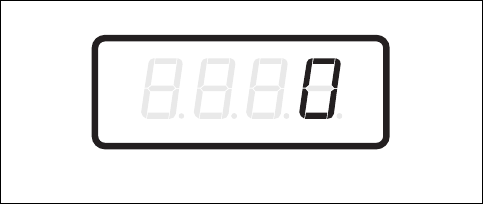
© Copyright, Alliance Laundry Systems LLC – DO NOT COPY or TRANSMIT
Programming Control
F8238001
72
30. Cycle Modifier Programming
“CnP-”
This option allows the owner to program the extra
vend price for an added prewash or an added extra
rinse to the customers for an added vend price. This
option is selected when Extra Wash or Extra Rinse is
selected on the keypad.
How to Program Cycle Modifier Extra
Wash Vend Price Added “CnP1”
This price setting will be added to the current vend
price. For example, if the vend price is $1.50 and
Cycle Modifier Extra Wash Vend Price Added is set to
.25, the total vend price when the Extra Wash is
chosen will be $1.75.
When the customer selects and pays for an Extra
Wash, the Cycle Segment #1 is enabled and run as part
of the machine cycle.
1. Control must be in Manual Mode. Refer to
Entering the Manual Mode.
2. Press the Cold ( ) or the Delicate Cold ( )
keypad until “Prog” appears in the display. Press
the START (enter) keypad and “AtS1” will
appear in the display.
3. Press the Cold ( ) or the Delicate Cold ( )
keypad to scroll through the programmable
options until “CnP-” appears in the display. Press
the START (enter) keypad and “CnP1” will
appear in the display.
4. When “CnP1” appears in the display, press the
START (enter) keypad. There are five digits in
the Cycle Modifier Extra Wash Vend Price
Added. The fifth digit will appear in the display
and will flash for one (1) second on, one (1)
second off. Refer to Figure 18.
NOTE: If the vend price adder is $100.00 or more,
the fifth digit is “1-6”. If the vend price adder is
$99.99 or less, the fifth digit is “0”.
Figure 18
5. Press the Cold ( ) or the Delicate Cold ( )
keypad to increase or decrease the value of the
fifth digit.
NOTE: The vend price adder can be set from 0 to
65,535. The default value is 25.
6. Press the START (enter) keypad to enter the fifth
digit and display remaining four digits. The
active digit will flash one (1) second on and one
(1) second off.
NOTE: To go back to the current programmable
option without changing the value of the active
digit, press the Delicate Warm (<) keypad.
7. Press the Cold ( ) or the Delicate Cold ( )
keypad to increase or decrease the value of the
active digit and the START (enter) keypad to
enter the value of the digit and advance to the
next digit.
8. Press the START (enter) keypad with the last
active digit. The next Cycle Modifier option,
“CnP2”, will appear in the display.
NOTE: To program “CnP2” (Cycle Modifier Extra
Rinse Vend Price Added), continue to next Cycle
Modifier option. To program other options, press
the Delicate Warm (<) keypad and refer to the
appropriate section.
How to Exit Programming Feature
Press the Delicate Warm (<) keypad until the control
returns to Ready Mode.
>
<
>
<
CHM507R
>
<
>
<
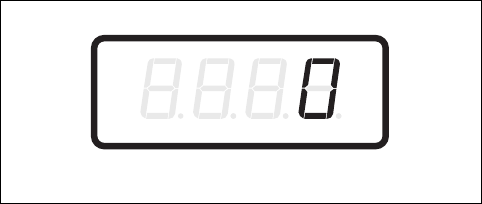
Programming Control
73
F8238001
© Copyright, Alliance Laundry Systems LLC – DO NOT COPY or TRANSMIT
How to Program Cycle Modifier Extra
Rinse Vend Price Added “CnP2”
This price setting will be added to the current vend
price. For example, if the vend price is $1.00 and
Cycle Modifier Extra Rinse Vend Price Added is set to
.25, the total vend price when the Extra Rinse is
chosen will be $1.25.
When the customer selects and pays for Extra Rinse,
the Cycle Segment #7 is enabled and run as part of the
machine cycle.
1. Press the Cold ( ) or the Delicate Cold ( )
keypad to scroll through the programmable Cycle
Modifier options until “CnP2” appears in the
display.
2. When “CnP2” appears in the display, press the
START (enter) keypad. There are five digits in
the Cycle Modifier Extra Rinse Vend Price
Added. The fifth digit will appear in the display
and will flash for one (1) second on, one (1)
second off. Refer to Figure 19.
NOTE: If the vend price adder is $100.00 or more,
the fifth digit is “1-6”. If the vend price adder is
$99.99 or less, the fifth digit is “0”.
Figure 19
3. Press the Cold ( ) or the Delicate Cold ( )
keypad to increase or decrease the value of the
fifth digit.
NOTE: The vend price adder can be set from 0 to
65,535. The default value is 25.
4. Press the START (enter) keypad to enter the fifth
digit and display remaining four digits. The
active digit will flash one (1) second on and one
(1) second off.
NOTE: To go back to the current programmable
option without changing the value of the active
digit, press the Delicate Warm (<) keypad.
5. Press the Cold ( ) or the Delicate Cold ( )
keypad to increase or decrease the value of the
active digit and the START (enter) keypad to
enter the value of the digit and advance to the
next digit.
6. Press the START (enter) keypad with the last
active digit. The next Cycle Modifier option,
“CnP1”, will appear in the display.
NOTE: To program “FLo” (Low Water Level),
back out to “CnP-” (Cycle Modifier Programming)
and refer to option 31. To program other options,
press the Delicate Warm (<) keypad and refer to
the appropriate section.
How to Exit Programming Feature
Press the Delicate Warm (<) keypad until the control
returns to Ready Mode.
CHM507R
>
<
>
<
>
<
© Copyright, Alliance Laundry Systems LLC – DO NOT COPY or TRANSMIT
Programming Control
F8238001
74
31. Low Water Level “FLo”
This option allows the owner to program the low water
level during fill and agitate of all cycles.
How to Program Low Water Level
1. Control must be in Manual Mode. Refer to
Entering the Manual Mode.
2. Press the Cold ( ) or the Delicate Cold ( )
keypad until “Prog” appears in the display. Press
the START (enter) keypad and “AtS1” will
appear in the display.
3. Press the Cold ( ) or the Delicate Cold ( )
keypad to scroll through the programmable
options until “FLo” appears in the display.
4. When “FLo” appears in the display, press the
START (enter) keypad. A number will appear in
the display. This number corresponds to the
current low water level during tumble and fill of
all cycles.
5. Press the Cold ( ) or the Delicate Cold ( )
keypad to increase or decrease the current water
level to the desired water level.
NOTE: The Low Water Level value can be set from
1 to 10. The default Low Water Level value is 3.
6. Press the START (enter) keypad when the correct
number appears in the display. The next option,
“FnEd”, will appear in the display.
NOTE: To program “FnEd” (Medium Water
Level), refer to option 32. To program other
options, refer to the appropriate section.
How to Exit Programming Feature
Press the Delicate Warm (<) keypad until the control
returns to Ready Mode.
32. Medium Water Level “FnEd”
This option allows the owner to program the medium
water level during fill and agitate of all cycles.
How to Program Medium Water Level
1. Control must be in Manual Mode. Refer to
Entering the Manual Mode.
2. Press the Cold ( ) or the Delicate Cold ( )
keypad until “Prog” appears in the display. Press
the START (enter) keypad and “AtS1” will
appear in the display.
3. Press the Cold ( ) or the Delicate Cold ( )
keypad to scroll through the programmable
options until “FnEd” appears in the display.
4. When “FnEd” appears in the display, press the
START (enter) keypad. A number will appear in
the display. This number corresponds to the
current medium water level during tumble and
fill of all cycles.
5. Press the Cold ( ) or the Delicate Cold ( )
keypad to increase or decrease the current water
level to the desired water level.
NOTE: The Medium Water Level value can be set
from 11 to 20. The default Medium Water Level
value is 15.
6. Press the START (enter) keypad when the correct
number appears in the display. The next option,
“FHI”, will appear in the display.
NOTE: To program “FHI” (High Water Level),
refer to option 33. To program other options, refer
to the appropriate section.
How to Exit Programming Feature
Press the Delicate Warm (<) keypad until the control
returns to Ready Mode.
>
<
>
<
>
<
>
<
>
<
>
<
Programming Control
75
F8238001
© Copyright, Alliance Laundry Systems LLC – DO NOT COPY or TRANSMIT
33. High Water Level “FHI”
This option allows the owner to program the high
water level during fill and agitate of all cycles.
How to Program High Water Level
1. Control must be in Manual Mode. Refer to
Entering the Manual Mode.
2. Press the Cold ( ) or the Delicate Cold ( )
keypad until “Prog” appears in the display. Press
the START (enter) keypad and “AtS1” will
appear in the display.
3. Press the Cold ( ) or the Delicate Cold ( )
keypad to scroll through the programmable
options until “FHI” appears in the display.
4. When “FHI” appears in the display, press the
START (enter) keypad. A number will appear in
the display. This number corresponds to the
current high water level during tumble and fill of
all cycles.
5. Press the Cold ( ) or the Delicate Cold ( )
keypad to increase or decrease the current water
level to the desired water level.
NOTE: The High Water Level value can be set
from 21 to 30. The default High Water Level value
is 27.
6. Press the START (enter) keypad when the correct
number appears in the display. The next option,
“ALd-”, will appear in the display.
NOTE: To program “ALd-” (Auto-Water Leak
Detection), press the Delicate Warm (<) keypad
and refer to option 34. To program other options,
refer to the appropriate section.
How to Exit Programming Feature
Press the Delicate Warm (<) keypad until the control
returns to Ready Mode.
>
<
>
<
>
<
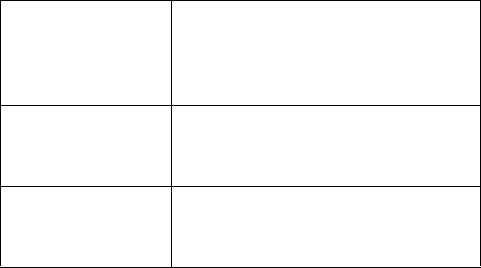
© Copyright, Alliance Laundry Systems LLC – DO NOT COPY or TRANSMIT
Programming Control
F8238001
76
34. Auto-Water Leak Detection
“ALd-”
This option allows the owner to set the time and
frequency that the control automatically checks the
water level. The owner programs which day(s) of the
week and hours of day(s) they want this test to occur.
The owner may also program this test to only occur
after XX number of machine cycles have been
completed since the last time the test was run. In order
for this Auto-Water Leak Detection test to occur, the
machine’s door must be closed.
How to Program Auto-Water Leak
Detection
1. Control must be in Manual Mode. Refer to
Entering the Manual Mode.
2. Press the Cold ( ) or the Delicate Cold ( )
keypad until “Prog” appears in the display. Press
the START (enter) keypad and “AtS1” will
appear in the display.
3. Press the Cold ( ) or the Delicate Cold ( )
keypad to scroll through the programmable
options until “ALd-” appears in the display. Press
the START keypad and “ALd1” will appear in
the display.
4. Press the Cold ( ) or the Delicate Cold ( )
keypad to scroll through the programmable
options. Refer to Tab le 15.
5. When the desired option appears in the display,
press the START (enter) keypad. The current
value will appear in the display.
6. Press the Cold ( ) or the Delicate Cold ( )
keypad to enable during cycles, disable, increase
or decrease the hours or day.
NOTE: The hours will be displayed in military
time. For day, Sunday is considered day one (001),
Monday is day two (002) and so on.
7. Press the START (enter) keypad when the correct
value appears in the display. The next option,
“AtS1” will appear in the display.
NOTE: To program “AtS1” (Hot Vend Price),
refer to option 1. To program other options, refer to
the appropriate section.
How to Exit Programming Feature
Press the Delicate Warm (<) keypad until the control
returns to Ready Mode.
“
ALd1
”
Auto-Water Leak Detection
(
oFF*
or 0-127 cycles [on]
-
Number of completed cycles after
which this test will occur)
“
ALd2
”
Auto-Water Leak Detection Hour
(
0*-23 -
Hour of the day this test
will occur)
“
ALd3
”
Auto-Water Leak Detection
Day of Week
(
0*-127 - Refer to
Tabl e 7)
*Factory default setting
Table 15
>
<
>
<
>
<
>
<
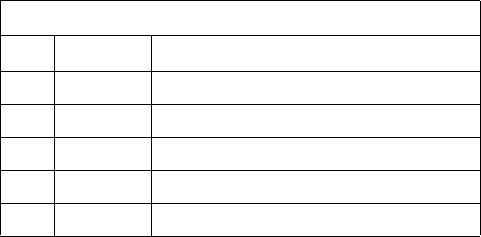
77
F8238001
© Copyright, Alliance Laundry Systems LLC – DO NOT COPY or TRANSMIT
Collecting Audit Information
This feature allows the owner to retrieve audit
information stored in the washer-extractor by pressing a
sequence of pads on the control. For an explanation of
the audit options available, refer to Table 16.
How to Enter Audit Feature
There are two methods the owner can use to enter the
Audit Feature.
Entering the Audit Feature by Manual
Mode
1. Control must be in Manual Mode to start. Refer
to Entering the Manual Mode.
2. Press the Cold ( ) or the Delicate Cold ( )
keypad until “AUdt” appears.
3. Press the START (enter) keypad. “CyC” will
appear.
Entering the Audit Feature with the Coin
Vault Open
1. Open coin vault. Make sure top cover is closed.
2. Press the START (enter) keypad.
How to Read Audit Data
1. Use the Cold ( ) or the Delicate Cold ( ) keypad
to scroll through various options until the desired
option is shown in the display. Refer to the Audit
Options List, Table 16, for an explanation of the
audit options available.
2. Once the desired option appears in the display,
press the START (enter) keypad once to start the
audit count. At this point, the display will show
the first four-digit segment of the audit value. If
the audit count is 10,000 or higher, press the
START (enter) keypad again to view the last four
digits of the number.
NOTE: The display can show up to 4 digits at one
time. Audit counts 10,000 or higher are separated
into two 4-digit segments. Each time the START
(enter) keypad is pressed in step 2, the display will
show the next 4-digit segment in the audit value. If
the value is 9,999 or less, only one 4-digit segment
will be shown.
For Example: In the Total Number of Coins #1 option
with “Coi1” shown in the display, the audit has
counted 10,009 coins. Pressing the START (enter)
keypad one time will show “_ _ _ 1” to represent ten
thousand. Pressing the START (enter) keypad a second
time will display “0009” meaning nine. The total
equals “00010009” or 10,009.
3. Press the START (enter) keypad again. The
control will go to the next audit option in the
Audit Options List.
4. To select other audit options, repeat steps 1 – 4.
How to Exit Audit Feature
Press the Delicate Warm (<) keypad.
NOTE: To exit Audit Feature when using Coin
Vault Open method, owner must close coin vault.
Audit Options List
# Display Description
1
“
CyC
”
Total # of machine cycles
2
“
rCyC
”
Total # of rapid advance cycles
3
“
Coi1
”
Total # of coins #1
4
“
Coi2
”
Total # of coins #2
5
“
PLSE
”
Total # of Start Pulses
Table 16
>
<
>
<
F8238001
78
© Copyright, Alliance Laundry Systems LLC – DO NOT COPY or TRANSMIT
Manual Reset
This feature allows the owner to reset the machine
control’s programming data to the factory default
settings by pressing a sequence of pads on the control.
How to Enter Manual Reset
1. Control must be in Manual Mode to start.
Refer to Entering the Manual Mode.
2. Press the Cold ( ) or the Delicate Cold ( )
keypad until “rSEt” appears.
3. Press the START (enter) keypad. The control will
be blank until the programming is complete.
Once the program has been reset, the control will
display the next Manual Mode option, “diAg”.
>
<

79
F8238001
© Copyright, Alliance Laundry Systems LLC – DO NOT COPY or TRANSMIT
Testing Machine and
Electronic Control Functions
This feature allows the owner to run diagnostic tests
on various machine operations without servicing the
machine. The following tests are available:
VFD Balance Weight Test
Water Purge Test
Water Leak Detection Test
The following tests are available on Design 2 models
only:
Drive Software Version Number
Drive Parameter Table Version Number
Drive Type Value
For an overview of the manual diagnostic test feature,
refer to Figure 20.
How to Enter Diagnostic Testing Feature
1. Control must be in Manual Mode. Refer to
Entering the Manual Mode.
2. Press the Cold ( ) or the Delicate Cold ( )
keypad until “dIAg” appears.
3. Press the START (enter) keypad. Display will
change to “d019” indicating the front end control
software version number test.
4. Press the Cold ( ) or the Delicate Cold ( )
keypad to scroll through the diagnostic test
options.
How to Start Tests
To start a diagnostic test, refer to the quick reference
chart (Table 17). Press the START (enter) keypad
when the desired test number is displayed. For detailed
information on each test, read the appropriate description.
How to Exit Diagnostic Testing Feature
Press the Delicate Warm (<) keypad. The display will
return to the previous mode of operation.
>
<
>
<
Diagnostic (Testing) Mode – Quick Reference Chart
Test Number Diagnostic Mode Display
“d019” VFD Balance Weight Test
“
bAL”
“d020” Water Purge Test
“
PUrg”
“d021” Water Leak Detection Test “Ld”
“d022”
(Design 2 models only)
Drive Software Version Number “drxx”
“d023”
(Design 2 models only)
Drive Parameter Table Version Number “dPxx”
“d024”
(Design 2 models only)
Drive Type Value “dtxx”
Table 17
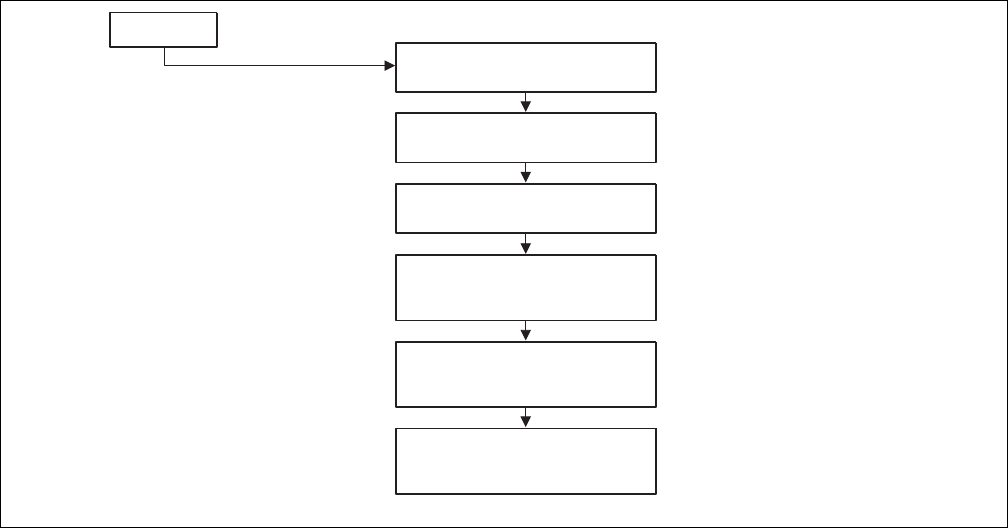
© Copyright, Alliance Laundry Systems LLC – DO NOT COPY or TRANSMIT
Testing Machine and Electronic Control Functions
F8238001
80
Figure 20
CHM1383R
CHM1383R
Press the
START (center)
keypad.
>
>
Press the Cold ( ) or
the Delicate Cold ( )
keypad to scroll through
the Diagnostic Test options.
“dIAg”
Diagnostic Tests
To enter a test, press
the START (enter) keypad.
To exit a test, power
down the machine.
“d019”
VFD Balance Weight Test
“bAL”
“d020”
Water Purge Test
“PUrg”
“d021”
Water Leak Detection Test
“Ld”
“d022”
Drive Software Version Number
“drxx”
(Design 2 models only)
“d023”
Drive Parameter Table Version Number
“dPxx”
(Design 2 models only)
“d024”
Drive Type Value
“dt xx”
(Design 2 models only)
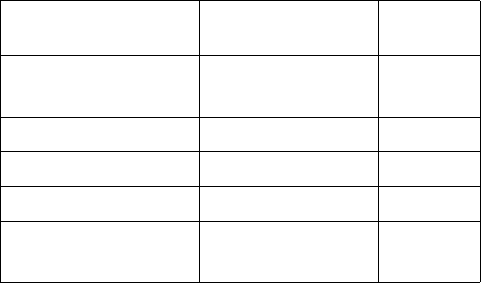
Testing Machine and Electronic Control Functions
81
F8238001
© Copyright, Alliance Laundry Systems LLC – DO NOT COPY or TRANSMIT
Diagnostic Test Descriptions
VFD Balance Weight Test
This test is only available on machines equipped with
a variable frequency motor drive.
To start test, control must be in the Diagnostic Testing
Mode. Refer to How to Enter Diagnostic Testing
Feature at the beginning of this section.
To enter, press the START (enter) keypad. The display
will show “bAL” and the START keypad LED will
flash. Close the door. Press the START (enter) keypad.
The door will lock. The motor will turn at distribution
speed. The control monitors the VFD balance switch
for frequency and displays a corresponding message.
Refer to Table 18.
Press the START (enter) keypad to stop the test. The
door will not unlock until the basket stops or the coast
time has expired.
Water Purge Test
This option empties all water from the machine.
To start test, control must be in the Diagnostic Testing
Mode. Refer to How to Enter Diagnostic Testing
Feature at the beginning of this section.
To enter, press the START (enter) keypad. The display
will show “PUrg” and the START keypad LED will
flash. Close the door. Press the START (enter) keypad.
The door will lock. The display will show “FLSH”.
The control will energize all water valves and supply
outputs while keeping the drain valves open.
The test will end, return to Water Purge Test start
prompt, and door will unlock if any keypad is pressed,
the door is unlocked or opened, if an end test
communication is received or if two minutes has
occured since the test began. The control will prevent
the door from being unlocked until there is no water in
the machine.
Water Leak Detection Test
This option allows the owner to test for a water leak in
the machine’s drain.
To start test, control must be in the Diagnostic Testing
Mode. Refer to How to Enter Diagnostic Testing
Feature at the beginning of this section.
To enter, press the START (enter) Keypad. The display
will show “
Ld
” and the START keypad LED will flash
if the door is closed. Press the START (enter) keypad.
The door will lock. The control closes the drain valve,
turns the pump off and fills the machine with cold
water to low level. The water level is monitored for 2
minutes and the display shows an alternating
horizontal segment while the control is monitoring the
water level. If after 2 minutes, the water level is the
same control will display “
PASS
”, water will drain,
door will unlock and control will return to Ready
Mode. If water level is lower, indicating a leak in the
drain, control will display “
FAIL
”, water will drain,
door will unlock and water leak detection arrow will
display as “
ELd
”.
Drive Software Version Number Test
(Design 2 models only)
This option displays the custom drive software version
number. To start test, control must be in the Diagnostic
Testing Mode. Refer to How to Enter Diagnostic
Tes ti ng F eatu re at the beginning of this section.
To enter, press the START (enter) keypad. The display
will show “drxx” where “xx” is the custom drive
software version number.
To exit the Custom Drive Software Version Number
Test, press the PERM PRESS (<) keypad. The control
will return to the Diagnostic Testing Mode.
VFD Balance
Switch Frequency
Description Display
0
Switch is always
closed
“
CLoS
”
1 Hz
“
1 H
”
2 Hz
“
2 H
”
3 Hz
“
3 H
”
Switch is always
open
“
oPEn
”
Table 18
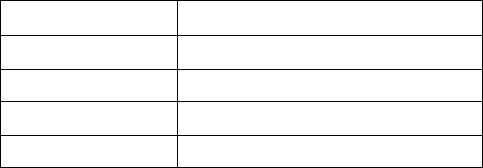
© Copyright, Alliance Laundry Systems LLC – DO NOT COPY or TRANSMIT
Testing Machine and Electronic Control Functions
F8238001
82
Drive Parameter Table Version Number
(Design 2 models only)
This option displays the custom drive parameter table
version number. To start test, control must be in the
Diagnostic Testing Mode. Refer to How to Enter
Diagnostic Testing Feature at the beginning of this
section.
To enter, press the START (enter) keypad. The display
will show “dPxx” where “xx” is the custom drive
parameter table version number.
To exit the Custom Drive Parameter Table Version
Number Test, press the PERM PRESS (<) keypad. The
control will return to the Diagnostic Testing Mode.
Drive Type Value (Design 2 models only)
This option displays the custom drive type value. To
start test, control must be in the Diagnostic Testing
Mode. Refer to How to Enter Diagnostic Testing
Feature at the beginning of this section.
To enter, press the START (enter) keypad. The display
will show “dt x” where “x” is the custom drive type
value. Refer to Table 19.
To exit the Custom Drive Type Value, press the PERM
PRESS (<) keypad. The control will return to the
Diagnostic Testing Mode.
Display Drive Type
“
dt 1
”
2 HP drive
“
dt 2
”
3 HP drive
“
dt 3
”
5 HP 280V drive
“
dt 4
”
5 HP 480V drive
Table 19
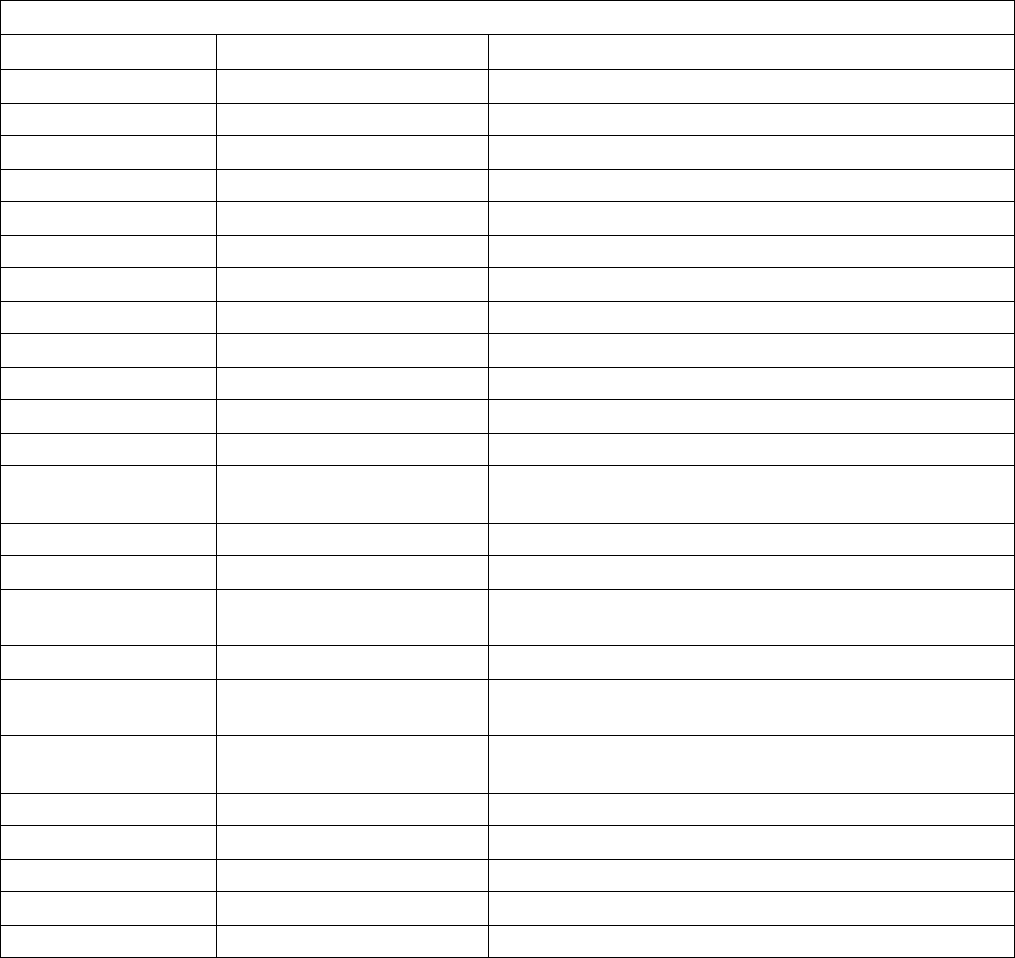
Testing Machine and Electronic Control Functions
83
F8238001
© Copyright, Alliance Laundry Systems LLC – DO NOT COPY or TRANSMIT
Production Test Cycle
To Enter Production Test Cycle
1. Be certain control is in Ready Mode and top
cover or coin vault is open.
2. While pressing and holding the Cold ( ) keypad
with one hand, press the Extra Wash keypad with
the other hand.
3. When the control enters the Production Test
Cycle, it will first display “S xx” with the “xx”
showing the software version of the front end
control.
4. The control will advance through the sequence of
test steps whenever any key is pressed. Refer to
Table 20 for all tests in the Production Test
Cycle.
>
Production Test Cycle Quick Reference Chart
Display Test Cycle Step Comments
“S xx” FEC Control Software Version xx is the software version number.
“o xx” Output Board Software Version xx is the software version number.
“Ct 3” Control Type 3 is the control type.
“COIn” Control Type Coin
“USA” Control Type Domestic model
“drAn” or “PUnP” Drain Type Drain or Pump
“tEnP” Temp Sensor Step skipped if not model with heat.
“HEAt” Heater Step skipped if not heater-equipped.
“L dC” or “L AC” Door Lock Type “L dC” if 24 VDC lock or “L AC” if 240 VAC unlock solenoid.
“droP” or “drCL” Door Status Door open or closed.
“drUL” or “drLo” Door Lock Status Door will lock.
“8.8.8.8.” + all LEDs Display Test All display elements are lit.
“PAxx” where xx = 1
through 11
Keypad Test step Advance after all keypads are pressed (1, 2, 3, 5, 6, 7, 8, 9 and
11).
“A xx” Top Cover Switch Test xx is either “CL” for closed or “oP” for open.
“U xx” Coin Vault Switch Test xx is either “CL” for closed or “oP” for open.
“CxCx” Coin Drop Test 1st x is number of Coin Drop #1 coins. 2nd x is number of Coin
Drop #2 coins.
“Cxxx” or “Pxxx” Machine Type/Size
“drxx” Drive Software Version
Number
xx is the drive software version number. Design 2 models only.
“dPxx” Drive Parameter Table Version
Number
xx is the drive parameter table version number. Design 2 models
only.
“dt xx” Drive Type Value xx is the drive type value. Design 2 models only.
“HFIL” Hot Fill to Low Level All water outputs turned off when Low Level reached.
“CFIL” Cold Fill to Low Level All water outputs turned off when Low Level reached.
“bFIL” Warm Fill to Low Level All water outputs turned off when Low Level reached.
“bFIH” Warm Fill to High Level All water outputs turned off when High Level reached.
Table 19 (continued)
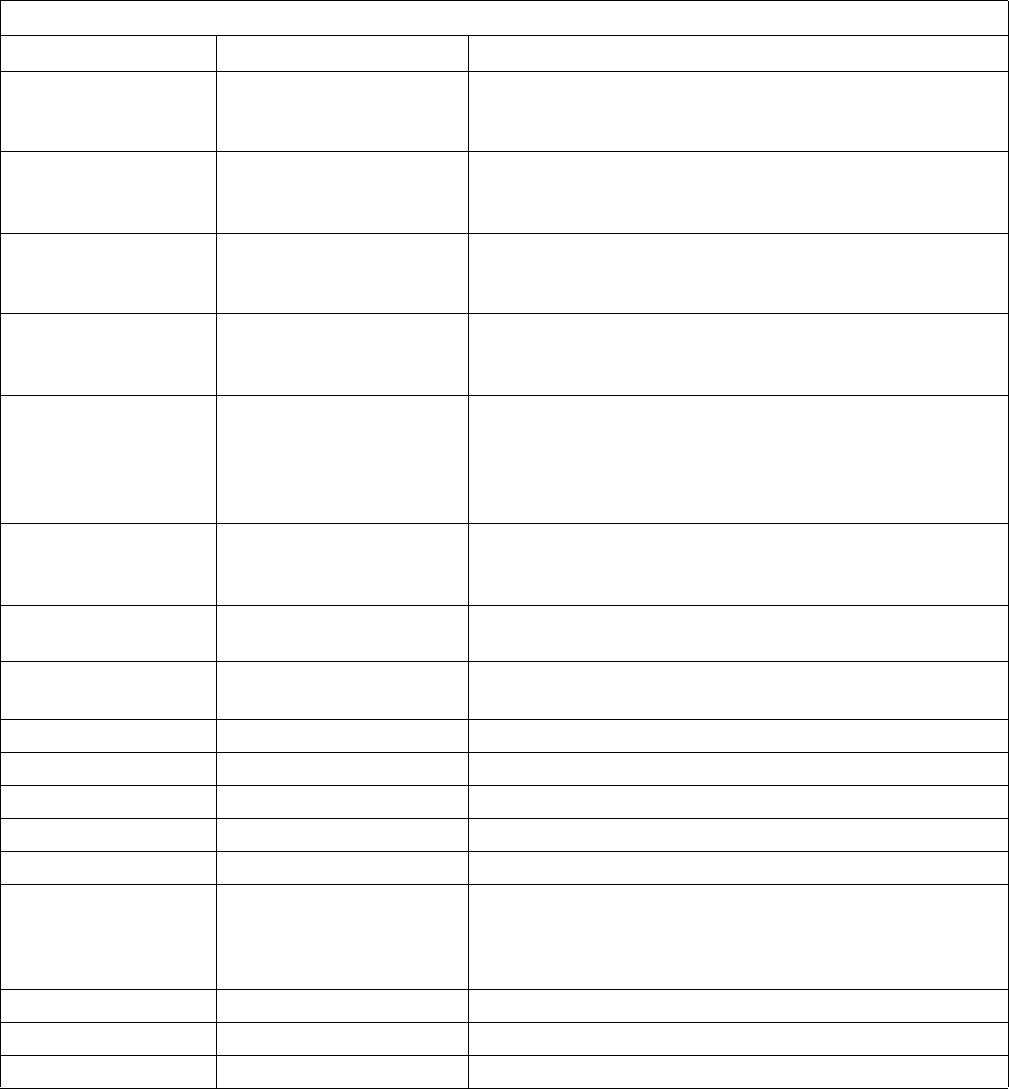
© Copyright, Alliance Laundry Systems LLC – DO NOT COPY or TRANSMIT
Testing Machine and Electronic Control Functions
F8238001
84
NOTE: On models equipped with a rotation sensor,
“xxx” will represent RPM’s and “xxx” will
alternate with other display.
Table 19 (continued)
Production Test Cycle Quick Reference Chart
Display Test Mode Comments
“S1” for supply or
“C2Co” for
compartment
Supply #1 or Compartment
#2 Cold Fill
“S2” for supply or
“C2Ho” for
compartment
Supply #2 or Compartment
#2 Hot Fill
“S3” for supply or
“C3Co” for
compartment
Supply #3 or Compartment
#3 Cold Fill
“S4” for supply or
“C4Ho” for
compartment
Supply #4 or Compartment
#4 Hot Fill
“xxxF” degrees F or
“xxxC” degrees C
depending on the
Fahrenheit/Celsius
programming parameter
Heat water to 110°F or
display temperature
xxx is degree temperature. This step skipped if not model with
heat. Heater turned off when temperature reached.
“LoAg” then “ xxx” Reduced Wash Speed
Forward with no agitation
action
This step skipped on 2 speed models.
“Ag” then “ xxx” Wash Speed Forward with no
agitation action
“rAg” then “ xxx” Wash Speed Reverse with no
agitation action
“drAI” then “ xxx” Drain Distribution Speed
“PUrg” Factory Valve Purge
“SP 1” then “ xxx” Extract Speed #1 “very low” This step skipped on 2 speed models.
“SP 2” then “ xxx” Extract Speed #2 “low” This step skipped on 2 speed models.
“SP 3” then “ xxx” Extract Speed #3 “medium” This step skipped on 2 speed models.
“SP 4” (VFD models)
or
“SPIn” (2 speed
models) then “ xxx”
Extract Speed #4 “high”
“SP 5” then “ xxx” Extract Speed #5 “very high” This step skipped on 2 speed models.
“SP 6” then “ xxx” Extract Speed #6 “ultra high” Design 2 models only.
“Prdn” End of test Turn Power off.
Table 20
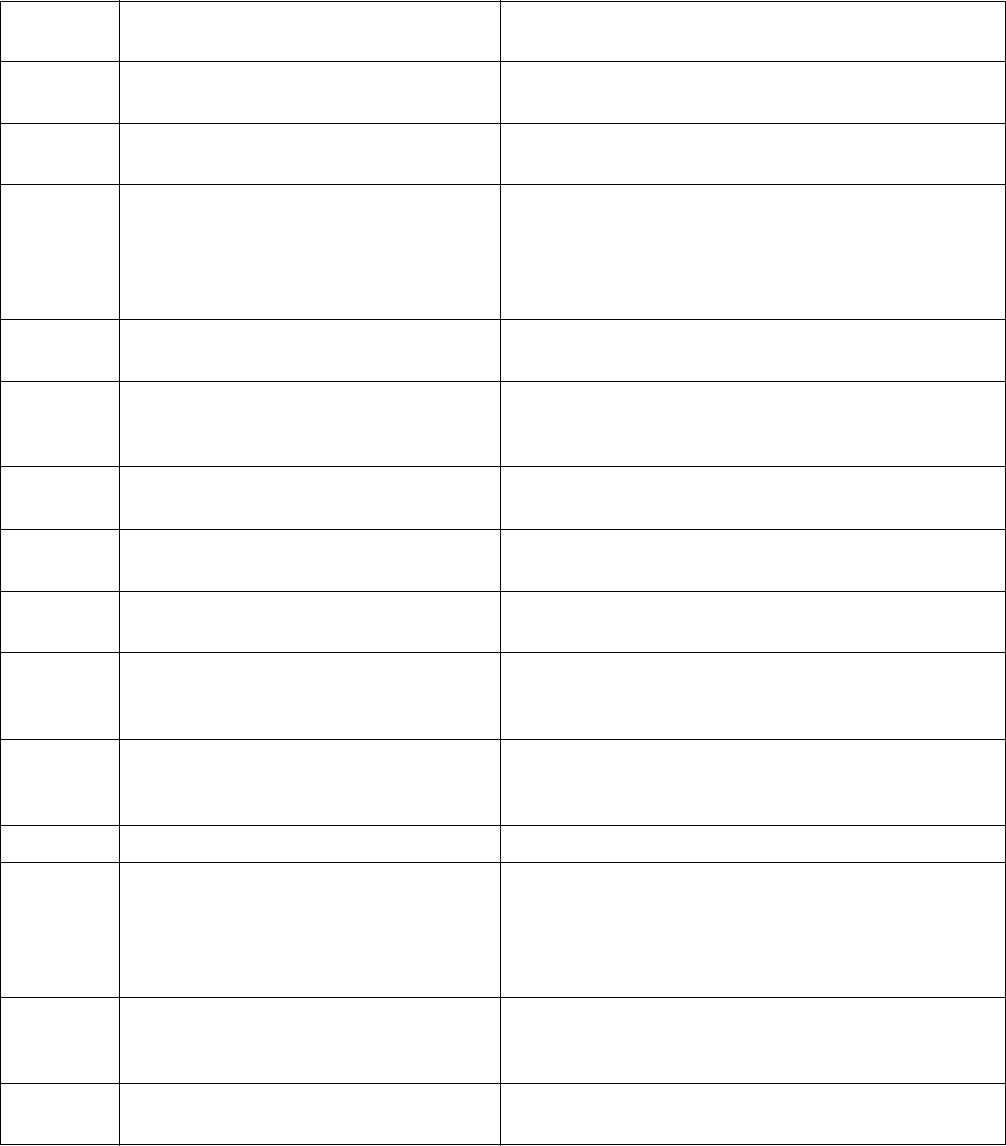
85
F8238001
© Copyright, Alliance Laundry Systems LLC – DO NOT COPY or TRANSMIT
Error Codes
Following is a list of possible error codes for an
electronic control. Errors beginning with “EI” refer to
external device Infra-red communication errors. Errors
beginning with “EC” refer to card reader errors. All
other errors refer to machine errors.
Display Description
Cause/
Corrective Action
EI01 Transmission Failure Communication failure. Re-aim external device and try
again.
EI02 Time-out Error Communication failure. Re-aim external device and try
again.
EI03 Invalid Command Code Communication successful, but the command was not
valid for this machine type, or the control could not
perform the command in its current mode of operation.
Ensure data is for current machine type and control is in
correct mode.
EI04 Expecting Upload Request Communication failure. Re-aim external device and try
again.
EI05 Invalid or Out-of-Range Data The value in at least one of the programming options is
invalid or out of range. Recheck the programming
option’s value and try again.
EI09 CRC-16 Error Communication failure. Re-aim external device and try
again.
EI0A Framing Error Communication error. Re-aim external device and try
again.
EI0C Time-out Exceeded Communication error. Re-aim external device and try
again.
EI0E Encryption Error Communication error. Re-aim external device and try
again. If the problem persists, check that the security
code is correct.
EI0F Infra-red Disabled Communication failure or infra-red is disabled.
Manually enable infra-red on control or re-aim external
device and try again.
EC02 Time-out Error Communication failure. Try card again.
EC03 Invalid Command Code Communication successful, but the command was not
valid for this machine type, or the control could not
perform the command in its current mode of operation.
Ensure data is for current machine type and control is in
correct mode.
EC05 Invalid or Out-of-Range Data The value in at least one of the programming options is
invalid or out of range. Recheck the programming
option’s value and try again.
EC11 No Card Reader Initialization Communication is valid, but there is no card reader
initialization. Power down, power up and try again.
Table 20 (continued)
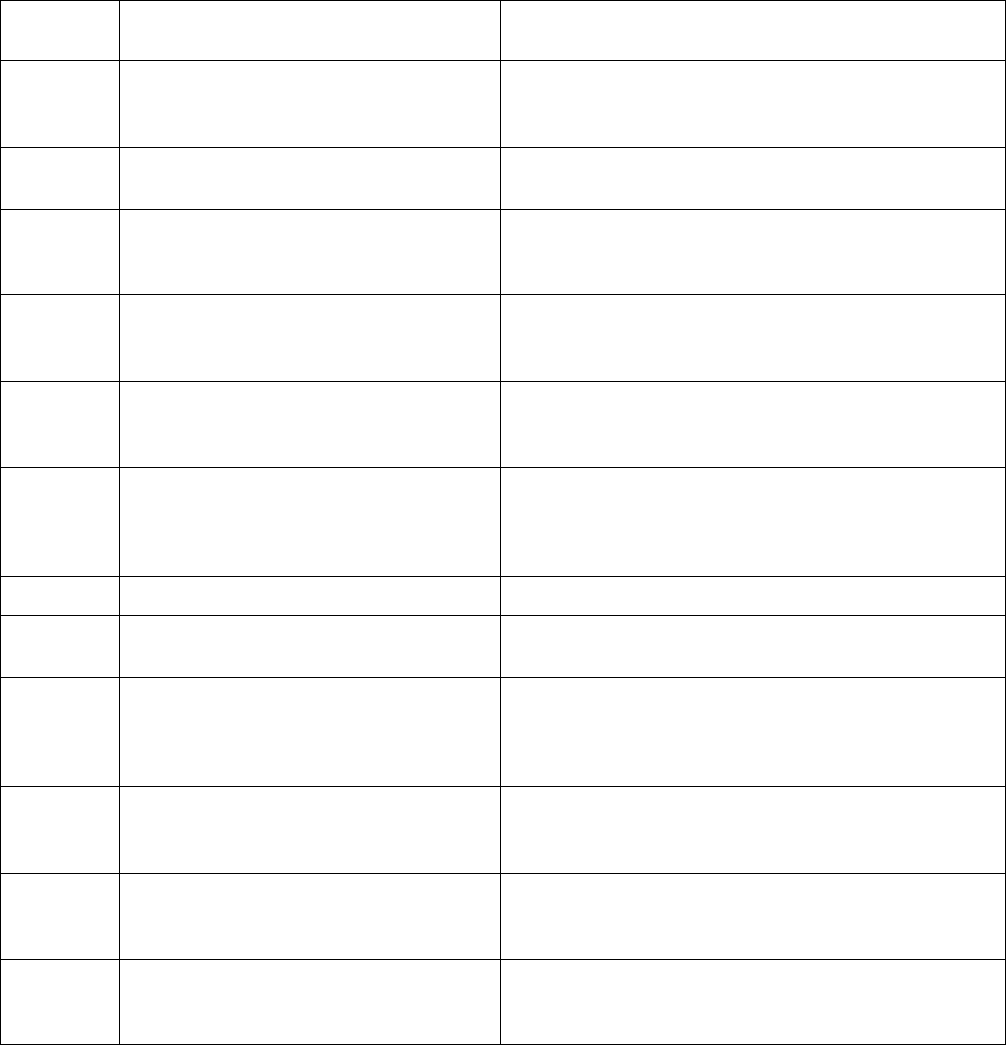
© Copyright, Alliance Laundry Systems LLC – DO NOT COPY or TRANSMIT
Error Codes
F8238001
86
Table 20 (continued)
Display Description
Cause/
Corrective Action
EC18 No Communication Card reader is initialized, communication lost. Power
down, power up and try again. If error persists, replace
control or card reader.
EC19 No Card Reader Communication Communication failure. Power down, power up and try
again. If error persists, replace control or card reader.
E FL Fill Error Programmed water level not reached within 10 minutes
(or other programmed length of time) in any fill agitate
cycle. End cycle. Power down machine to clear.
E SP SPI Communications Error Front end control cannot communicate with output
board. Power down the machine, power up and try
again.
E dL Door Lock Error Door does not lock immeadiately upon closing (open
and reclose door) or doesn’t unlock 5 seconds after cycle
completion. Power down machine and retry.
E do Door Open Error Control detects door open. Caused by pulling on door
while locked or about to lock. Correct inoperative door
locking system. End cycle. Power down machine to
clear.
E Ub Unbalance Error Unable to balance load. Redistribute load and run cycle.
door Door Open Indicator Door is not closed in Start Mode. If door is closed, check
for improper wiring or faulty door switch.
Err Coin Error Invalid coin pulse or inoperative coin sensor. Check coin
drop area and remove obstructions. If error persists,
tampering may have occured. Evaluate security
procedures.
E dr Drain Alarm Error Machine not drained within 15 minutes (or other
programmed length of time) in any drain step. End
cycle. Power down machine to clear.
E Ht Heat Alarm Error Programmed heat alarm time of 120 minutes or other
programmed length of time is exceeded. Turns off heater
output for remainder of cycle.
E oP Open Temperature Sensor Error Control senses temperature less than 0°F (-18°C) in
machine equipped with temperature sensor. Heater and
thermistor related operations are disabled.
Table 20 (continued)
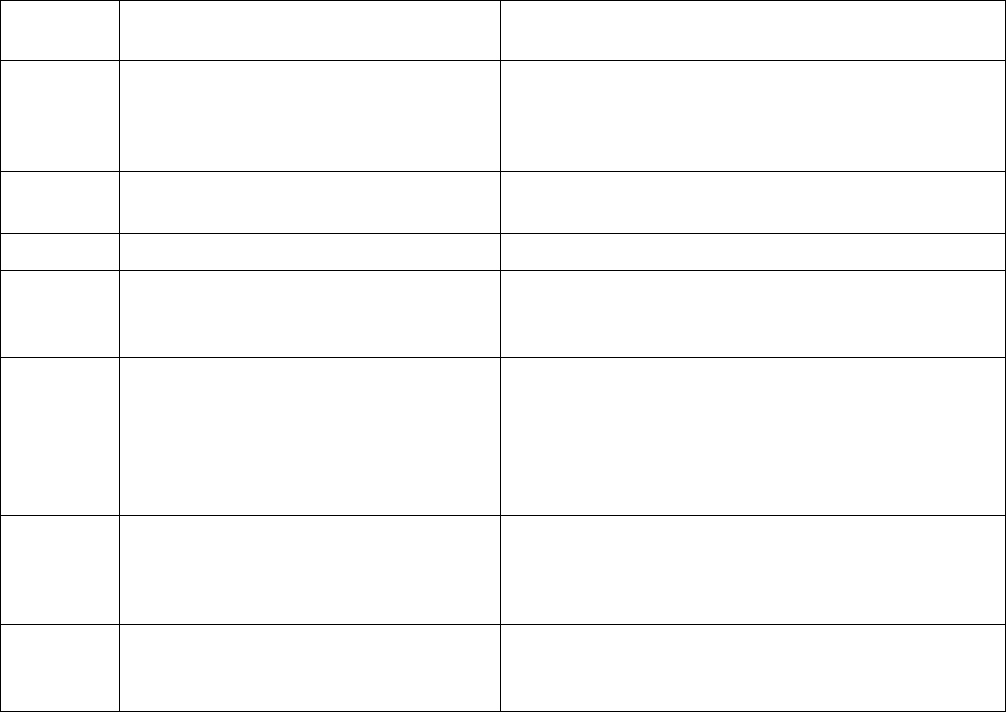
Error Codes
87
F8238001
© Copyright, Alliance Laundry Systems LLC – DO NOT COPY or TRANSMIT
Table 20 (continued)
Display Description
Cause/
Corrective Action
E SH Shorted Temperature Sensor Error Control senses temperature greater than 220°F (104°C)
in machine equipped with temperature sensor. Heater
and thermistor related operations are disabled for
remainder of cycle.
E ro Rotation Sensor Error Invalid signal received from Rotation Sensor. Control
will activate coast times to complete cycle.
E FS Frame Balance Switch Error Control detects Frame Balance Switch open. End cycle.
E db Drive Balance Switch Error Control detects VFD Balance Switch input closed at
start of drain step. End cycle. Power down machine to
clear.
E Ld Water Leak Detection Error If control senses a drop in water level during diagnostic
testing, power down machine to clear. If control shows
error after door is open (when cycle is completed) for
one minute or after test has been completed, lights the
right-most decimal point* on the display and the error
information will be logged in the audit data.
E Sd Slow Drain Error If control shows error after door is open (when cycle is
completed) for one minute, lights the right-most decimal
point* on the display and the error information will be
logged in audit data.
EPr
Low Level Pressure Switch Error Control detects improper operation of low level pressure
switch during the Production Test Cycle. The Production
Test Cycle is aborted. Power down machine to clear.
*To clear the decimal point on display, press the START (enter) keypad 3 times in succession (within 5 seconds).
Table 20 (continued)
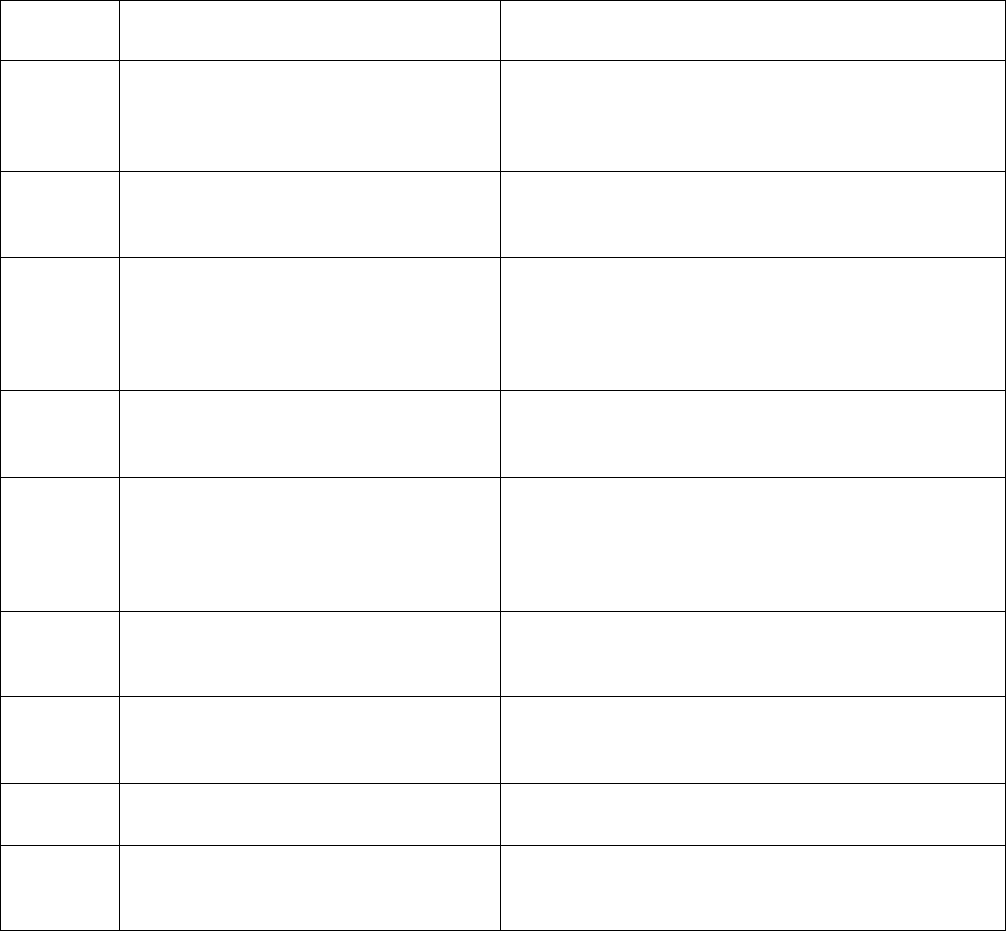
© Copyright, Alliance Laundry Systems LLC – DO NOT COPY or TRANSMIT
Error Codes
F8238001
88
Table 20 (continued)
Display Description
Cause/
Corrective Action
Ed01**
SPI Communication Error Front End control cannot communicate with motor
drive. Power down, verify input power and 6-pin
communication connection on drive and Front End
control, power up and try again.
Ed02**
DC Bus Error The control detects the DC bus voltage is too high.
Power down, verify line voltage is within specification,
power up and try again.
Ed03**
Tachometer Error The drive detects the tachometer input is damaged
during power up or no tachometer signal is detected
after initiating motor output. Power down, verify H3 on
drive and tachometer connections on motor, power up
and try again.
Ed04**
Locked Rotor Error Motor does not reach speed at startup. Power down,
verify motor mounting and look for obstructions, power
up and try again.
Ed05**
IGBT Overcurrent Error The drive detects an overcurrent shunt condition. Power
down machine for a minimum of two minutes, verify the
motor is not shorted phase to phase or phase to ground.
Power up and try again. If problem persists, replace
drive.
Ed06**
Thermal Error The control detects a high IPM temperature. Power
down, verify convection around drive heat sink, power
up and try again.
Ed07**
No Setup Error The drive receives movement commands without
receiving a setup packet. Power down, power up and try
again.
Ed08**
Max Over Current Error The drive detects motor output overcurrent condition.
Power down, power up and try again.
Ed09**
Current Sensor Error The drive detects a current sensor is not operating
properly at startup. Power down, power up and try again.
If problem persists, replace drive.
*To clear the decimal point on display, press the START (enter) keypad 3 times in succession (within 5 seconds).
**Design 2 models only.
Table 21
89
F8238001
© Copyright, Alliance Laundry Systems LLC – DO NOT COPY or TRANSMIT
Rapid Advance Feature
The Rapid Advance feature allows the owner to
quickly advance through active cycles or advance into
a cycle from the Ready Mode.
How to Enter Rapid Advance
1. If control is in Ready Mode, control must be put
into Manual Mode. Refer to Entering the
Manual Mode.
2. Press the Cold ( ) or the Delicate Cold ( )
keypad until “rAPd” appears in the display.
3. Press the START (enter) keypad. The display will
show cycle time and the START (enter) keypad
LED will flash.
4. Press the START (enter) keypad to start cycle.
NOTE: Door must be closed to start cycle.
How to Enter Rapid Advance During
an Active Cycle
1. Be certain top cover is open and coin vault switch
is closed.
2. While pressing and holding the Blankets Cold
keypad with one hand, press the Hot keypad with
the other hand.
3. Press the Cold ( ) or the Delicate Cold ( )
keypad until “rAPd” appears in the display.
4. Press START (enter) to activate rapid advance
cycle.
How to Use Rapid Advance
Control may be in an active cycle or in the Ready
Mode to use the Rapid Advance feature.
While in the Rapid Advance Mode, pressing the
START (enter) keypad will advance the machine to the
next cycle step. The cycle indicator lights will tell
which cycle step the machine is in.
For Example: If the machine is in the first fill cycle
step, pressing the START (enter) keypad will advance
the machine into the Agitate cycle step.
Continue pressing the START (enter) keypad until the
cycle is completed.
How to Exit Rapid Advance Feature
1. Advance through the cycles until reaching the
Ready Mode.
NOTE: The Rapid Advance option must be turned
on for Rapid Advance to work. Refer to option 17
in Programming Control.
>
<
>
<
F8238001
90
© Copyright, Alliance Laundry Systems LLC – DO NOT COPY or TRANSMIT
Clear Vend Feature
The Clear Vend feature allows the owner to clear a
control which is in the middle of satisfying a vend
price, and set it back to the Ready Mode.
How to Clear Vend
1. Open the top cover. Refer to Opening the Top
Cover.
2. While pressing and holding the Blankets Cold
keypad with one hand, press the Warm keypad
with the other hand. The control will reset to the
Ready Mode.
91
F8238001
© Copyright, Alliance Laundry Systems LLC – DO NOT COPY or TRANSMIT
Power Fail Recovery
The Power Fail Recovery feature allows the cycle
status to be saved in memory in the event of a power
failure.
If the power failure lasted less than 2 minutes, the
cycle will resume without requiring the user to press
the START (enter) keypad to restart.
If the power failure lasted longer than 2 minutes, the
START (enter) keypad will flash until it is pressed and
the cycle will restart from the point it left off.
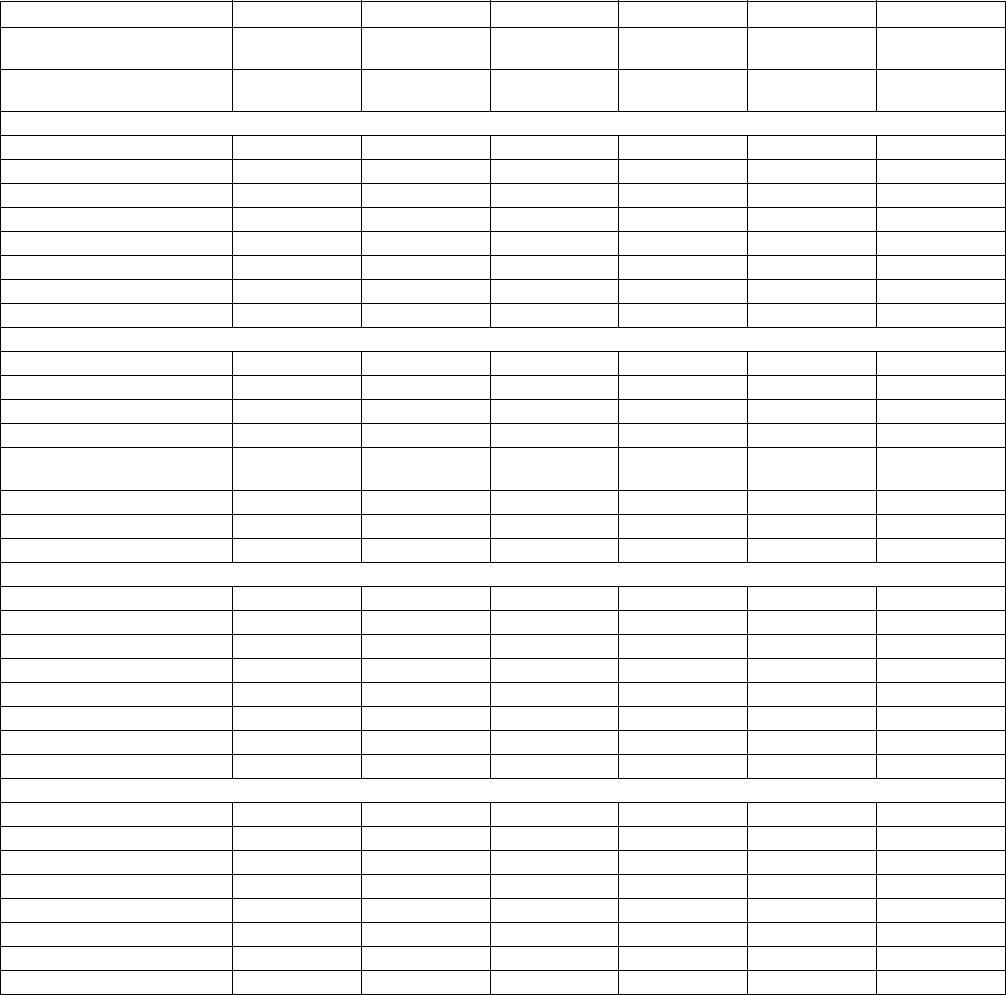
F8238001
92
© Copyright, Alliance Laundry Systems LLC – DO NOT COPY or TRANSMIT
Cycle Charts
Cycle Steps
Hot Warm Cold Blankets Cold Delicate Warm Delicate Cold
Cycle reference
(display in PROGRAM Mode)
CYC1 CYC2 CYC3 CYC4 CYC5 CYC6
Agitation type
18/3/18
Normal
18/3/18
Normal
18/3/18
Normal
3/12/3
Gentle
3/12/3
Gentle
3/12/3
Gentle
Wash 1 (ON/OFF) OFF OFF OFF OFF OFF OFF
Time for agitation (min.) 2 2 2 4 4 4
Fill Temperature Warm Warm Cold Cold Warm Cold
Fill Water Level High High High High High High
Supply C1C1C1C1C1C1
Heat (if enabled) 2 2 2 2 2 2
Drain ONONONONONON
Spin (min. speed) OFF OFF OFF OFF OFF OFF
Wash 2 (ON/OFF) ON ON ON ON ON ON
Time for agitation (min.) 6 6 6 5 6 6
Fill Temperature Hot Warm Cold Cold Warm Cold
Fill Water Level Low Low Low Low Low Low
Supply C1, C2, C3
or S1, S2
C1, C2, C3
or S1, S2
C1, C2, C3
or S1, S2
C1, C2, C3
or S1, S2
C1, C2, C3
or S1, S2
C1, C2, C3
or S1, S2
Heat (if enabled) 2 2 2 2 2 2
Drain ONONONONONON
Spin (min. speed) OFF OFF OFF OFF OFF OFF
Wash 3 (ON/OFF) OFF OFF OFF OFF OFF OFF
Time for agitation (min.) 2 2 2 2 2 2
Fill Temperature ColdColdColdColdColdCold
Fill Water Level Low Low Low Low Low Low
Supply C1, C2, C3 C1, C2, C3 C1, C2, C3 C1, C2, C3 C1, C2, C3 C1, C2, C3
Heat (if enabled) 2 2 2 2 2 2
Drain ONONONONONON
Spin (min. speed) OFF OFF OFF OFF OFF OFF
Wash 4 (ON/OFF) OFF OFF OFF OFF OFF OFF
Time for agitation (min.) 2 2 2 2 2 2
Fill Temperature ColdColdColdColdColdCold
Fill Water Level Low Low Low Low Low Low
Supply C1, C2, C3 C1, C2, C3 C1, C2, C3 C1, C2, C3 C1, C2, C3 C1, C2, C3
Heat (if enabled) 2 2 2 2 2 2
Drain ONONONONONON
Spin (min. speed) OFF OFF OFF OFF OFF OFF
(continued)
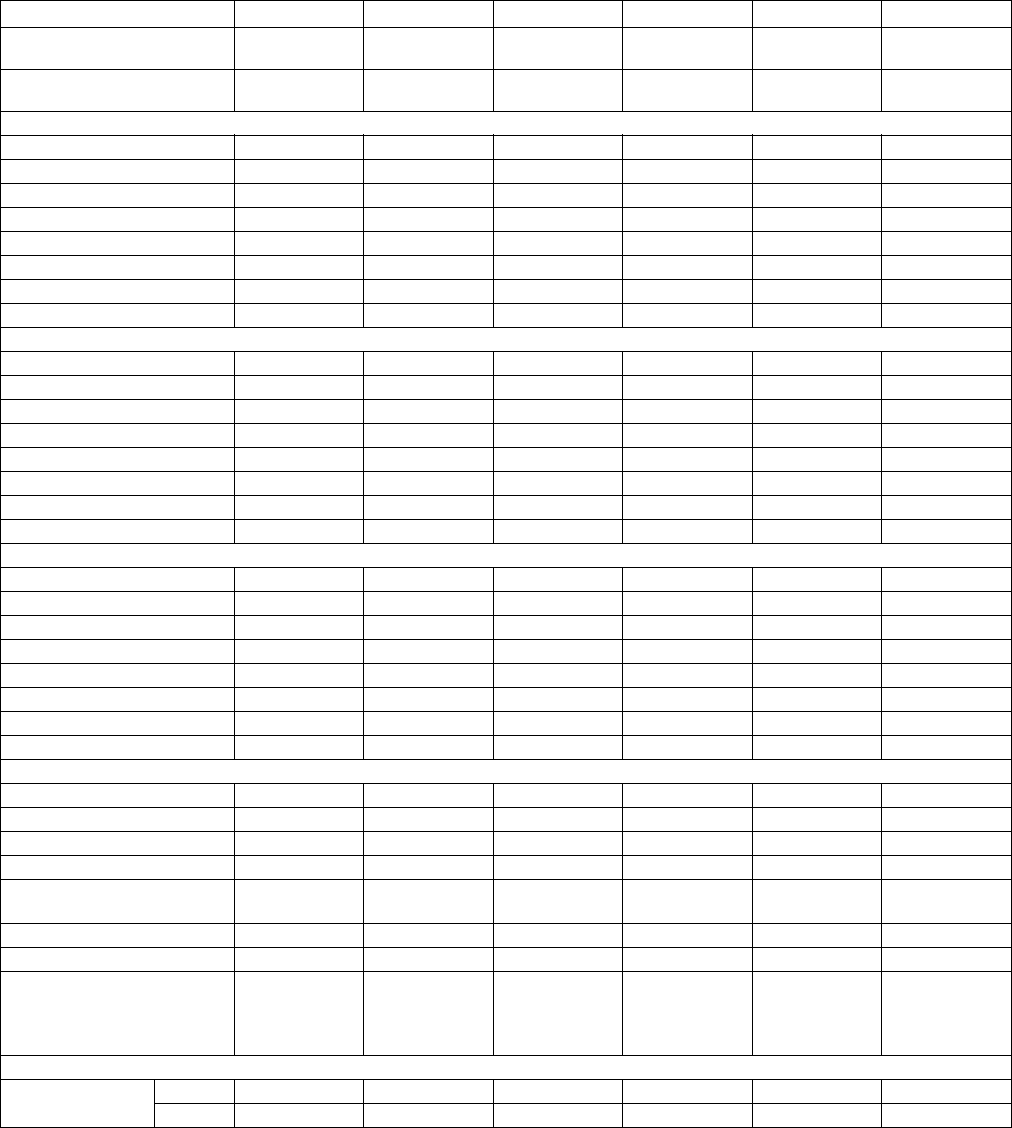
Cycle Charts
93
F8238001
© Copyright, Alliance Laundry Systems LLC – DO NOT COPY or TRANSMIT
(continued)
Cycle Steps
Hot Warm Cold Blankets Cold Delicate Warm Delicate Cold
Cycle reference
(display in PROGRAM Mode)
CYC1 CYC2 CYC3 CYC4 CYC5 CYC6
Agitation type
18/3/18
Normal
18/3/18
Normal
18/3/18
Normal
3/12/3
Gentle
3/12/3
Gentle
3/12/3
Gentle
Rinse 1 (ON/OFF) ON ON ON ON ON ON
Time for agitation (min.)222222
Fill Temperature Cold Cold Cold Cold Cold Cold
Fill Water Level Low Low Low High High High
Supply C1, C2, C3 C1, C2, C3 C1, C2, C3 C1, C2, C3 C1, C2, C3 C1, C2, C3
Heat (if enabled) 000000
Drain ONONONONONON
Spin (min. speed) OFF OFF OFF OFF OFF OFF
Rinse 2 (ON/OFF) OFF OFF OFF OFF OFF OFF
Time for agitation (min.)222222
Fill Temperature Cold Cold Cold Cold Cold Cold
Fill Water Level Low Low Low Low Low Low
Supply C1, C2, C3 C1, C2, C3 C1, C2, C3 C1, C2, C3 C1, C2, C3 C1, C2, C3
Heat (if enabled) 000000
Drain ONONONONONON
Spin (min. speed) OFF OFF OFF OFF OFF OFF
Rinse 3 (ON/OFF) OFF OFF OFF OFF OFF OFF
Time for agitation (min.)222333
Fill Temperature Cold Cold Cold Cold Cold Cold
Fill Water Level High High High High High High
Supply C1, C2, C3 C1, C2, C3 C1, C2, C3 C1, C2, C3 C1, C2, C3 C1, C2, C3
Heat (if enabled) 000000
Drain ONONONONONON
Spin (min. speed) ON, 1, High ON, 1, High ON, 1, High ON, 1, High ON, 1, High ON, 1, High
Rinse 4 (ON/OFF) ON ON ON ON ON ON
Time for agitation (min.)444222
Fill Temperature Cold Cold Cold Cold Cold Cold
Fill Water Level Low Low Low Low Low Low
Supply C1, C2, C3, C4
or S3, S4
C1, C2, C3, C4
or S3, S4
C1, C2, C3, C4
or S3, S4
C1, C2, C3, C4
or S3, S4
C1, C2, C3, C4
or S3, S4
C1, C2, C3, C4
or S3, S4
Heat (if enabled) 000000
Drain ONONONONONON
Spin (min. speed) Design 1: ON, 4,
VHigh
Design 2: ON, 4,
UltraHigh
Design 1: ON, 4,
VHigh
Design 2: ON, 4,
UltraHigh
Design 1: ON, 4,
VHigh
Design 2: ON, 4,
UltraHigh
ON, 4, High ON, 3, High ON, 3, High
Default Cycle Times
(min:sec)
2 speed 22:20 22:20 22:20 19:20 19:20 19:20
V-speed 23:05 23:05 23:05 20:05 20:05 20:05
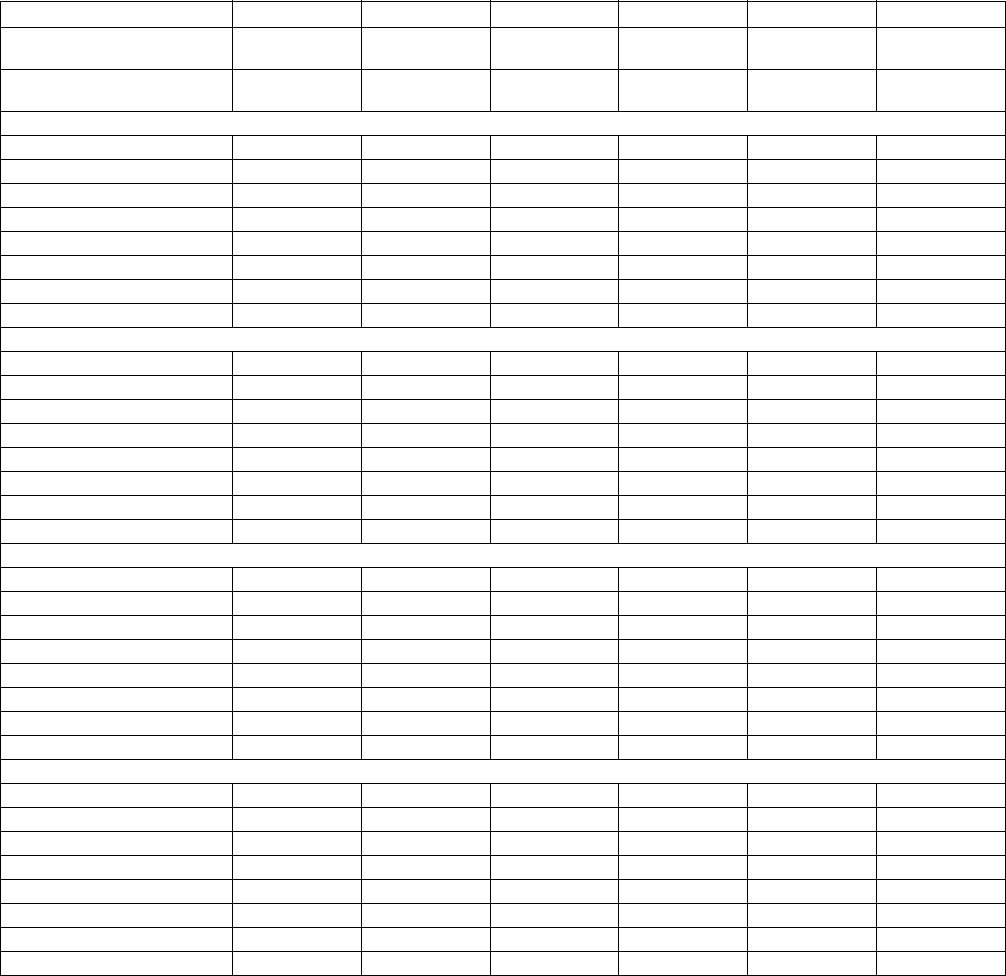
© Copyright, Alliance Laundry Systems LLC – DO NOT COPY or TRANSMIT
Cycle Charts
F8238001
94
Cycle Steps
Hot Warm Cold Blankets Cold Delicate Warm Delicate Cold
Cycle reference
(display in PROGRAM Mode)
CYC1 CYC2 CYC3 CYC4 CYC5 CYC6
Agitation type
18/3/18
Normal
18/3/18
Normal
18/3/18
Normal
3/12/3
Gentle
3/12/3
Gentle
3/12/3
Gentle
Wash 1 (ON/OFF)
Time for agitation (min.)
Fill Temperature
Fill Water Level
Supply
Heat (if enabled)
Drain
Spin (min. speed)
Wash 2 (ON/OFF)
Time for agitation (min.)
Fill Temperature
Fill Water Level
Supply
Heat (if enabled)
Drain
Spin (min. speed)
Wash 3 (ON/OFF)
Time for agitation (min.)
Fill Temperature
Fill Water Level
Supply
Heat (if enabled)
Drain
Spin (min. speed)
Wash 4 (ON/OFF)
Time for agitation (min.)
Fill Temperature
Fill Water Level
Supply
Heat (if enabled)
Drain
Spin (min. speed)
(continued)
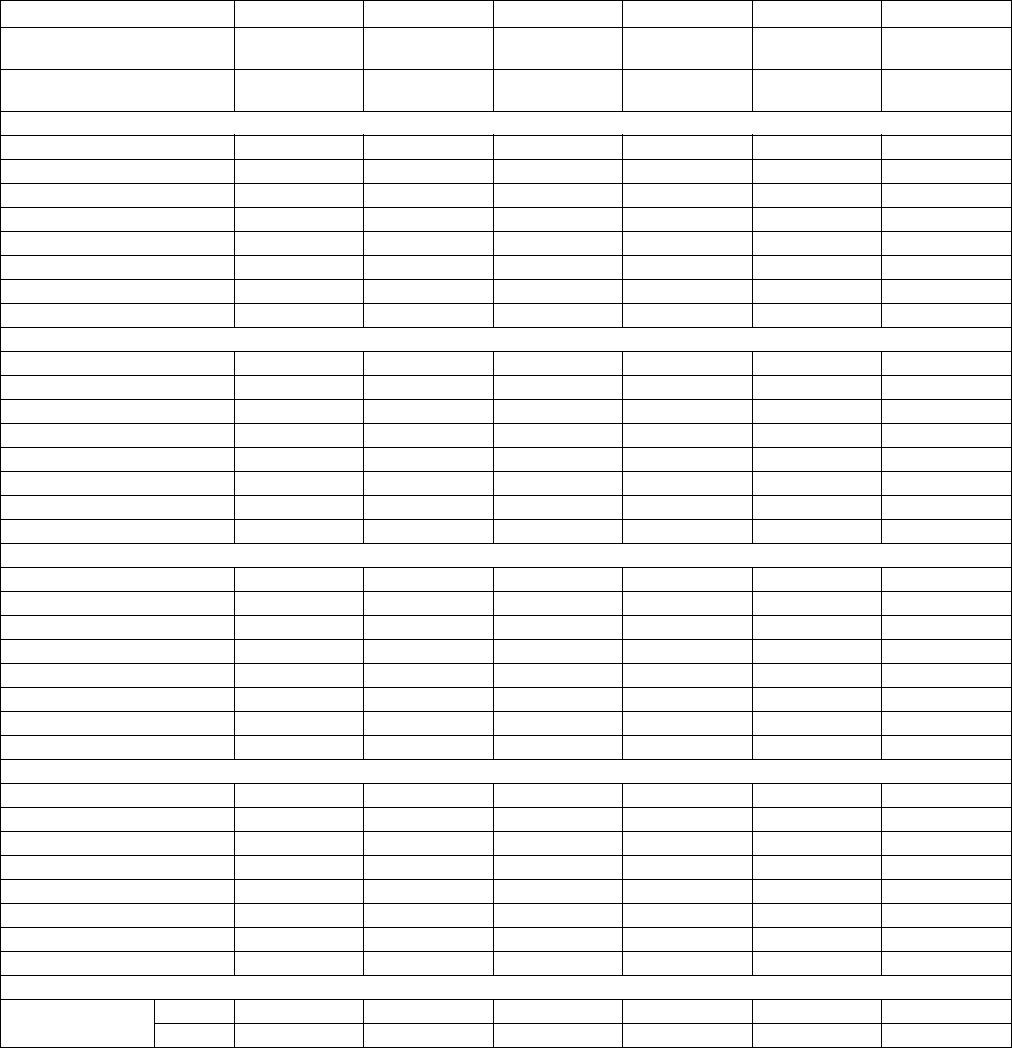
Cycle Charts
95
F8238001
© Copyright, Alliance Laundry Systems LLC – DO NOT COPY or TRANSMIT
(continued)
Cycle Steps
Hot Warm Cold Blankets Cold Delicate Warm Delicate Cold
Cycle reference
(display in PROGRAM Mode)
CYC1 CYC2 CYC3 CYC4 CYC5 CYC6
Agitation type
18/3/18
Normal
18/3/18
Normal
18/3/18
Normal
3/12/3
Gentle
3/12/3
Gentle
3/12/3
Gentle
Rinse 1 (ON/OFF)
Time for agitation (min.)
Fill Temperature
Fill Water Level
Supply
Heat (if enabled)
Drain
Spin (min. speed)
Rinse 2 (ON/OFF)
Time for agitation (min.)
Fill Temperature
Fill Water Level
Supply
Heat (if enabled)
Drain
Spin (min. speed)
Rinse 3 (ON/OFF)
Time for agitation (min.)
Fill Temperature
Fill Water Level
Supply
Heat (if enabled)
Drain
Spin (min. speed)
Rinse 4 (ON/OFF)
Time for agitation (min.)
Fill Temperature
Fill Water Level
Supply
Heat (if enabled)
Drain
Spin (min. speed)
Default Cycle Times
(min:sec)
2speed
V-speed
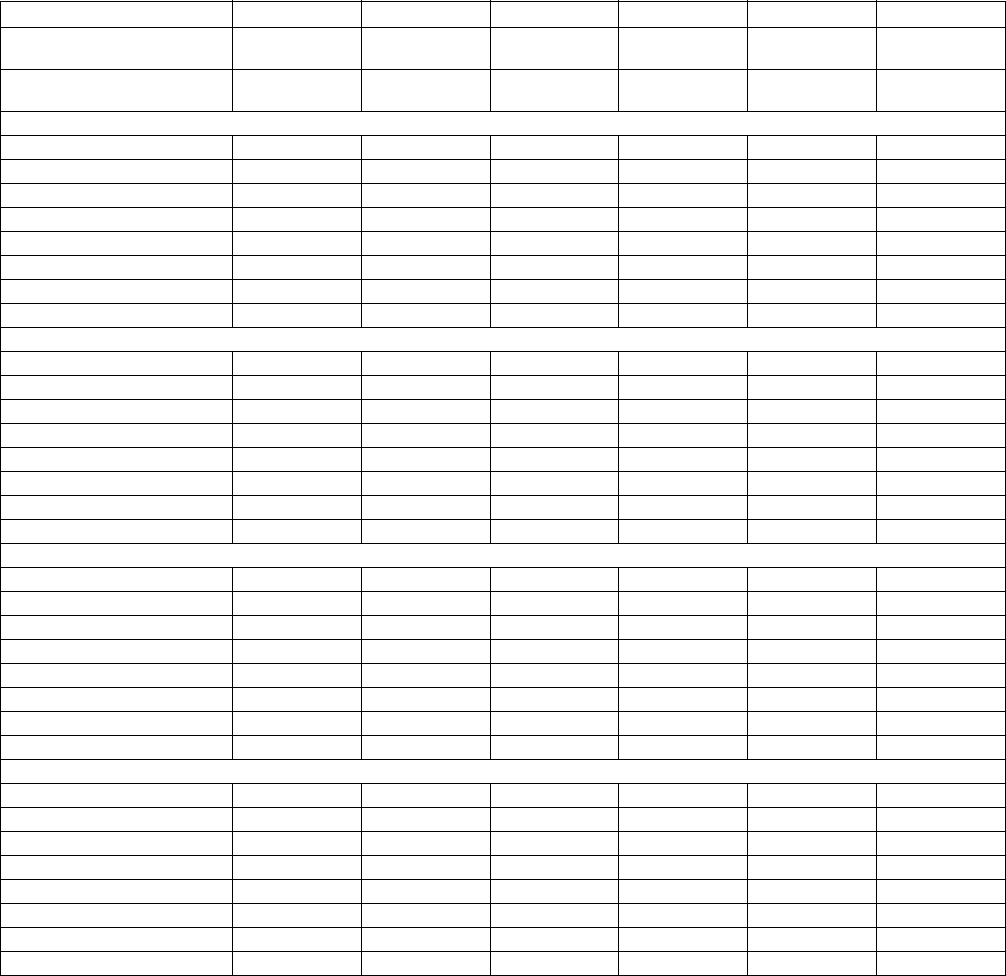
© Copyright, Alliance Laundry Systems LLC – DO NOT COPY or TRANSMIT
Cycle Charts
F8238001
96
Cycle Steps
Hot Warm Cold Blankets Cold Delicate Warm Delicate Cold
Cycle reference
(display in PROGRAM Mode)
CYC1 CYC2 CYC3 CYC4 CYC5 CYC6
Agitation type
18/3/18
Normal
18/3/18
Normal
18/3/18
Normal
3/12/3
Gentle
3/12/3
Gentle
3/12/3
Gentle
Wash 1 (ON/OFF)
Time for agitation (min.)
Fill Temperature
Fill Water Level
Supply
Heat (if enabled)
Drain
Spin (min. speed)
Wash 2 (ON/OFF)
Time for agitation (min.)
Fill Temperature
Fill Water Level
Supply
Heat (if enabled)
Drain
Spin (min. speed)
Wash 3 (ON/OFF)
Time for agitation (min.)
Fill Temperature
Fill Water Level
Supply
Heat (if enabled)
Drain
Spin (min. speed)
Wash 4 (ON/OFF)
Time for agitation (min.)
Fill Temperature
Fill Water Level
Supply
Heat (if enabled)
Drain
Spin (min. speed)
(continued)
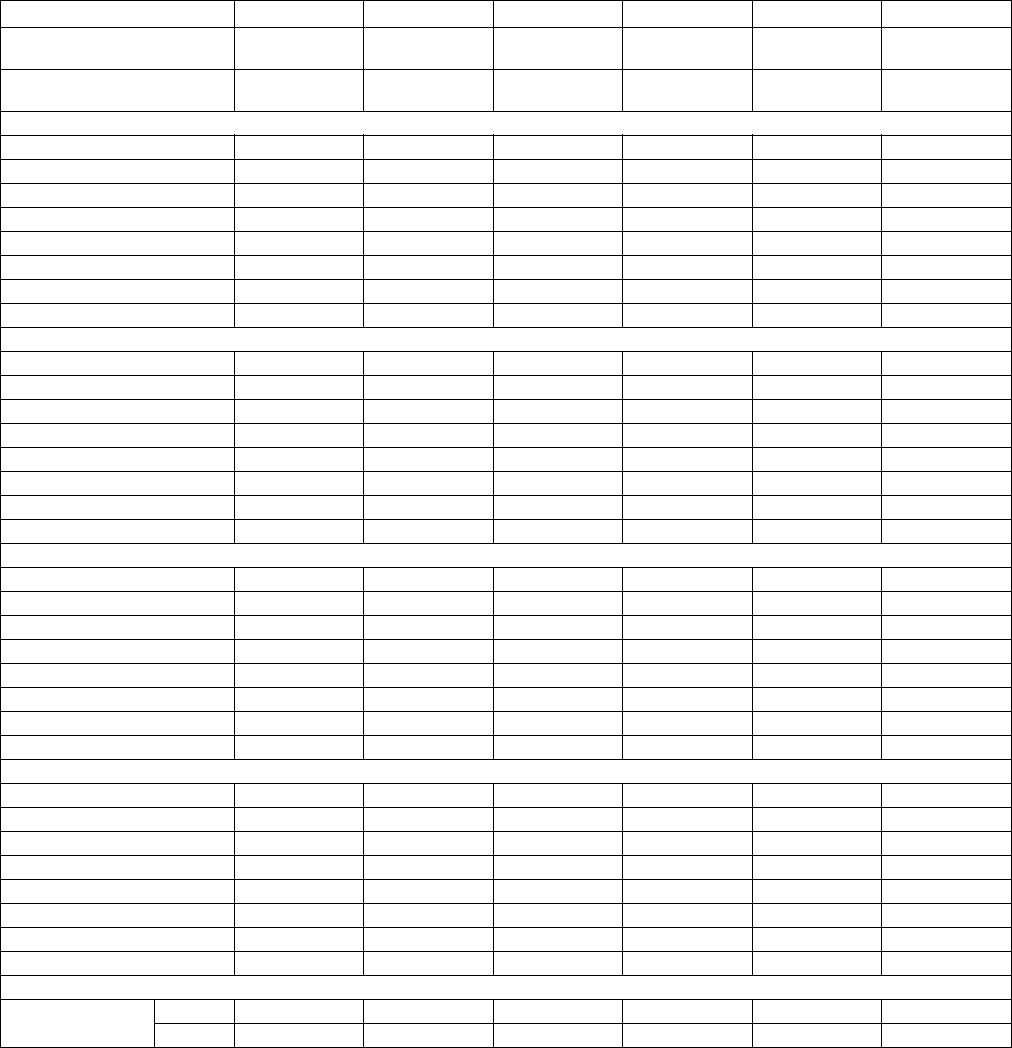
Cycle Charts
97
F8238001
© Copyright, Alliance Laundry Systems LLC – DO NOT COPY or TRANSMIT
(continued)
Cycle Steps
Hot Warm Cold Blankets Cold Delicate Warm Delicate Cold
Cycle reference
(display in PROGRAM Mode)
CYC1 CYC2 CYC3 CYC4 CYC5 CYC6
Agitation type
18/3/18
Normal
18/3/18
Normal
18/3/18
Normal
3/12/3
Gentle
3/12/3
Gentle
3/12/3
Gentle
Rinse 1 (ON/OFF)
Time for agitation (min.)
Fill Temperature
Fill Water Level
Supply
Heat (if enabled)
Drain
Spin (min. speed)
Rinse 2 (ON/OFF)
Time for agitation (min.)
Fill Temperature
Fill Water Level
Supply
Heat (if enabled)
Drain
Spin (min. speed)
Rinse 3 (ON/OFF)
Time for agitation (min.)
Fill Temperature
Fill Water Level
Supply
Heat (if enabled)
Drain
Spin (min. speed)
Rinse 4 (ON/OFF)
Time for agitation (min.)
Fill Temperature
Fill Water Level
Supply
Heat (if enabled)
Drain
Spin (min. speed)
Default Cycle Times
(min:sec)
2speed
V-speed